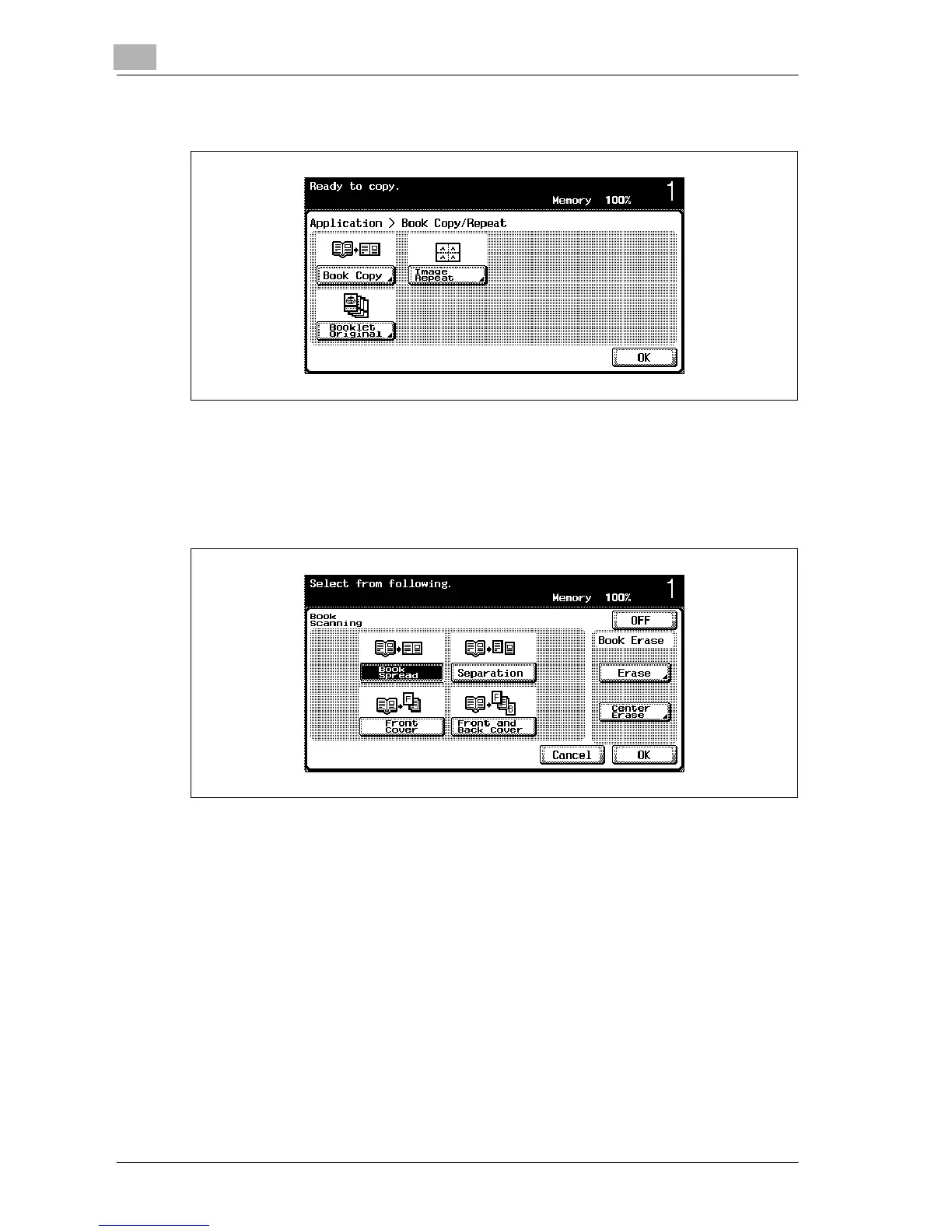8
Application functions
8-12 d-Color MF25
4 Touch [Book Copy].
The Book Scanning screen appears.
[Booklet Original] is not available if optional finisher FS-603 is not in-
stalled.
5 Touch the button for the desired setting.
– If necessary, touch [Erase] or [Center Erase] under “Book Erase”.
Select the desired area to be erased, touch [–] and [+] to specify the
width to be erased, and then touch [OK].
– When using the keypad to specify the settings, press the [C] (clear)
key, and then type in the setting.
– If a Book Erase function is specified, touch [Image Adjustment] in
the Application screen, touch [Standard Size], and then specify the
size of the document.
– To cancel changes to the settings, touch [Cancel].
