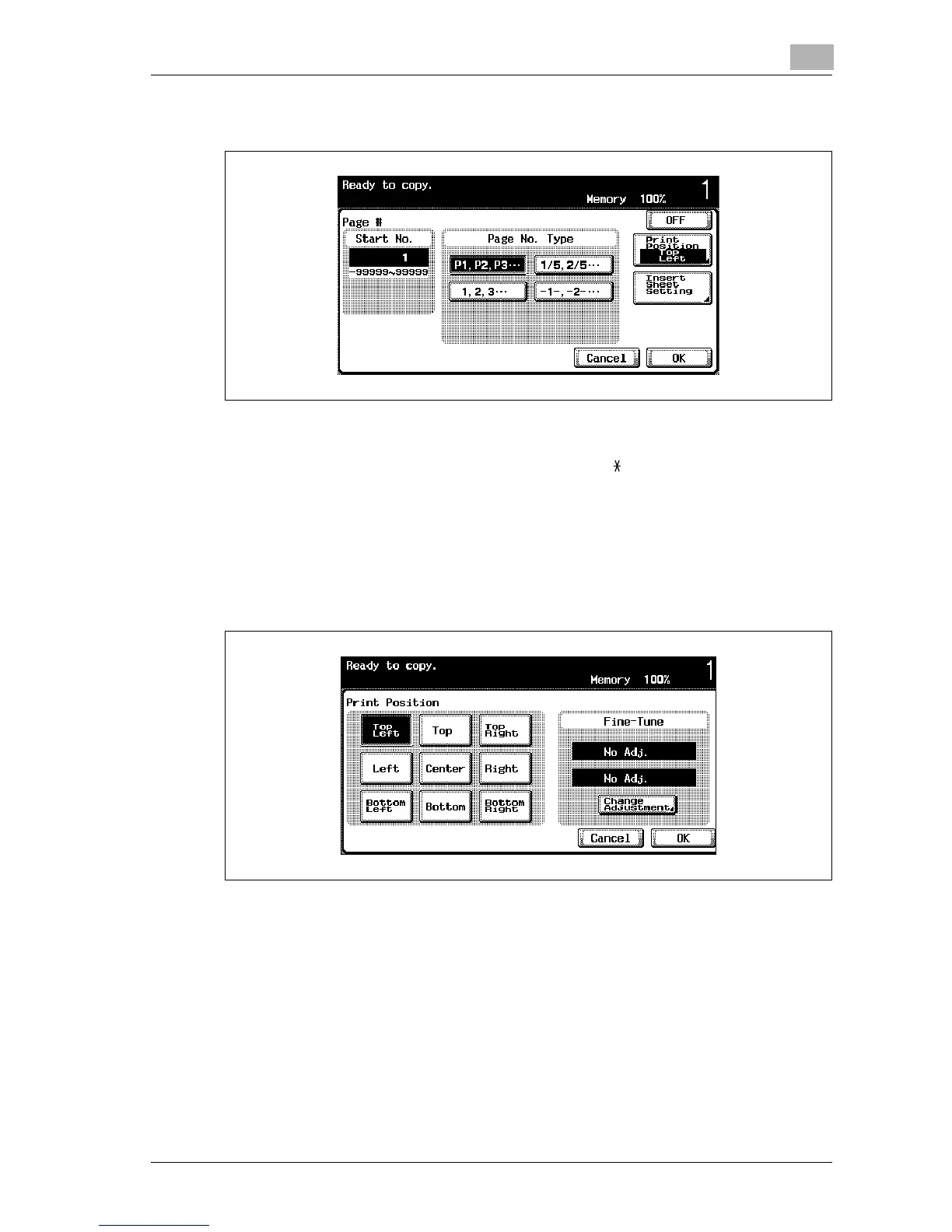Application functions
8
d-Color MF25 8-55
4 Using the keypad, type in the starting page number.
– The starting page number can be between –99999 and 99999.
When specifying a starting number, switch the number between
positive and negative by pressing the [ ] key.
– To cancel changes to the settings, touch [Cancel].
– To cancel the “Page #” function, touch [OFF].
5 Specify the page number format.
6 Touch [Print Position], and then select the printing position.
