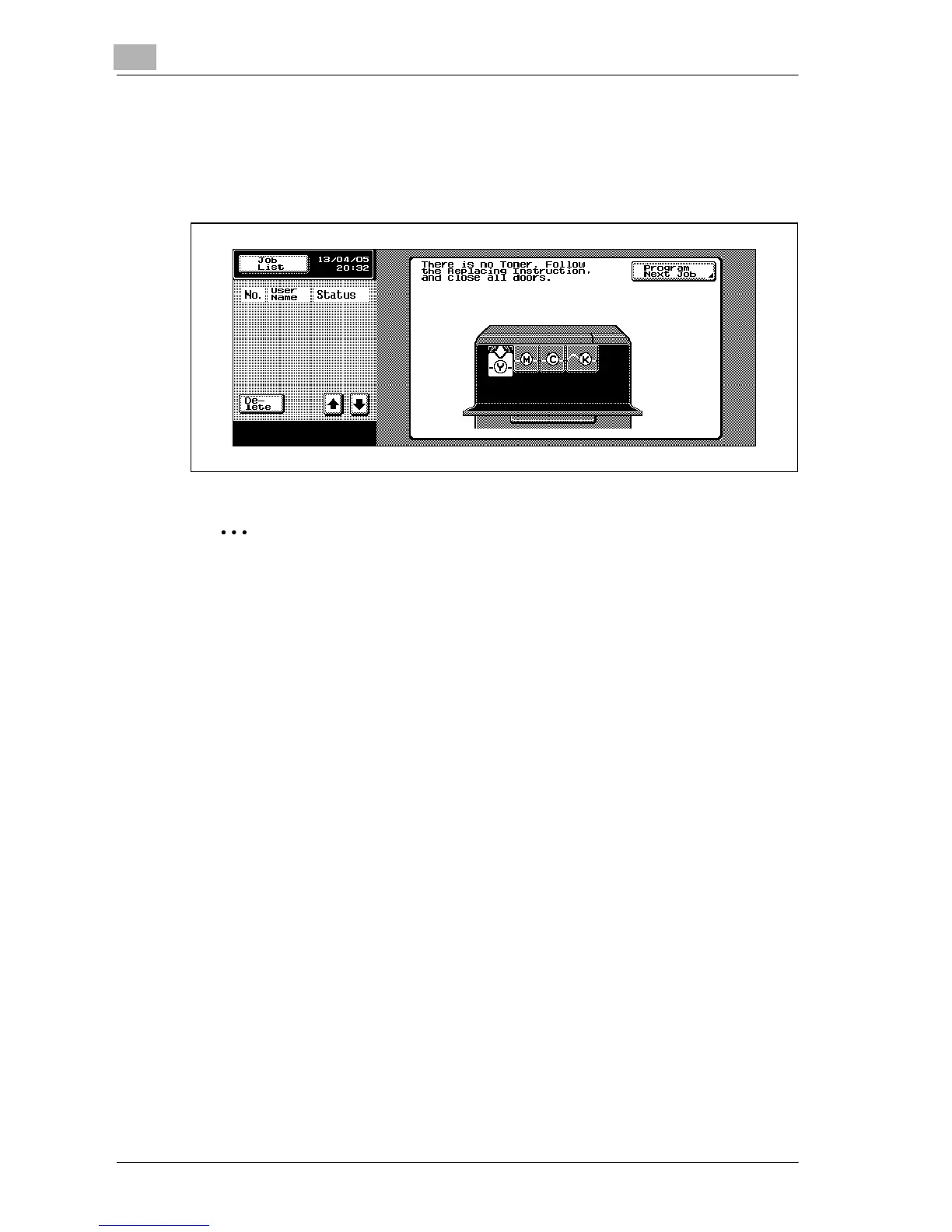9
Replacing toner cartridges and staples and emptying waste containers
9-4 d-Color MF25
When the toner is empty, the warning message shown below appears and
copies can no longer be made.
Example: Message indicating that the yellow toner is empty (if replaceable
by the user)
2
Note
When the message appears, replace the toner cartridge according to
your maintenance agreement.
!
Detail
For details on replacing the toner cartridges, refer to “To replace the toner
cartridge” on page 9-6.
