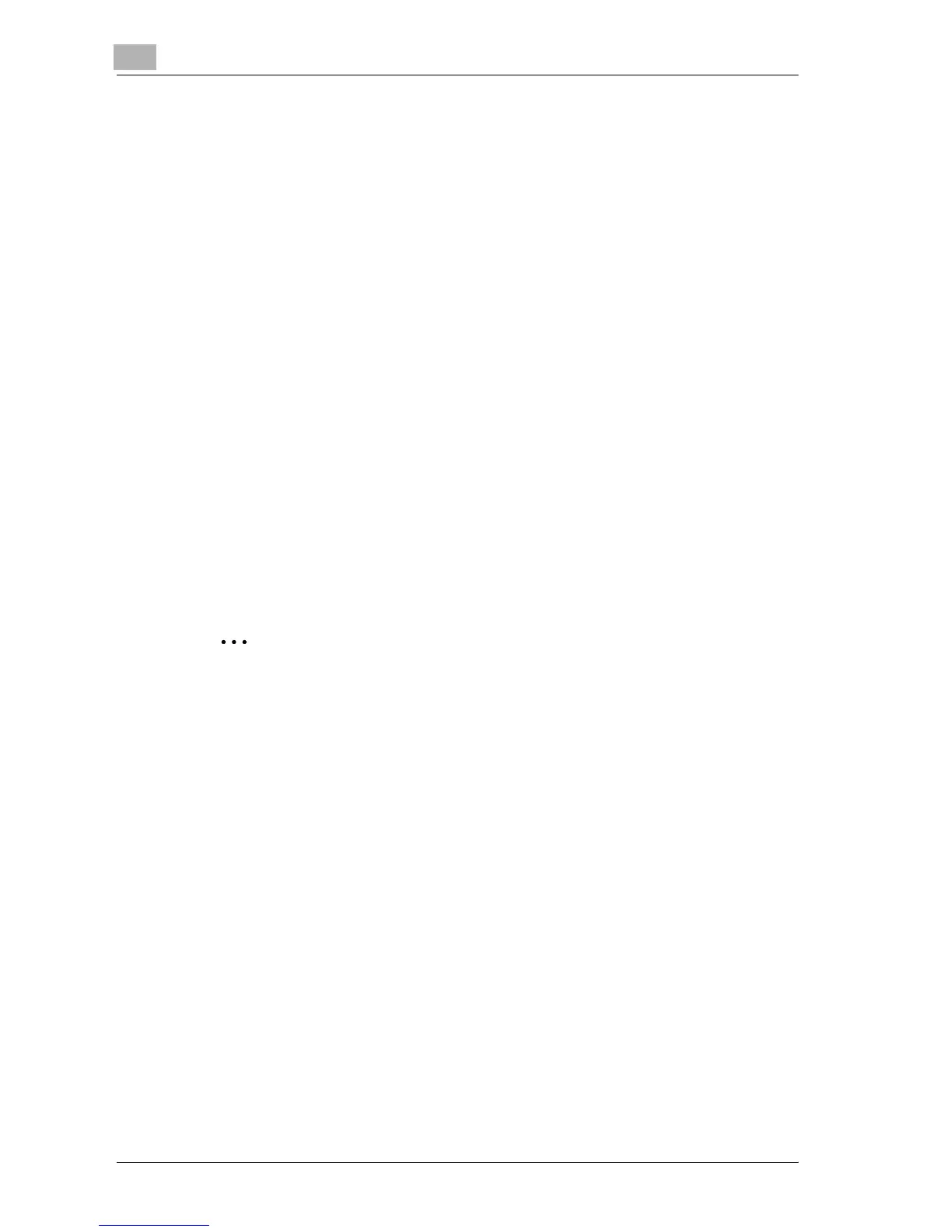11
Managing jobs (Job List)
11-4 d-Color MF25
Multi-Job feature
Queued jobs are managed by the machine.
- While one job is being printed, another job can be queued. A total of 251
jobs can be queued.
- The number of jobs possible for each function is listed below. (The values
listed below are for reference and may differ from the actual values de-
pending on other settings.)
– Copy mode: 5
– Interrupt mode: 1
–Scan mode: 5
– TWAIN (Push, Pull): 1
–Printing: 10
– Faxes (Quick transmissions): 1
– Faxes (Memory transmissions): 50
– Faxes (Timer TX): 20
– Received faxes: 100
– Faxes (Polling RX): 1
– Faxes (Polling TX): 1
– Shared: 56
– Total: 251
- When one job is finished being printed, the next queued print job auto-
matically begins.
2
Note
Up to 251 jobs, including print jobs, scanner transmission jobs, fax trans-
mission jobs and received fax/saved jobs, can be queued.
Job list screens
An overview of the Job List screens is provided below.
- From the Job List screen, the following tabs for various specific functions
can be displayed.
–Print:
Lists print jobs for copying, computer printing, and received faxes
–Scan:
Lists scanner transmission jobs
–Fax TX:
Lists fax transmission jobs
–Fax RX:
User Box
– Lists received fax jobs and print jobs saved in boxes
