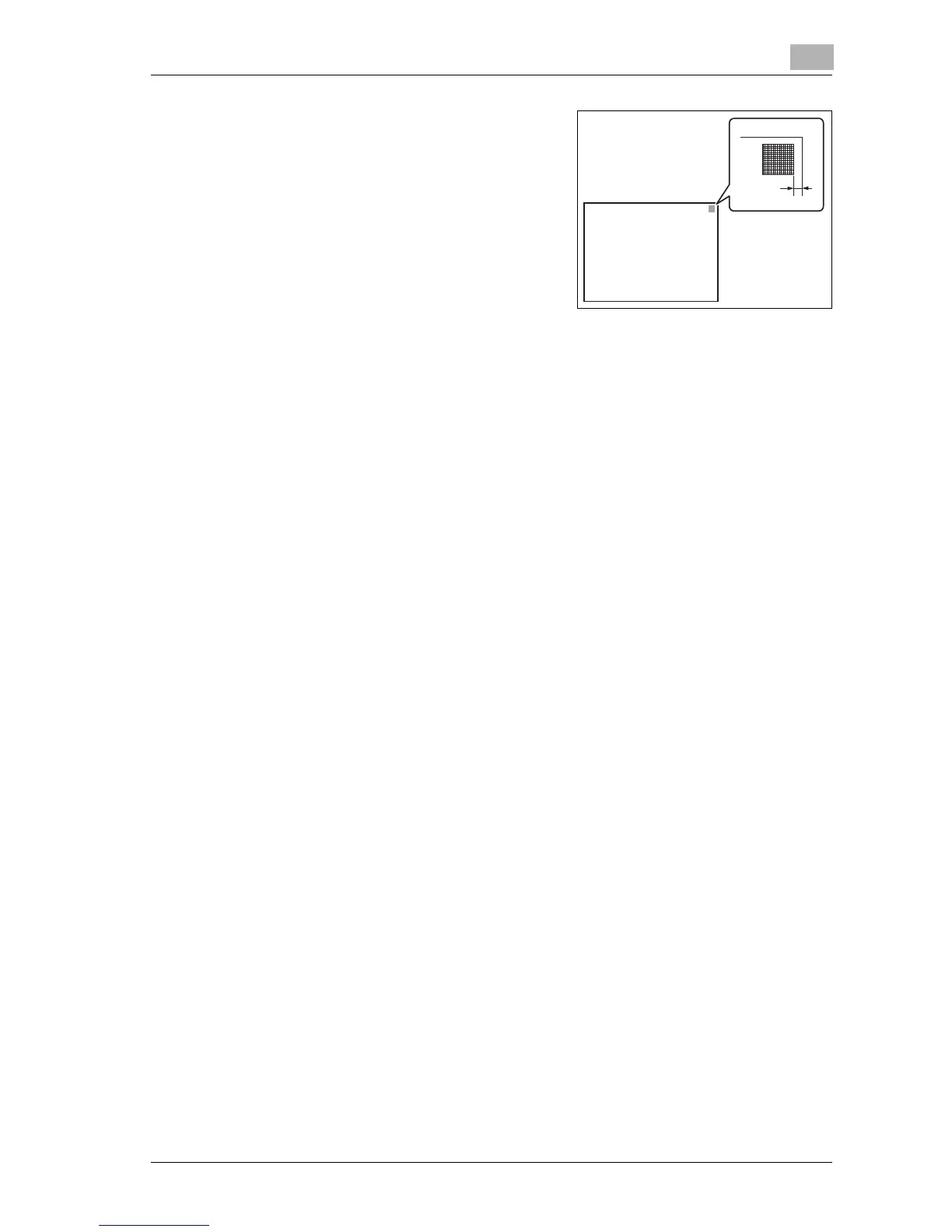Utility
12
d-Color MF25 12-49
8 Check that the distance from the
starting print position of the test pat-
tern to the edge of the paper (a) is 4.2
mm.
– If the distance is less than 4 mm,
touch [+] to increase the adjust-
ment (between 0.2 mm and 3.0
mm).
– If the distance is more than 7 mm,
touch [–] to reduce the adjust-
ment (between –0.2 mm and –3.0 mm).
– To scroll through the values quickly, touch [+] or [–] continuously.
9 Press the [Start] key.
The adjusted test pattern is printed.
10 Check the distance from the starting print position of the test pattern
to the edge of the paper.
– Check that the width has been adjusted to 4.2 mm.
– If more adjustment is necessary, repeat steps 8 and 9.
– To adjust the print position for a different type of paper, return to
step 6.
11 Touch [OK].
– To cancel changes to the settings, touch [Cancel].
The print position is adjusted.
a: 4,2 mm
a
