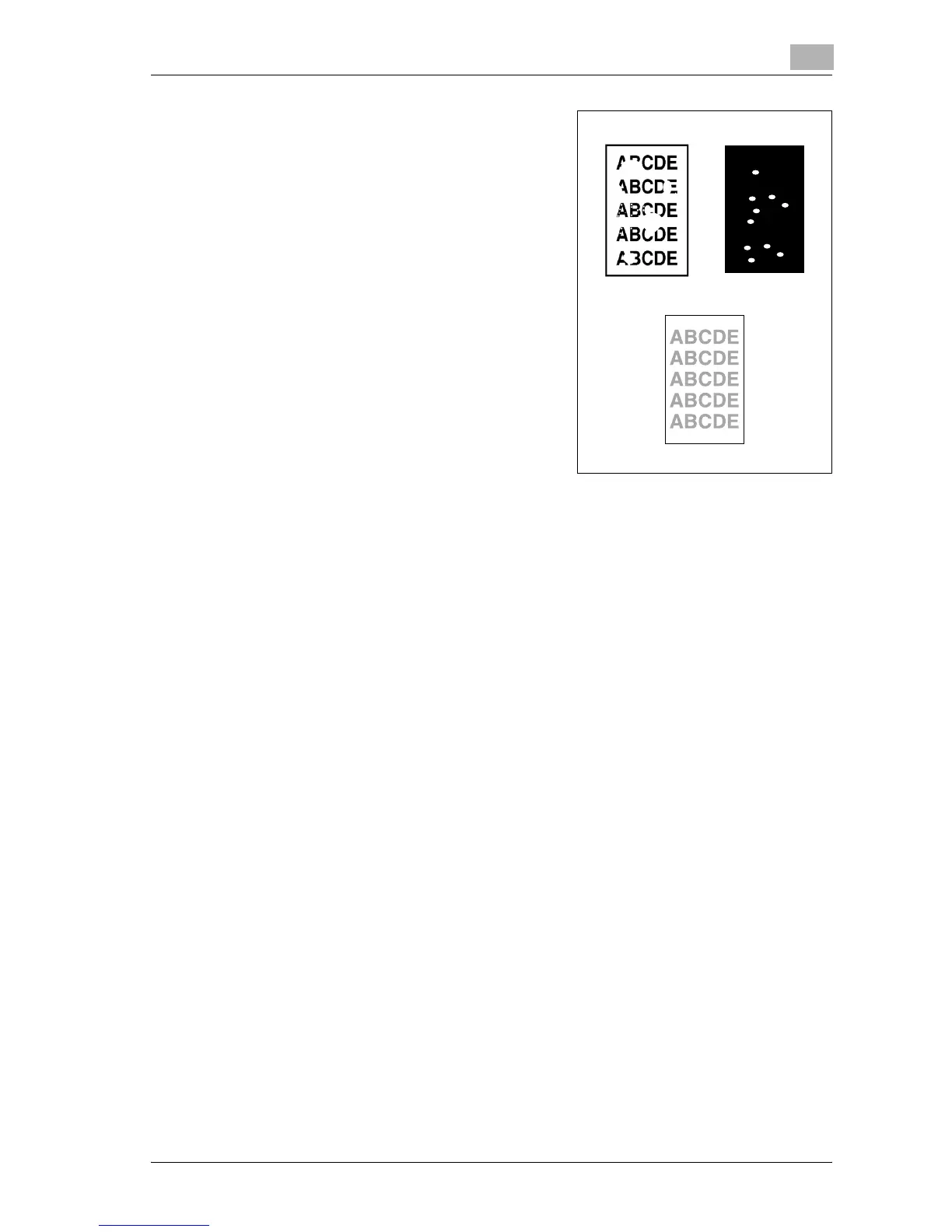Utility
12
d-Color MF25 12-55
– For missing print or white spots in
the print image, touch [–] to re-
duce the adjustment.
– For uneven printing of the print
image, touch [+] to increase the
adjustment.
– Each time [+] or [–] is touched, the
value is increased or decreased
by one increment.
– To cancel the adjustment, touch
[Cancel].
8 Touch [OK].
9 Touch [Enter].
Try performing the copy cycle again.
10 Check the printed image, and finish the adjustment if there are no
flaws.
– If more adjustment is necessary, repeat steps 1 through 9.
– If the print image flaws are worse, adjust the setting in step 7 in the
opposite direction.
