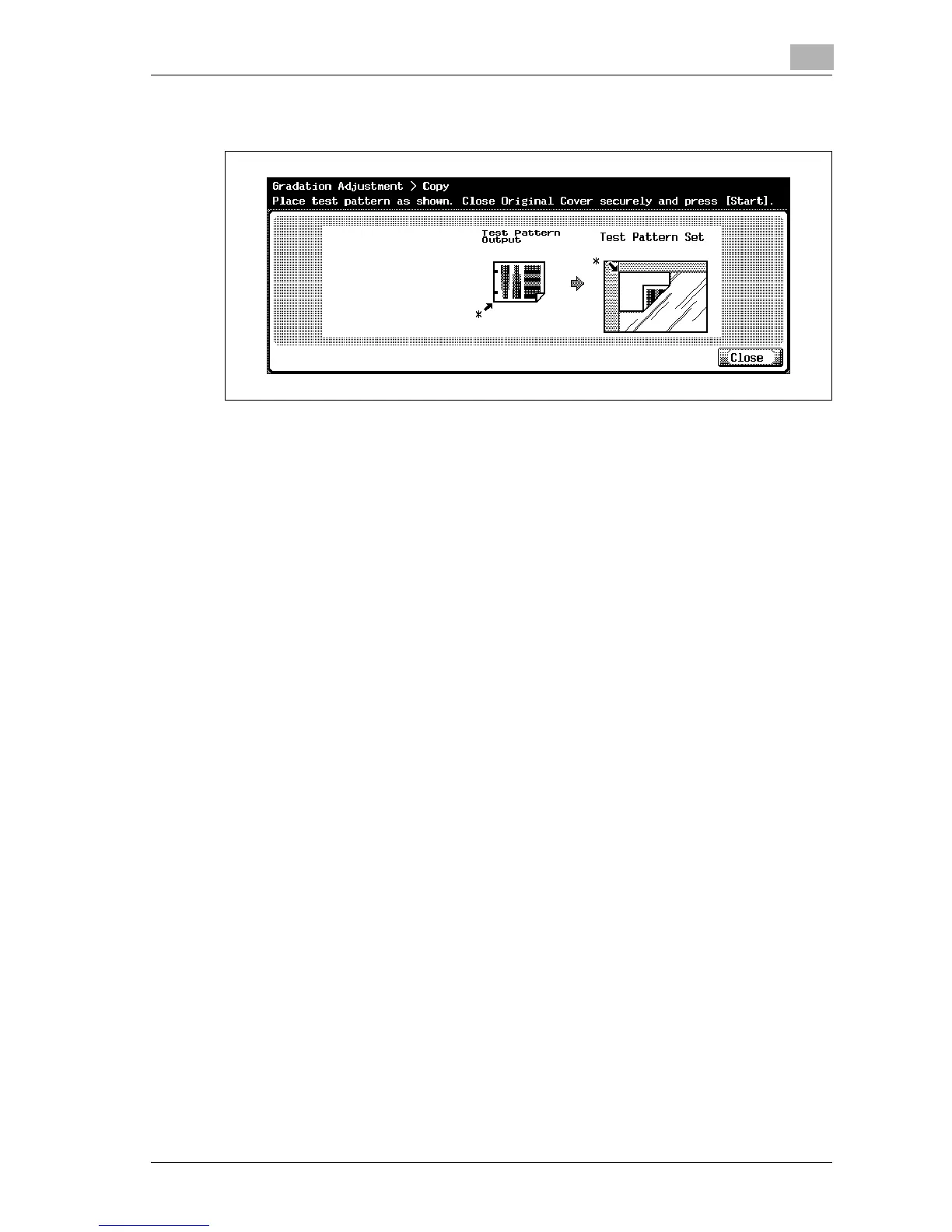Utility
12
d-Color MF25 12-65
– Be sure to load the paper in the orientation shown on the screen.
8 Place into the 1st tray 10 or more sheets of blank paper of the same
size as the printed test pattern page.
9 Close the original cover, or the ADF if it is installed.
10 Press the [Start] key.
The printed test pattern is scanned.
When the test pattern is scanned, the gradation levels are automatical-
ly adjusted based on the scanned image.
11 Repeat steps 5 through 9 three times.
12 Touch [Close].
