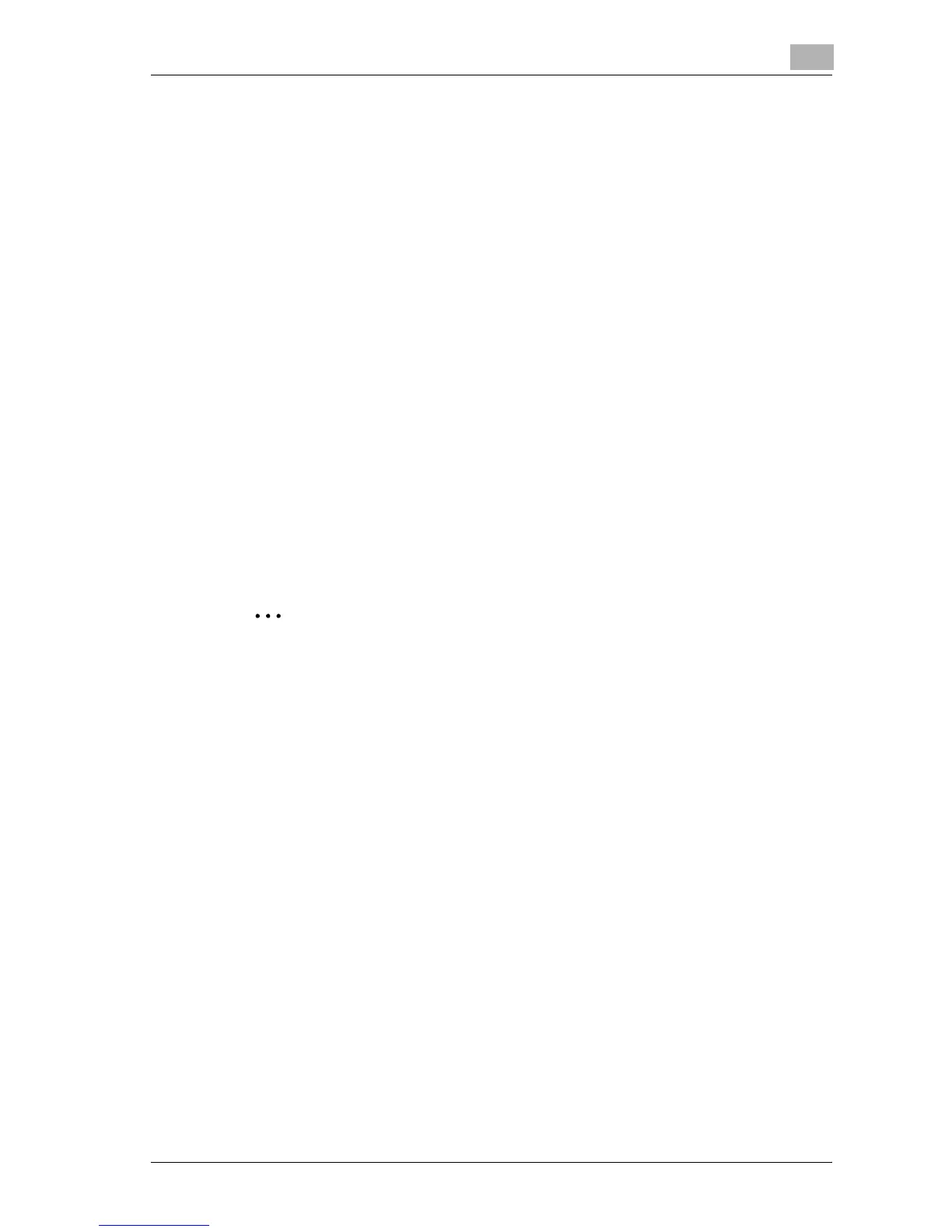Utility
12
d-Color MF25 12-71
– Do Not Synchronize:
This setting requires that all information be entered for user authen-
tication and account track each time that the machine is used.
11 Beside “# of Counters Assigned for Users”, specify the desired setting.
– Press the [C] (clear) key to erase the value, and then use the keypad
to specify the desired value (between 1 and 999).
– If user authentication and account track settings have been ap-
plied, counters can be assigned to both accounts and users, and
counts for both can be totaled.
12 Touch [OK].
– If the setting for “User Authentication” or “Account Track” was
changed, the message “Are you sure you want to clear all data?”
appears.
13 Touch [Yes].
The authentication method is set.
Continue by specifying settings for user authentication and account
track.
2
Reminder
If “Active Directory” is selected as the external server authentication,
specify a password of one or more characters. If no password is speci-
fied, authentication will fail.
Do not differentiate between uppercase and lowercase letters in the user
name for the external server. Since the MF25 cannot differentiate be-
