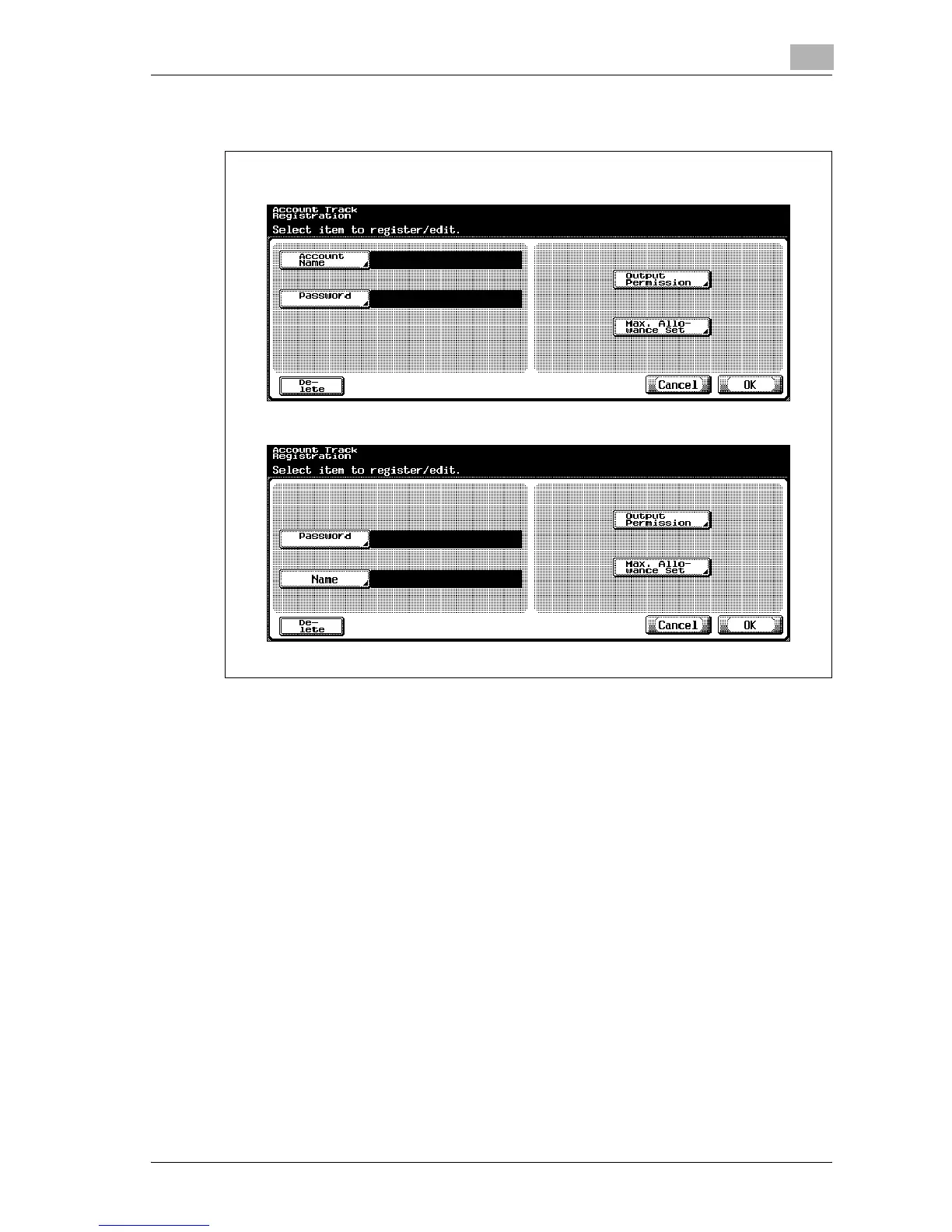Utility
12
d-Color MF25 12-87
The Account Track Registration screen appears.
6 Touch [Account Name].
The Account Name screen appears.
7 Type in the account name (up to 8 characters), and then touch [OK].
– For details on typing in text, refer to “Entering text” on page 13-3.
– If [Name] was displayed, type in the account name (up to 20 char-
acters), and then touch [OK].
If “Account Name & Password” was selected:
If “Password Only” was selected:
