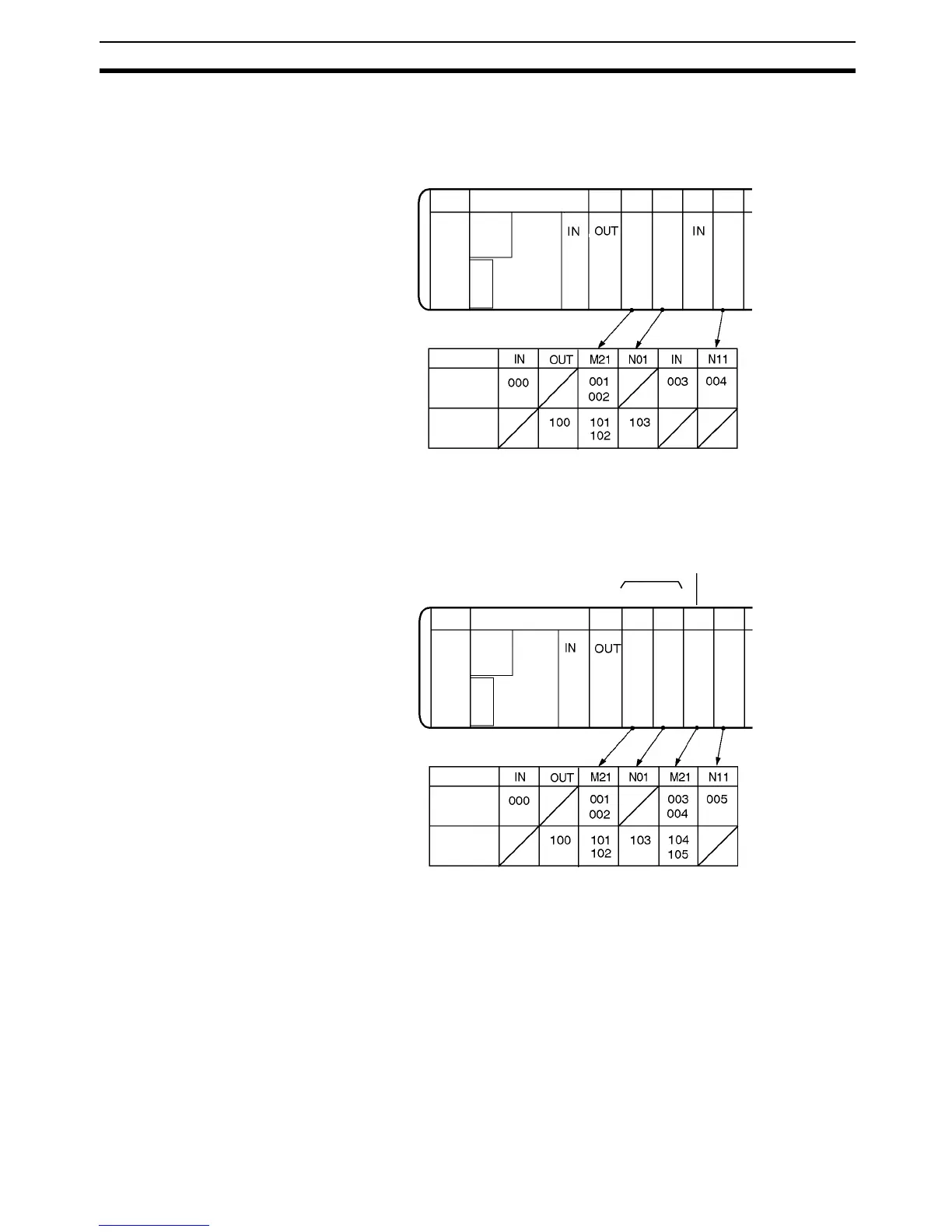51
Word Allocation Section 4-1
Additional Unit Mounted Between Master and Expansion Master or
Between Two Expansion Masters
Take care of the allocation of Expansion Master word addresses.
Master of Another System is Mounted Between the Master and
Expansion Master or Between Two Expansion Masters of a System
Take care that the transmission cables of System 1 and System 2 are not
wired together. Each system must be wired separately.
4-1-3 G730 Remote Terminal Allocation
Slave Address Allocation Using one Master and two Expansion Masters in one system allows the con-
nection of up to 28 Slaves (G730 Remote Terminals).
Use the DIP switch to set the Slave address for each Slave to a value from #0
to #27. Addresses #24 to #27 cannot be set for 4-point Slaves. The Master
and Expansion Masters recognize the controlled Slave by the Slave address.
I/O Output
Master
Expansion Master
Unit 1
Expansion Master
Unit 2
Unit
Input word
Output
word
Input
16
points
16
points
16
points
CQM1H/CQM1
System 1
I/O Output
Master
Expansion Master
Unit 1
Expansion Master
Unit 2
Unit
Input word
Output
word
Input
16
points
16
points
System 1
System 2
Master
CQM1H/CQM1