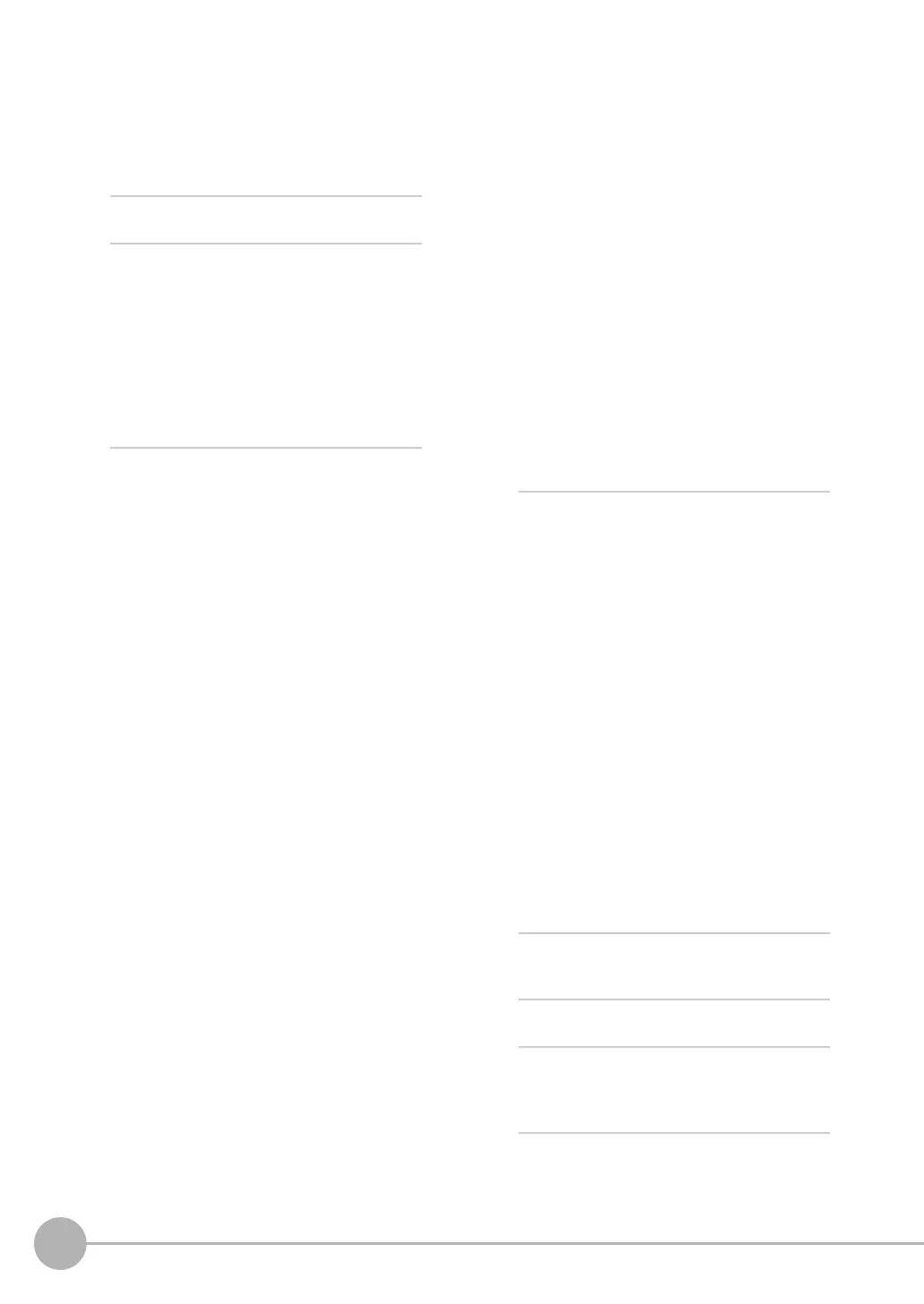Index
188
FQ-CR2 User’s Manual
Polarizing Filter
using 40
power supply switch
Touch Finder 20
Preventing Mutual Interference of
Multiple Sensors 43
Q
QR Code Model 51
R
record separator 78
remaining Sensor 90
re-measuring 54
restart 89
restarting
Sensor and Touch Finder 89
Retry Function 91
Reverse 51
Run Mode 15, 60
S
saved images
displaying 73
saving data 58, 83
saving data to files 83
saving image data 88
scene data
saving 83
scene group data
saving 83
scene retry 93
scenes
changing 70
changing names 71
copying 71
deleting 71
switching 107
SD card
available space 85
formatting 85
information 85
operations 84
slot 20
Sensor data
saving all Sensor data 83
Sensor information 90
Sensor monitor 62
Sensor system data
saving 83
Sensors
renaming 90
specifications 170
switching 34
Setting 2D Code Inspection Conditions
49
Setting How the Image is Processed
After Scanning 44
Setting the Inspection Timeout Time 90
Setting the Retry Function 91
Setup Mode 15
returning to Setup Mode 61
Shape 51
Shutter speed 36
Size 168
Smooth 44
startup display 63
startup mode 71
startup scene 71
startup settings 71
statistical data
logging 80
straps 24
String output 121
subnet mask 32
Summary of Requirements to
Manufactures 182
Summary of Requirements to User 184
Switch Sensor 34
Switching Hub 18
system configuration 18
T
test measurements
continuous test 54
performing 54
Test Tab Page 54
time
Touch Finder 89
Touch Finder 173
information 90
model with AC/DC/battery power
supply 173
model with DC power supply 173
time settings 89
Touch Finder data
saving 83
trend monitor 64
Auto display 64
Display range 64
Number of data 64
TRIG signal 96
trigger delay 41, 43
trigger retry 94
U
updating
software version 180
V
versions 90
W
wiring 26
Sensor 26
Touch Finder 28
Z
zooming 72
FQ Sensor User Manual.book 188 ページ 2011年7月8日 金曜日 午後2時30分