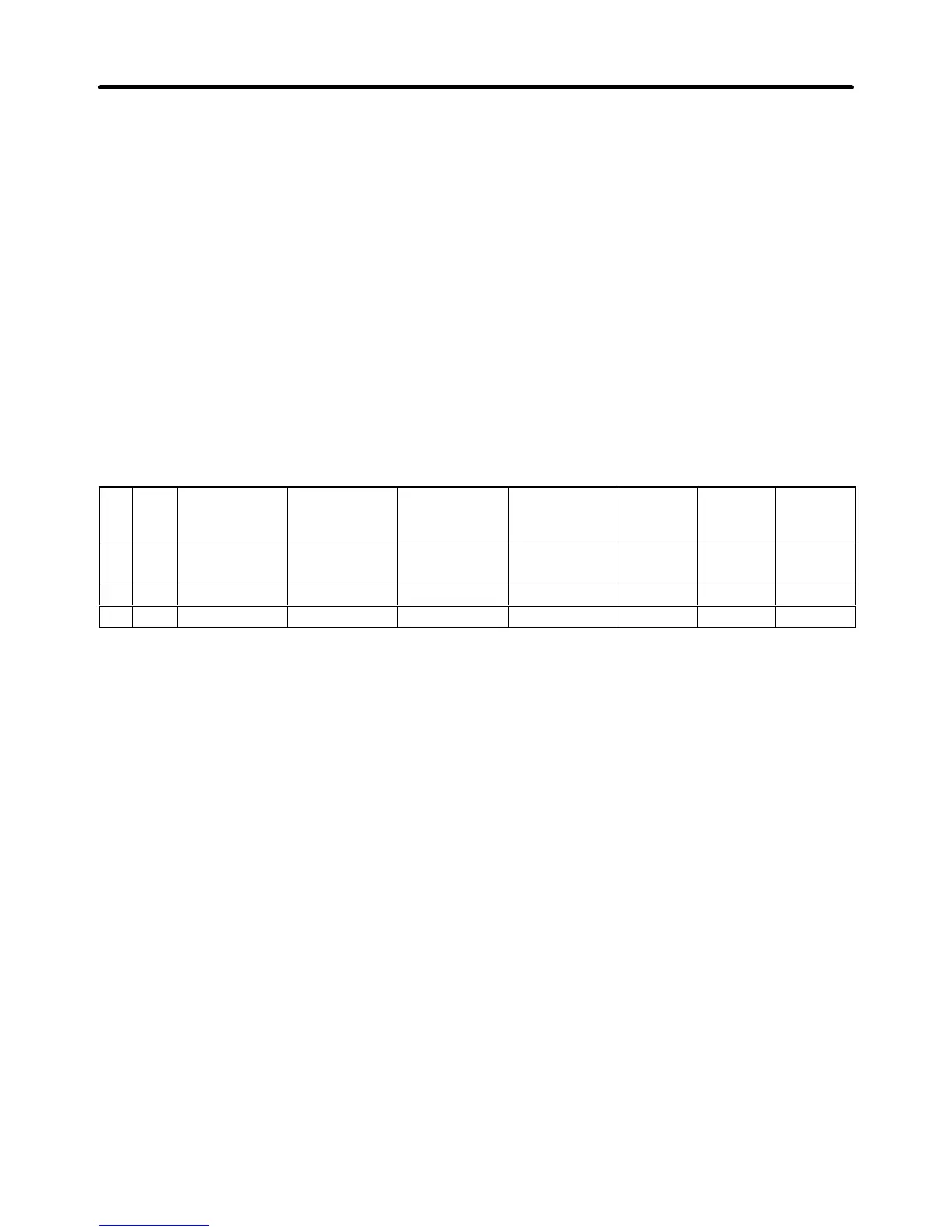7-40
Note 1. The network type refers to the type of the network connected to the Support Software and it
does not refer to the communications configuration between the Programmable Controller
and the 3G3MV Inverter.
Note 2. The above settings will not be displayed if the Protocol Support Tool is used.
3. Double-click on New Project with the left button of the mouse to display Protocol List.
4. Click on Protocol List with the left button of the mouse and click on a blank space with the right
button of the mouse.
5. Select Create Protocol.
H Creating a Sequence
1. Click on New Protocol with the left button of the mouse. Then click on a blank space with the right
button of the mouse.
2. Select Create communication Sequence.
The following table will appear. Set the parameters related to the sequence in the table.
* # Communicat
ion
sequence
Link word Control Response Timer Tr Timer
Tfr
Timer
Tfs
000 Inverter I/O
Send & Recv
--- Set (Setting
required)
Scan 0.5 0.5 0.5
#
Sequence number. The sequence number is automatically set.
Communication Sequence
The label (name) of the sequence. Input an appropriate, easy-to-distinguish name.
Link Word
Set the area for sharing the data between the Programmable Controller and Communications Board.
Note In this example, the link word is specified by the operand of the PMCR instruction. Therefore, no
link word is set here.
Control
Set the control method, such as flow control.
Note Select only model control for communications with the 3G3MV.
Response
A method to write reception data to the I/O memory of the Programmable Controller.
Note Select “notify by scan” for communications with the 3G3MV.
Communications Chapter 7
