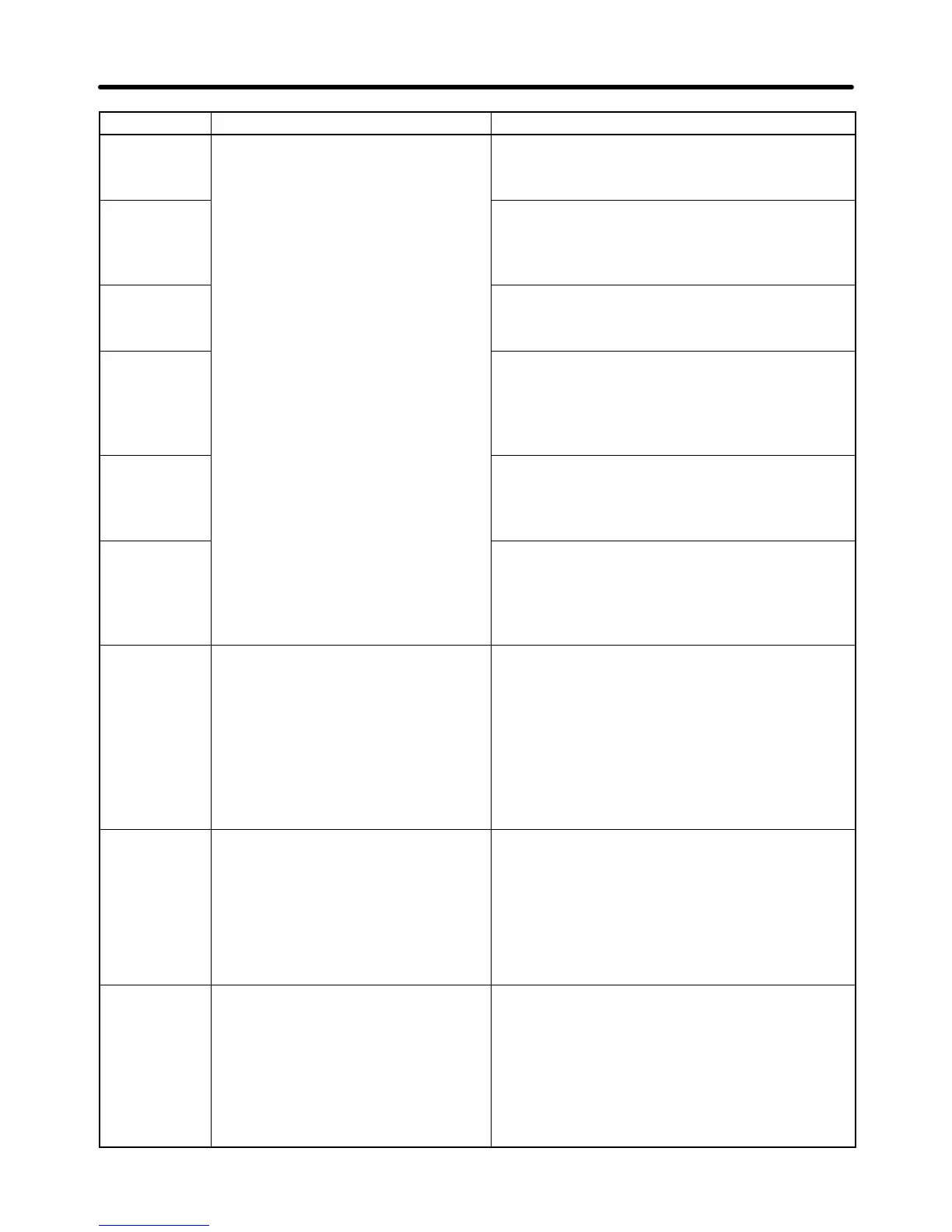8-11
Fault display Probable cause and remedyWarning name and meaning
%p1
(flashing)
Operation error (OPj)
(Parameter setting error)
• The values in n050 through n056 for multi-func-
tion inputs 1 through 7 have been duplicated.
→ Check and correct the values.
%p2
(flashing)
• The V/f pattern settings do not satisfy the follow-
ing condition.
n016 x n014 < n013 x n011
→ Check and correct the set value.
%p3
(flashing)
• The rated motor current set in n036 exceeds
150% of the rated output current of the Inverter.
→ Check and correct the set value.
%p4
(flashing)
• The frequency reference upper limit set in n036
and the frequency reference lower limit set in
n034 do not satisfy the following condition.
n033 y n034
→ Check and correct the set values.
%p5
(flashing)
• The jump frequencies set in n083 to n085 do not
satisfy the following condition.
n083 y n084 y n085
→ Check and correct the set values.
%p9
(flashing)
• The carrier frequency set in n080 is incorrect. An
attempt was made to set a value that is not within
a permissible range.
→ Check and correct the set value.
%l3
(flashing)
Overtorque detection (OL3)
There has been a current or torque the
same as or greater than the setting in
n098 for overtorque detection level
and that in n099 for overtorque
detection time. A fault has been
detected with n096 for overtorque
detection function selection set to 1 or
3.
• The mechanical system is locked or has a failure.
→ Check the mechanical system and correct the
cause of overtorque.
• The parameter settings were incorrect.
→ Adjust the n098 and n099 parameters
according to the mechanical system.
Increase the set values in n98 and n099.
ser
(flashing)
Sequence error (SER)
A sequence change has been input
while the Inverter is in operation.
Local or remote selection or
communications/remote selection are
input while the Inverter is in operation.
Note The Inverter coasts to a stop.
• A sequence error has occurred.
→ Check and correct the sequence.
bb
(flashing)
External base block (bb)
The external base block command has
been input.
Note The Inverter coasts to a stop.
• The external base block command has been
input.
→ Remove the cause of external base block
input.
• The sequence is incorrect.
→ Check and change the external fault input
sequence including the input timing and NO
or NC contact.
Maintenance Operations Chapter 8
