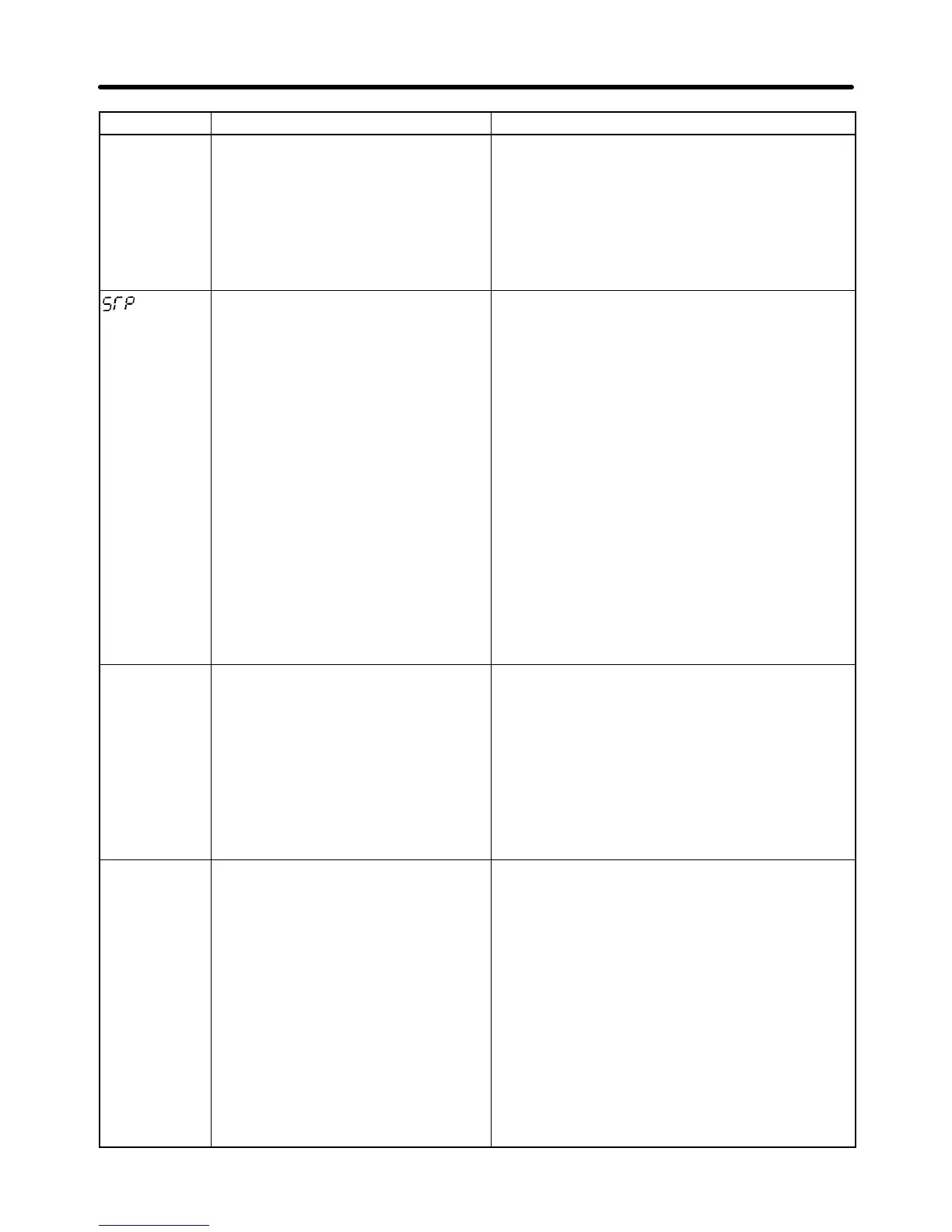8-12
Fault display Probable cause and remedyWarning name and meaning
ef
(flashing)
Forward- and reverse-rotation input
(EF)
The forward and reverse commands
are input to the control circuit terminals
simultaneously for 0.5 s or more.
Note The Inverter stops according to
the method set in n005.
• A sequence error has occurred.
→ Check and adjust the local or remote
selection sequence.
(flashing)
Emergency stop (STP)
The Digital Operator stops operating.
The STOP/RESET Key on the Digital
Operator is pressed while the Inverter
is operating according to the forward
or reverse command through the
control circuit terminals.
Note The Inverter stops according to
the method set in n04.
The emergency stop alarm signal is
input as multi-function input.
A multi-function input 1 to 7 set to 20
or 22 has been used.
Note The Inverter stops according to
the method set in n005.
The Inverter decelerates to a
stop in deceleration time 2 with
n005 set to 0.
• The parameter setting was incorrect.
→ Check that the n007 parameter setting for
STOP/RESET Key function selection is
correct.
• An emergency stop warning is input to a multi-
function input.
→ Remove the cause of the fault or correct the
input sequence.
FAn (flashing) Cooling fan fault (FAN)
The cooling fan has been locked.
• The cooling fan wiring has a fault.
→ Turn OFF the Inverter, dismount the fan, and
check and repair the wiring.
• The cooling fan in not in good condition.
→ Check and remove the foreign material or
dust on the fan.
• The cooling fan is beyond repair.
→ Replace the fan.
FbL (flashing) Feedback loss fault (FbL)
A feedback input was interrupted
during PID control execution. (This
fault is detected when an input level
below the feedback loss detection
level set in n137 persists for longer
than the feedback loss detection time
set in n138.)
• Feedback wiring error.
→ Check for and correct any cable
disconnection or faulty wiring.
• Feedback sensor error
→ Check sensor status and replace any
defective sensors.
• PID target value input error or feedback loss
detection setting error
→ Correct the target value input so that it is
outside of the feedback loss detection range.
Correct the feedback loss detection
parameter settings (n137, n138).
• Feedback input circuit error
→ Replace the Inverter.
Maintenance Operations Chapter 8
