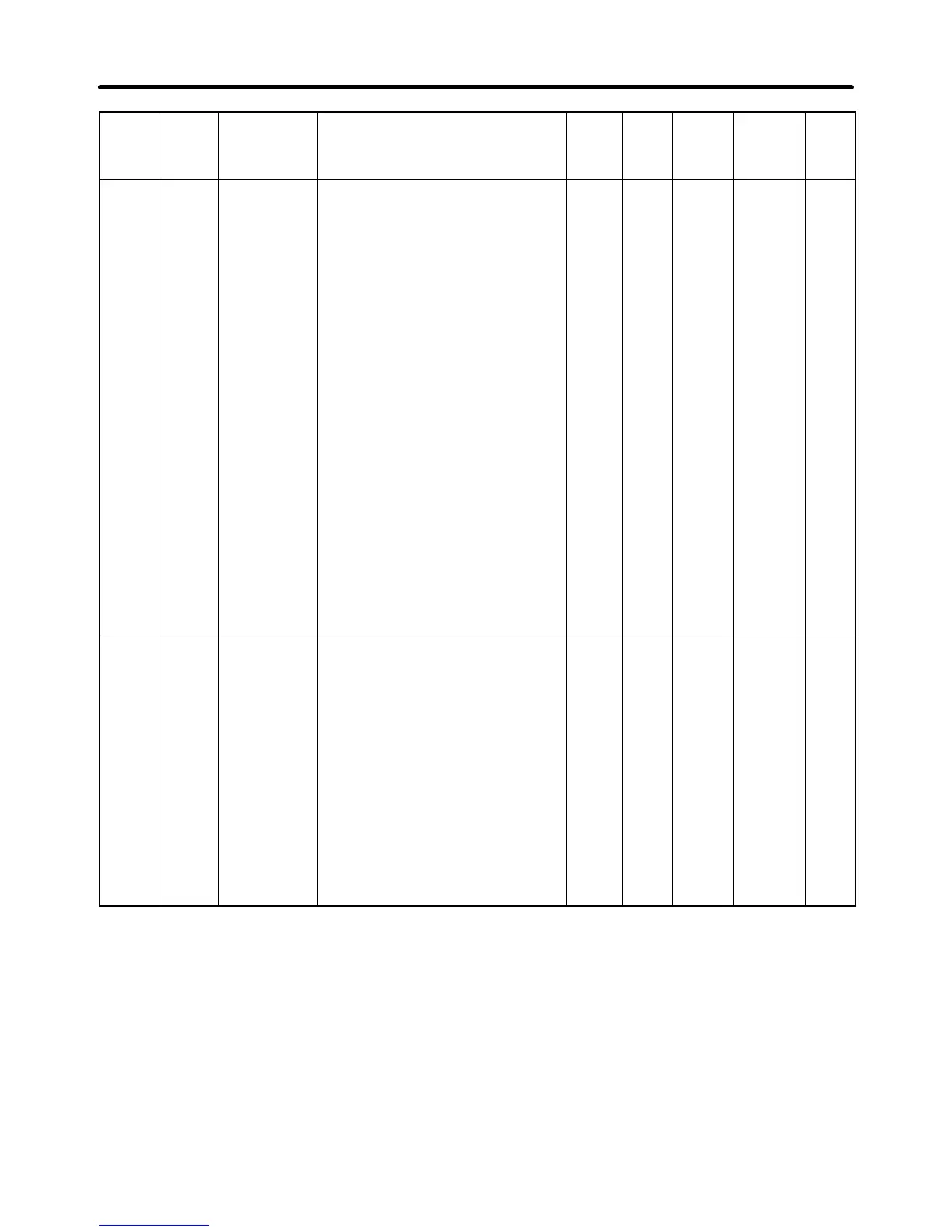10-3
Param-
eter
No.
Ref-
er-
ence
page
Changes
during
opera-
tion
Default
setting
Unit
of
set-
ting
Set-
ting
range
DescriptionNameRegis-
ter No.
(Hex)
n002 0102 Control mode
selection
Used to select the control mode of the
Inverter.
0: V/f control mode
1: Vector control mode (open loop)
* The set value in n002 is not
initialized with n001 set to 8, 9, 10,
or 11.
* Each of the following parameters is
initialized according to the preset
control mode. The default setting
varies with the control mode.
n014: Middle output frequency
n015: Middle output frequency volt-
age
n016: Minimum output frequency
n017: Minimum output frequency
voltage
n104: Torque compensation primary
delay time constant
n111: Slip compensation gain
n112: Slip compensation primary
delay time constant
See the reference pages for details.
0, 1 1 0 No 5-3
n003 0103 RUN com-
mand selec-
tion
Used to select the input method for
the RUN and STOP commands in
remote mode.
0: The STOP/RESET Key on the digi-
tal Operator is enabled.
1: Multi-function input is enabled
through the control circuit terminals
in 2- or 3-wire sequence.
2: RS-422/485 communications are
enabled.
3: Input is enabled from the optional
DeviceNet Communications Unit.
* The RUN command only through
key sequences on the Digital Oper-
ator is acceptable in local mode.
0 to 3 1 0 No 5-10
List of Parameters Chapter 10
