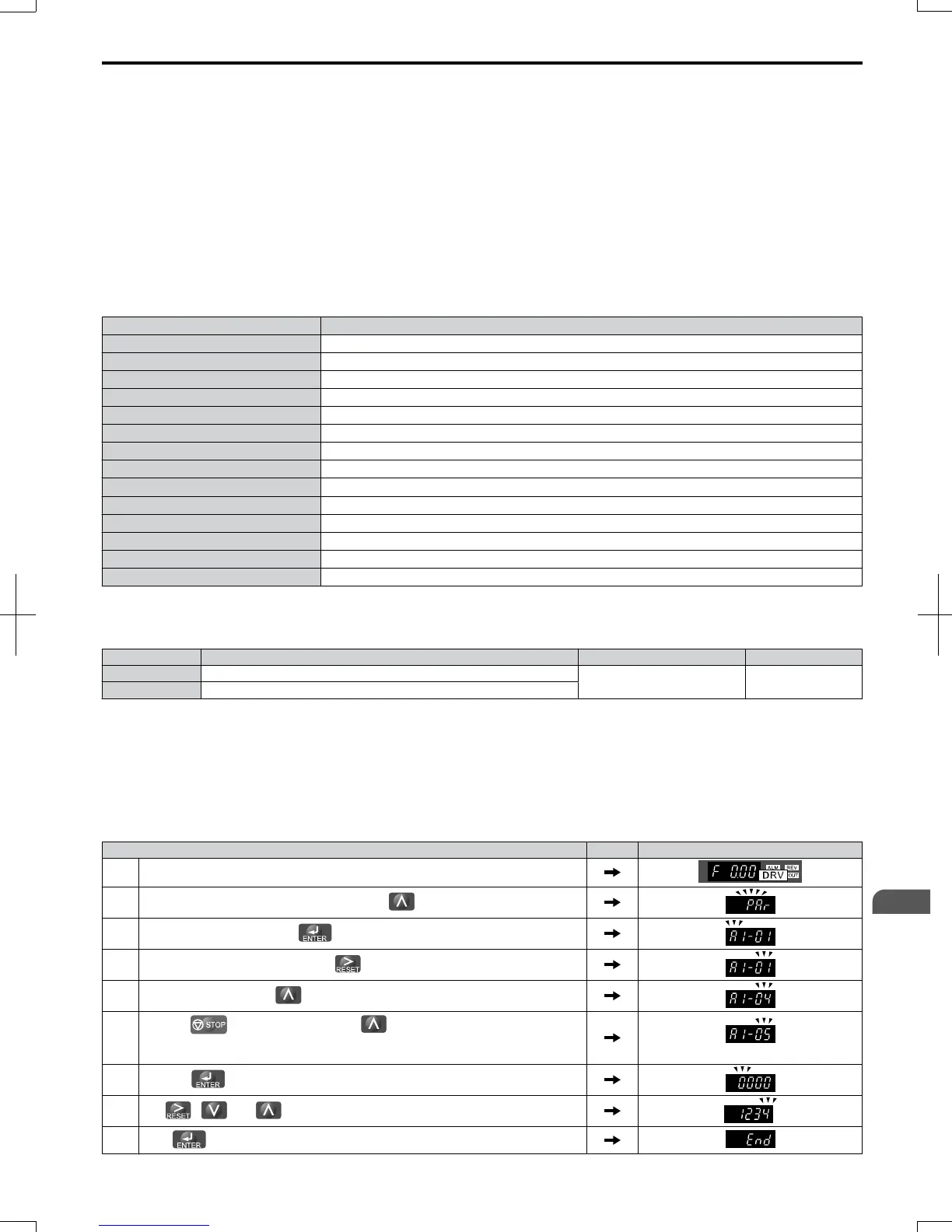Setting 3330: 3-Wire Initialization
The drive parameters are returned to factory default values with digital inputs S1, S2, and S5 configured as run, stop, and
forward/reverse respectively.
Setting 5550: oPE04 Reset
If parameters on a certain drive have been edited and then a different terminal block is installed with different settings
saved in its built-in memory, an oPE04 error will appear on the display. To use the parameter settings saved to the terminal
block memory, set A1-02 to “5550”.
Notes on Parameter Initialization
The parameters shown in Table 5.1 will not be reset when the drive is initialized by setting A1-03 = 2220 or 3330. Although
the control mode in A1-02 is not reset when A1-03 is set to 2220 or 3330, it may change when an application preset is
selected.
Table 5.1 Parameters not Changed by Drive Initialization
No. Parameter Name
A1-02 Control Method Selection
C6-01 Duty Selection
E1-03 V/f Pattern Selection
E5-01 Motor Code Selection (for PM motors)
E5-02 Motor Rated Capacity (for PM motors)
E5-03 Motor Rated Current (for PM motors)
E5-04 Motor Poles (for PM motors)
E5-05 Motor Armature Resistance (for PM motors)
E5-06 Motor d Axis Inductance (for PM motors)
E5-07 Motor q Axis Inductance (for PM motors)
E5-09 Motor Induction Voltage Constant 1 (for PM motors)
E5-24 Motor Induction Voltage Constant 2 (for PM motors)
o2-04 Drive/kVA Selection
L8-35 Installation Selection
n
A1-04, A1-05: Password and Password Setting
A1-04 is for entering the password when the drive is locked. A1-05 is a hidden parameter used to set the password.
No. Parameter Name Setting Range Default
A1-04 Password
0 to 9999 0
A1-05 Password Setting
How to use the Password
The user can set a password for the drive to restrict access. The password is set to A1-05 and must be entered to A1-04 to
unlock parameter access. Until the correct password is entered, the following parameters cannot be viewed or edited:
A1-01, A1-02, A1-03, A1-06, and A2-01 through A2-33.
The instructions below demonstrate how to set a new password. Here, the password set is “1234”. An explanation follows
on how to enter the password to unlock the parameters.
Table 5.2 Setting the Password for Parameter Lock
Step Display/Result
1. Turn on the power to the drive. The initial display appears.
2.
Scroll to the Parameter Setup display and press .
3.
Scroll to the right by pressing .
4.
Select the flashing digits by pressing .
5.
Select A1-04 by pressing .
6.
Press the key while holding down at the same time. A1-05 will appear.
Note: A1-05 is normally hidden, but can be displayed by following the directions listed
here.
“05” flashes
7.
Press the key.
8.
Use , and to enter the password.
9.
Press to save what was entered.
5.1 A: Initialization
SIEP C710606 20 OYMC AC Drive - V1000 User Manual
99
5
Parameter Details
7/16/2008-13:23