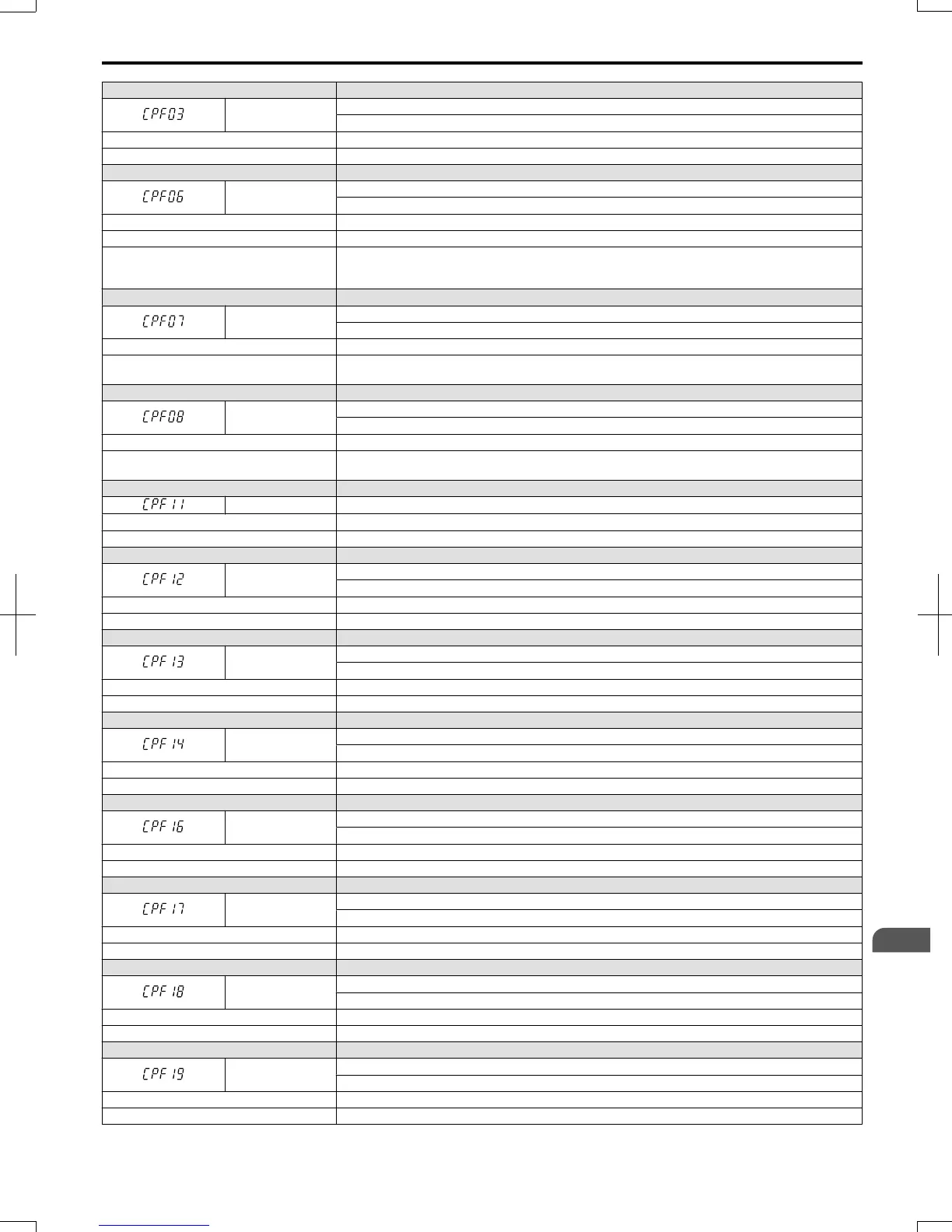LED Operator Display Fault Name
CPF03
PWM Data Error
There is a problem with the PWM data.
Cause Possible Solution
Drive hardware is damaged. Replace the drive.
LED Operator Display Fault Name
CPF06
EEPROM Data Error
There is an error in the data saved to EEPROM.
Cause Possible Solution
Control circuit is damaged. Cycle power to the drive. If the problem continues, replace the drive.
The power supply was switched off when
parameters were written (e.g., using a
communications option card).
Reinitialize the drive (A1-03).
LED Operator Display Fault Name
CPF07
Terminal Board Communications Error
A communication error occurred at the terminal board.
Cause Possible Solution
There is a fault connection between the
terminal board and control board.
Turn the power off and reconnect the control circuit terminals.
LED Operator Display Fault Name
CPF08
EEPROM Serial Communication Fault
EEPROM communications are not functioning properly.
Cause Possible Solution
Terminal board or control board is not
connected properly.
Turn the power off and check the control terminal connections.
LED Operator Display Fault Name
CPF11 RAM Fault
Cause Possible Solution
Hardware is damaged. Replace the drive.
LED Operator Display Fault Name
CPF12
FLASH Memory Fault
Problem with the ROM (FLASH memory).
Cause Possible Solution
Hardware is damaged. Replace the drive.
LED Operator Display Fault Name
CPF13
Watchdog Circuit Exception
Self-diagnostics problem.
Cause Possible Solution
Hardware is damaged. Replace the drive.
LED Operator Display Fault Name
CPF14
Control Circuit Fault
CPU error (CPU operates incorrectly due to noise, etc.)
Cause Possible Solution
Hardware is damaged. Replace the drive.
LED Operator Display Fault Name
CPF16
Clock Fault
Standard clock error.
Cause Possible Solution
Hardware is damaged. Replace the drive.
LED Operator Display Fault Name
CPF17
Timing Fault
A timing error occurred during an internal process.
Cause Possible Solution
Hardware is damaged. Replace the drive.
LED Operator Display Fault Name
CPF18
Control Circuit Fault
CPU error. Non-Maskable Interrupt (An unusual interrupt was triggered by noise, etc.)
Cause Possible Solution
Hardware is damaged. Replace the drive.
LED Operator Display Fault Name
CPF19
Control Circuit Fault
CPU error (Manual reset due to noise, etc.)
Cause Possible Solution
Hardware is damaged. Replace the drive.
6.4 Fault Detection
SIEP C710606 20 OYMC AC Drive - V1000 User Manual
231
6
Troubleshooting
7/16/2008-13:23