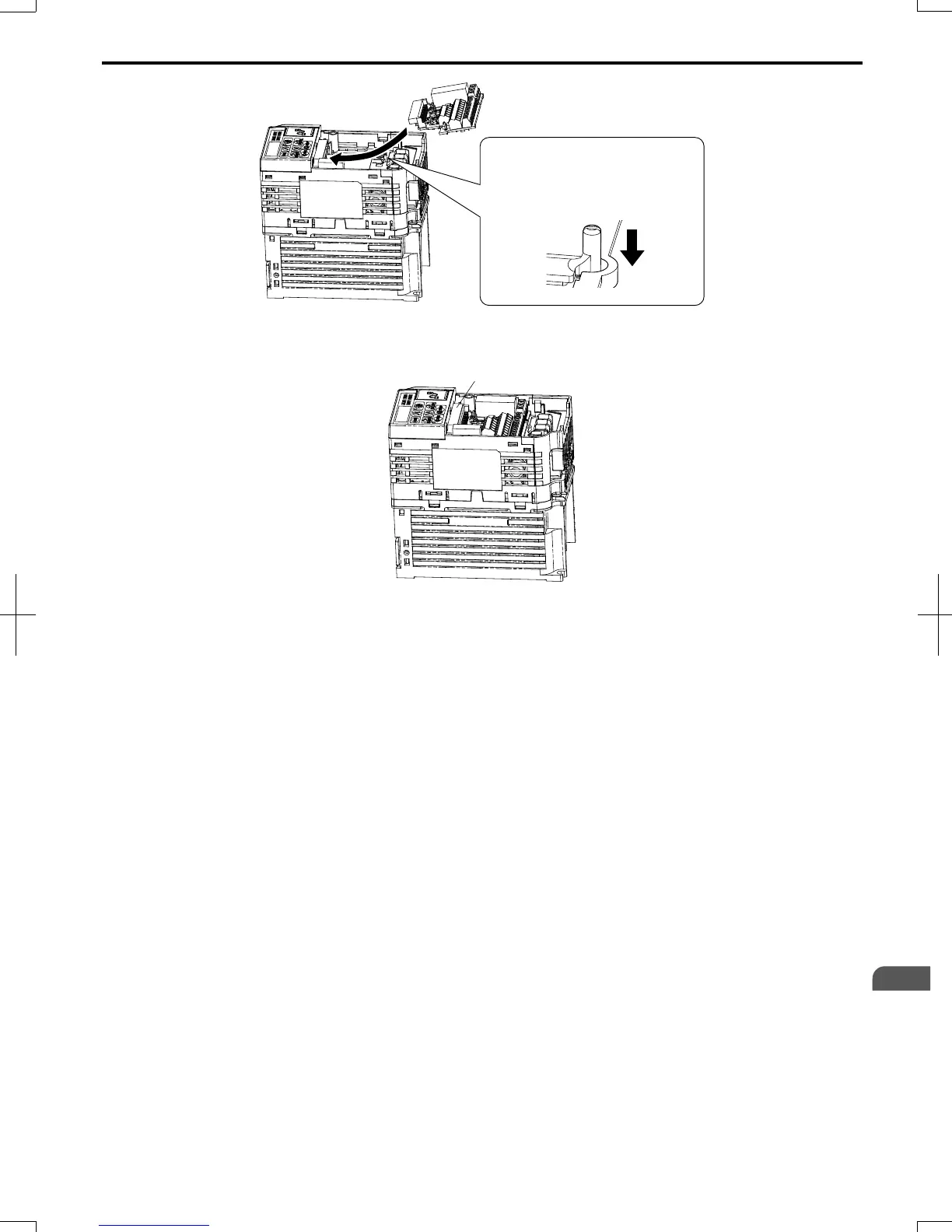Place the terminal board below the
guide tracks in the plastic case of the
drive. Then push it gently down and
slide it toward the keypad until the
locking pin clicks into place.
Figure 7.9 Terminal Board Replacement
2.
Ensure the terminal block is firmly fastened to the connector.
Connector
Figure 7.10 Terminal Board Installed
7.5 Drive Replacement
SIEP C710606 20 OYMC AC Drive - V1000 User Manual
271
7
Periodic Inspection &
Maintenance
7/16/2008-13:23
