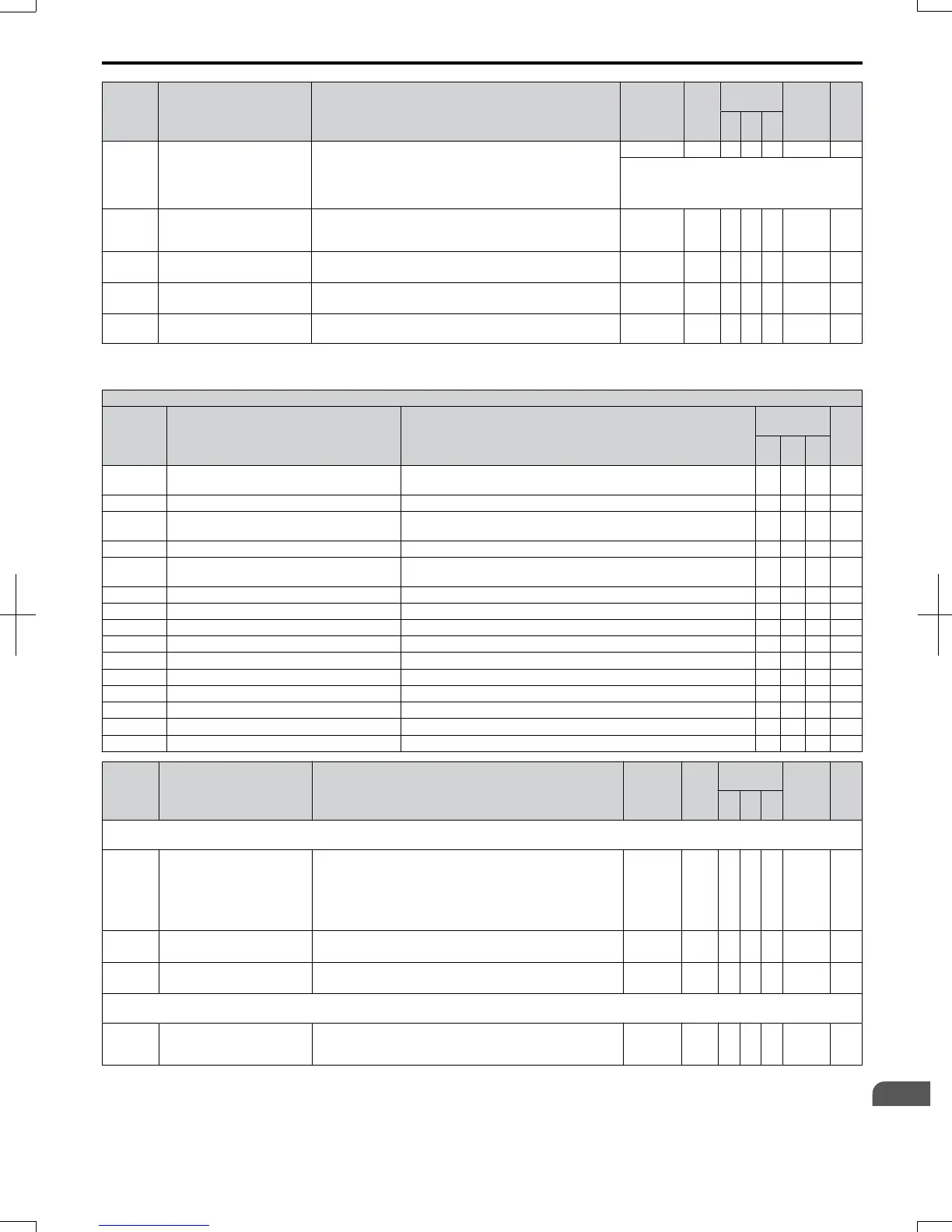No. Name Description Range Def.
Control
Mode
Addr.
Hex
Pg.
V/f
O
LV
P
M
H3-09
Terminal A2 Signal Level
Selection
Sets the input signal level for terminal A2.
0: 0 to +10 V (with lower limit)
1: 0 to +10 V (no lower limit)
2: 4 to 20 mA
3: 0 to 20 mA
0 to 3 2 A A A 417 180
Switch between current or voltage inputs by
using DIP switch S1-2 switch on the terminal
board.
H3-10
Terminal A2 Function
Selection
Sets the function of terminal A2.
When terminal A2 is not used or is used as a through
terminal, this parameter must be set to “F”.
0 to 31
<40>
0 A A A 418 180
H3-11
<22>
Terminal A2 Gain Setting
Sets the level of the input value selected in H3-10 when 10
V (20 mA) is input at terminal A2.
-999.9 to
1000.0
100.0
%
A A A 419 180
H3-12
<22>
Terminal A2 Input Bias
Sets the level of the input value selected in H3-10 when 0 V
(0 or 4 mA) is input at terminal A2.
-999.9 to
999.9
0.0% A A A 41A 180
H3-13
Analog Input Filter Time
Constant
Sets the primary delay filter time constant for terminals A1
and A2. Used for noise filtering.
0.00 to 2.00 0.03 s A A A 41B 180
<22> Parameter can be changed during run.
<40> The availability of certain parameters depends on the control method used.
H3 Multi-Function Analog Input Settings
H3-
Setting
Function Maximum Input Level Possible
Control
Mode
Pg.
V/f
OL
V
PM
0 Frequency Bias
Max output frequency (E1-04).
Same value can be set using H3-02 and H3-10.
O O O 181
1 Frequency Gain 10 V = 100% O O O 181
2
Auxiliary Frequency Reference (used as a
Multi-Step Speed 2)
Maximum output frequency (E1-04) O O O 181
4 Output Voltage Bias Motor rated voltage (E1-05). O – − 181
7 Overtorque/Undertorque Detection Level
Open Loop Vector: Motor rated torque
V/f Control: Drive rated current
O O O 181
B PID Feedback 10 V = 100% O O O 181
C PID Set Point 10 V = 100% O O O 181
E Motor Temperature (PTC input) 10 V = 100.00% O O O 181
F Not used/Through Mode – O O O 181
10 FWD Torque Limit Motor rated torque − O − 181
11 REV Torque Limit Motor rated torque − O − 181
12 Regenerative Torque Limit Motor rated torque − O − 181
15 FWD/REV Torque Limit Motor rated torque − O − 181
16 Differential PID Feedback 10 V = 100% O O O 182
30/31 FBDs Analog Input 1/2 Depending on function. O O O 182
No. Name Description Range Def.
Control
Mode
Addr.
Hex
Pg.
V/f
OL
V
P
M
H4: Multi-Function Analog Outputs
Use H4 parameters to configure the multi-function analog output terminals.
H4-01
Multi-Function Analog
Output Terminal AM
Selects the data to be output through multi-function analog
output terminal AM.
Set the desired monitor parameter to the digits available in
U-. For example, enter “103” for U1-03.
When using this terminal in through mode or when not using
it at all, set “000” or “031”.
000 to 999
<40>
102 A A A 41D 182
H4-02
<22>
Multi-Function Analog
Output Terminal AM Gain
Sets terminal AM output gain.
Maximum output voltage is 10 V.
-999.9 to
999.9
100.0
%
S S S 41E 182
H4-03
<22>
Multi-Function Analog
Output Terminal AM Bias
Sets terminal AM output bias.
-999.9 to
999.9
0.0% A A A 41F 182
H5: MEMOBUS/Modbus Communications
Use H5 Parameters to connect the drive to a MEMOBUS/Modbus network.
H5-01
<39>
Drive Node Address
Selects drive station node number (address) for MEMOBUS/
Modbus terminals R+, R-, S+, S-. Cycle power for the setting
to take effect.
0 to 20 H 1F A A A 425 358
B.2 Parameter Table
SIEP C710606 20 OYMC AC Drive - V1000 User Manual
319
B
Parameter List
7/16/2008-13:23