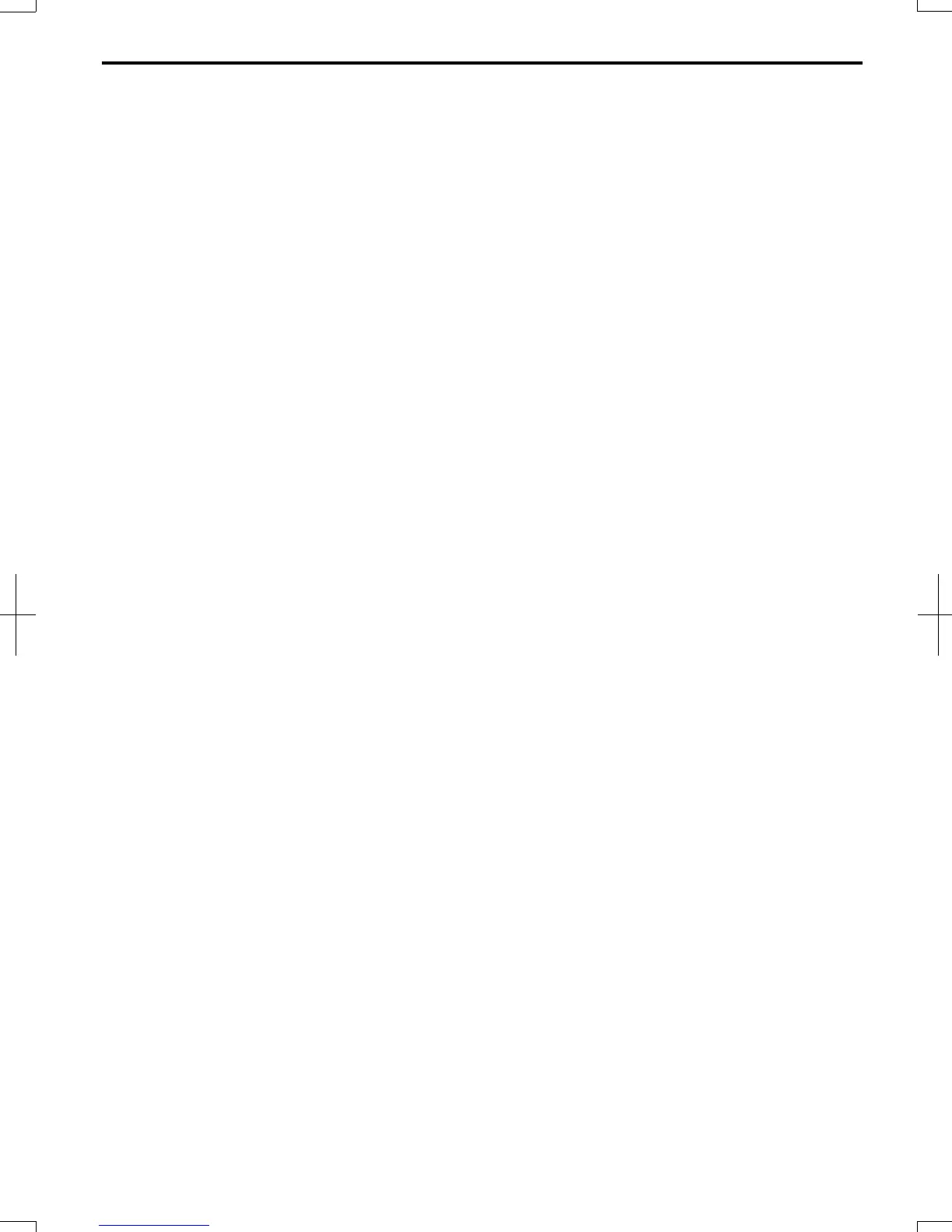If the Drive Still has Power After a Fault Occurs ........................................................................252
Viewing Fault Trace Data After Fault .........................................................................................252
Fault Reset Methods ..................................................................................................................252
6.9 Troubleshooting without Fault Display..................................................................... 253
Cannot Change Parameter Settings ..........................................................................................253
Motor Does Not Rotate Properly after Pressing RUN Button or after Entering External Run
Command .................................................................................................................................253
7. PERIODIC INSPECTION & MAINTENANCE ..................................................261
7.1 Section Safety.............................................................................................................. 262
7.2 Inspection .................................................................................................................... 264
Recommended Daily Inspection.................................................................................................264
Recommended Periodic Inspection............................................................................................264
7.3 Periodic Maintenance ................................................................................................. 266
Replacement Parts..................................................................................................................... 266
7.4 Drive Cooling Fans...................................................................................................... 267
Cooling Fan Replacement.......................................................................................................... 267
7.5 Drive Replacement ...................................................................................................... 269
Serviceable Parts .......................................................................................................................269
Terminal Board Overview........................................................................................................... 269
Replacing the Drive .................................................................................................................... 269
8. PERIPHERAL DEVICES & OPTIONS ............................................................273
8.1 Section Safety.............................................................................................................. 274
8.2 Drive Options and Peripheral Devices ...................................................................... 276
8.3 Connecting Peripheral Devices ................................................................................. 277
8.4 Installing Peripheral Devices ..................................................................................... 278
Installing a Molded Case Circuit Breaker (MCCB) ..................................................................... 278
Installing a Leakage Breaker...................................................................................................... 278
Installing a Magnetic Contactor .................................................................................................. 278
Connecting an AC or DC Reactor .............................................................................................. 279
Connecting a Surge Protector .................................................................................................... 279
Connecting a Noise Filter ........................................................................................................... 279
EMC Filter Installation ................................................................................................................ 281
Zero-Phase Reactor ................................................................................................................... 281
Installing a Motor Thermal Overload (oL) Relay on the Drive Output ........................................ 281
8.5 Communication Options............................................................................................. 283
8.6 Connecting an Option Card........................................................................................ 284
Verifying the Option Card and Product Type.............................................................................. 284
Connecting the Option Card....................................................................................................... 284
A. SPECIFICATIONS ............................................................................................287
A.1 Heavy Duty and Normal Duty Ratings....................................................................... 288
A.2 Single/Three-Phase 200 V Class Drive ...................................................................... 289
A.3 Three-Phase 400 V Class Drives................................................................................ 291
A.4 Drive Specifications .................................................................................................... 292
A.5 Drive Watt Loss Data .................................................................................................. 294
A.6 Drive Derating Data ..................................................................................................... 295
Carrier Frequency Derating........................................................................................................ 295
Temperature Derating ................................................................................................................ 295
Altitude Derating......................................................................................................................... 295
B. PARAMETER LIST...........................................................................................297
Table of Contents
SIEP C710606 20 OYMC AC Drive - V1000 User Manual
7
7/16/2008-13:22