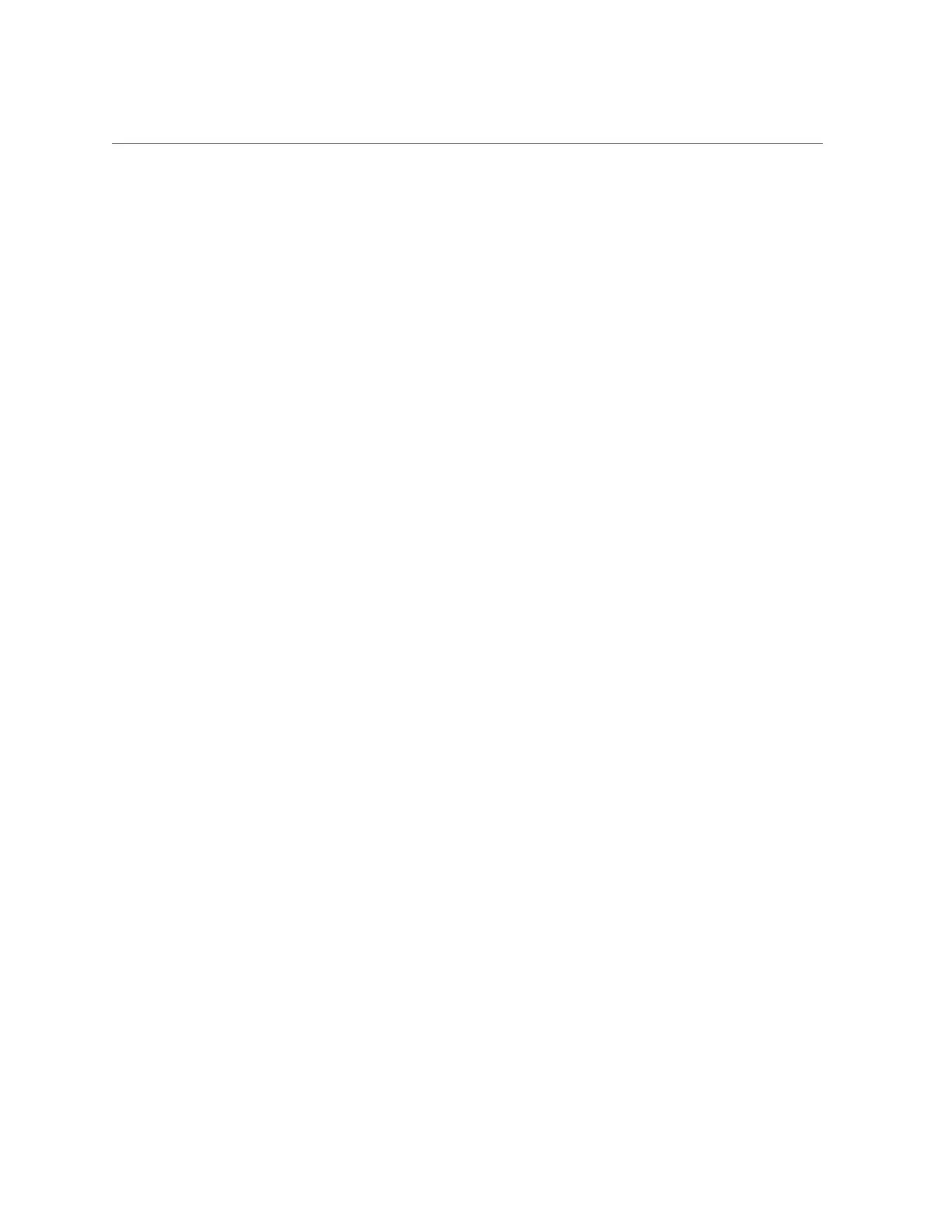Prepare a PCIe Card For Removal
# ldm ls-io -l /SYS/CMIOU9/PCIE2
NAME TYPE BUS DOMAIN STATUS
---- ---- --- ------ ------
/SYS/CMIOU9/PCIE2 PCIE pci_45 primary OCC
[pci@32d/pci@1]
SUNW,qlc@0/fp/disk
SUNW,qlc@0/fp@0,0
SUNW,qlc@0,1/fp/disk
SUNW,qlc@0,1/fp@0,0/ssd@w20350080e518b846,1f
/SYS/CMIOU9/PCIE2/IOVFC.PF0 PF pci_45 primary
[pci@32d/pci@1/SUNW,qlc@0]
maxvfs = 16
/SYS/CMIOU9/PCIE2/IOVFC.PF1 PF pci_45 primary
[pci@32d/pci@1/SUNW,qlc@0,1]
maxvfs = 16
#
11.
If the previous command fails, run the destroy command under delayed-
reconfiguration, for example:
# ldm start-reconf primary
Initiating a delayed reconfiguration operation on the primary domain.
All configuration changes for other domains are disabled until the primary
domain reboots, at which time the new configuration for the primary domain
will also take effect.
#
# ldm destroy-vf -n max /SYS/CMIOU9/PCIE2/IOVFC.PF0
------------------------------------------------------------------------------
Notice: The primary domain is in the process of a delayed reconfiguration.
Any changes made to the primary domain will only take effect after it reboots.
------------------------------------------------------------------------------
# shutdown -i6 -g0 -y
Use the ldm stop -r command, instead of the shutdown command, to stop the other root
domain.
12.
Physically remove the PCIe card from the server.
See “Remove a PCIe Card Carrier and Card From the Server” on page 156.
For more information about making PCIe hardware changes, refer to the Oracle VM Server for
SPARC documentation at http://www.oracle.com/goto/vm-sparc/docs.
Related Information
■
“Identify Faulted Components” on page 36
■
“PCIe Card Carrier LEDs and Controls” on page 149
Servicing PCIe Cards 155