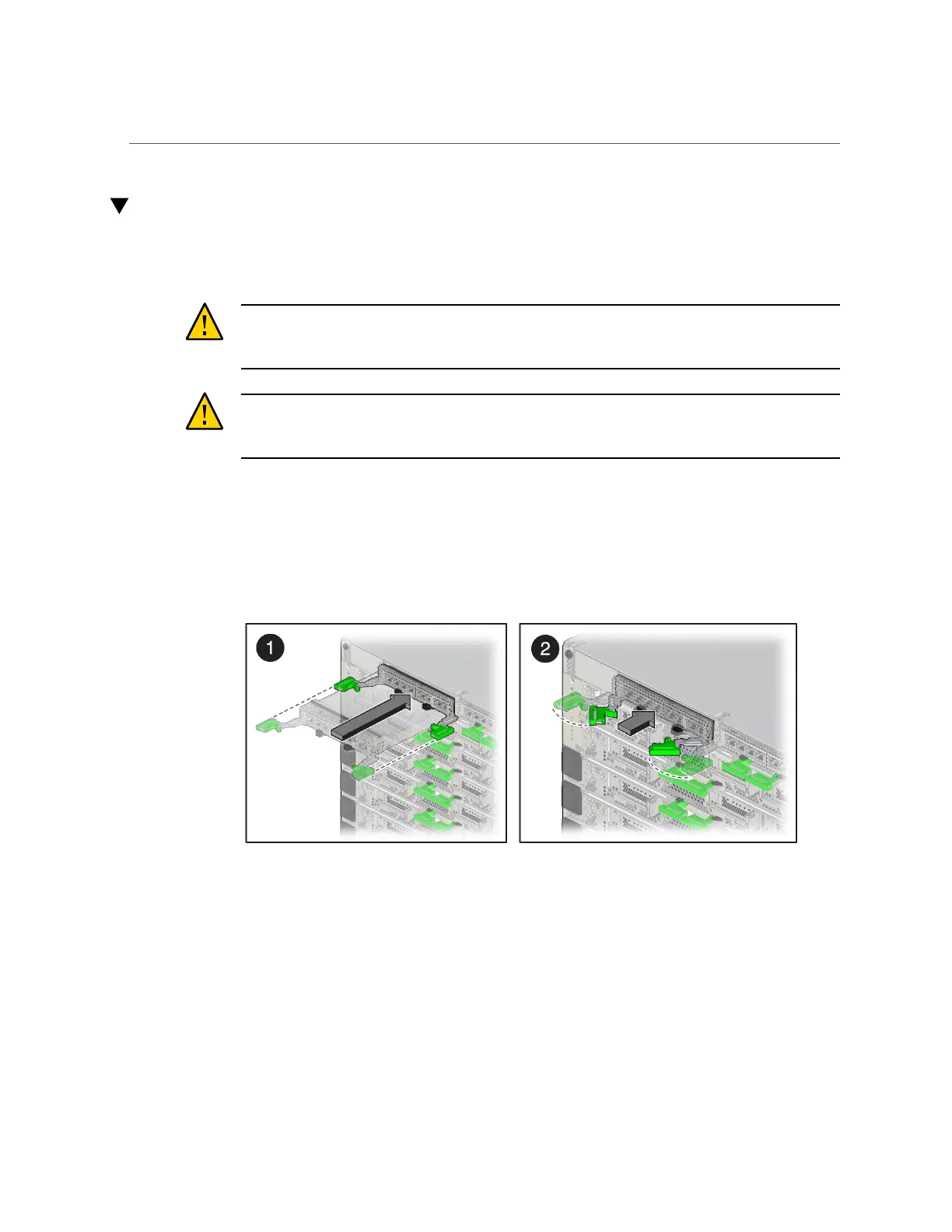Install an SP or SPP
Install an SP or SPP
An SPM will automatically restart following the installation of an SP or SPP.
Caution - If you remove this component while the server is powered on, wait 30 seconds before
installing the replacement component. Doing so ensures that Oracle ILOM has enough time to
detect the new component, which is required for the software to power it on.
Caution - The SPARC M8-8 servers include SPs that are not compatible with the SPARC M7
servers. Never install a SPARC M8 SP in a SPARC M7 server, and never install a SPARC M7
SP in the SPARC M8-8 server.
1.
Take appropriate ESD measures.
See “Prevent ESD Damage” on page 61.
2.
Insert the SP into the slot, and slide it in until the extraction levers start to close.
136 SPARC M8 and SPARC M7 Servers Service Manual • September 2017