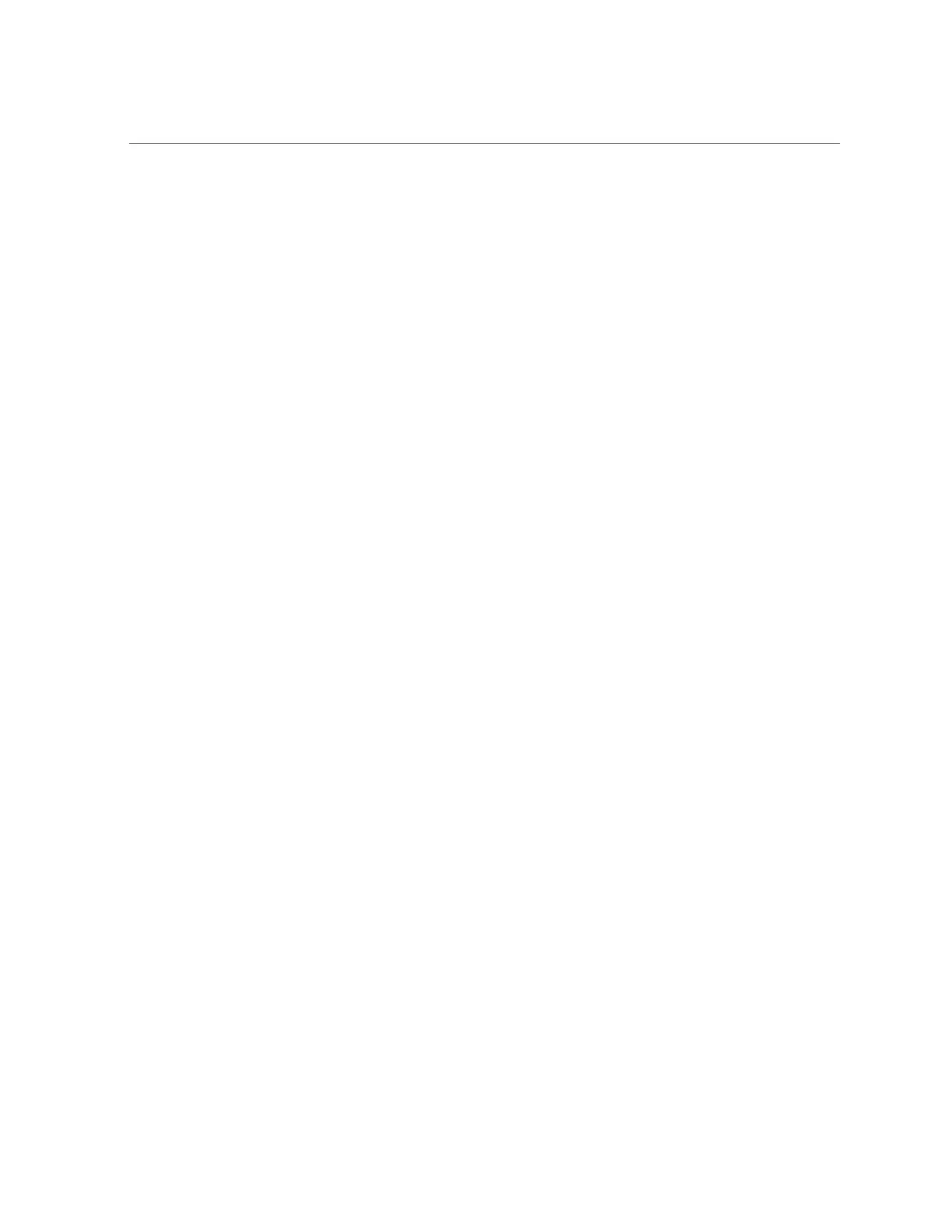View Log Files (Oracle ILOM)
-> show /SP/logs/event/list
2.
View the audit log.
-> show /SP/logs/audit/list
Related Information
■
“Display Fault Diagnostics (Message Buffer)” on page 50
■
“View Log Files (Oracle Solaris)” on page 51
Checking Server and Component Health With
POST
These topics explain how to configure POST as a diagnostic tool.
■
“POST Overview” on page 52
■
“Oracle ILOM Properties That Affect POST Behavior” on page 54
■
“Configure POST” on page 53
POST Overview
POST is a group of PROM-based tests that run when the host is powered on or reset. POST
checks the basic integrity of the critical hardware components in the server.
You can also set other Oracle ILOM properties to control various other aspects of POST
operations. For example, you can specify the events that cause POST to run, the level of testing
POST performs, and the amount of diagnostic information POST displays. These properties are
described in “Oracle ILOM Properties That Affect POST Behavior” on page 54.
If POST detects a faulty component, the component is disabled automatically. If the server is
able to run without the disabled component, the server boots when POST completes its tests.
For example, if POST detects a faulty processor core, the core is disabled, POST completes its
test sequence, and the server boots using the remaining cores.
Related Information
■
“Oracle ILOM Properties That Affect POST Behavior” on page 54
52 SPARC M8 and SPARC M7 Servers Service Manual • September 2017