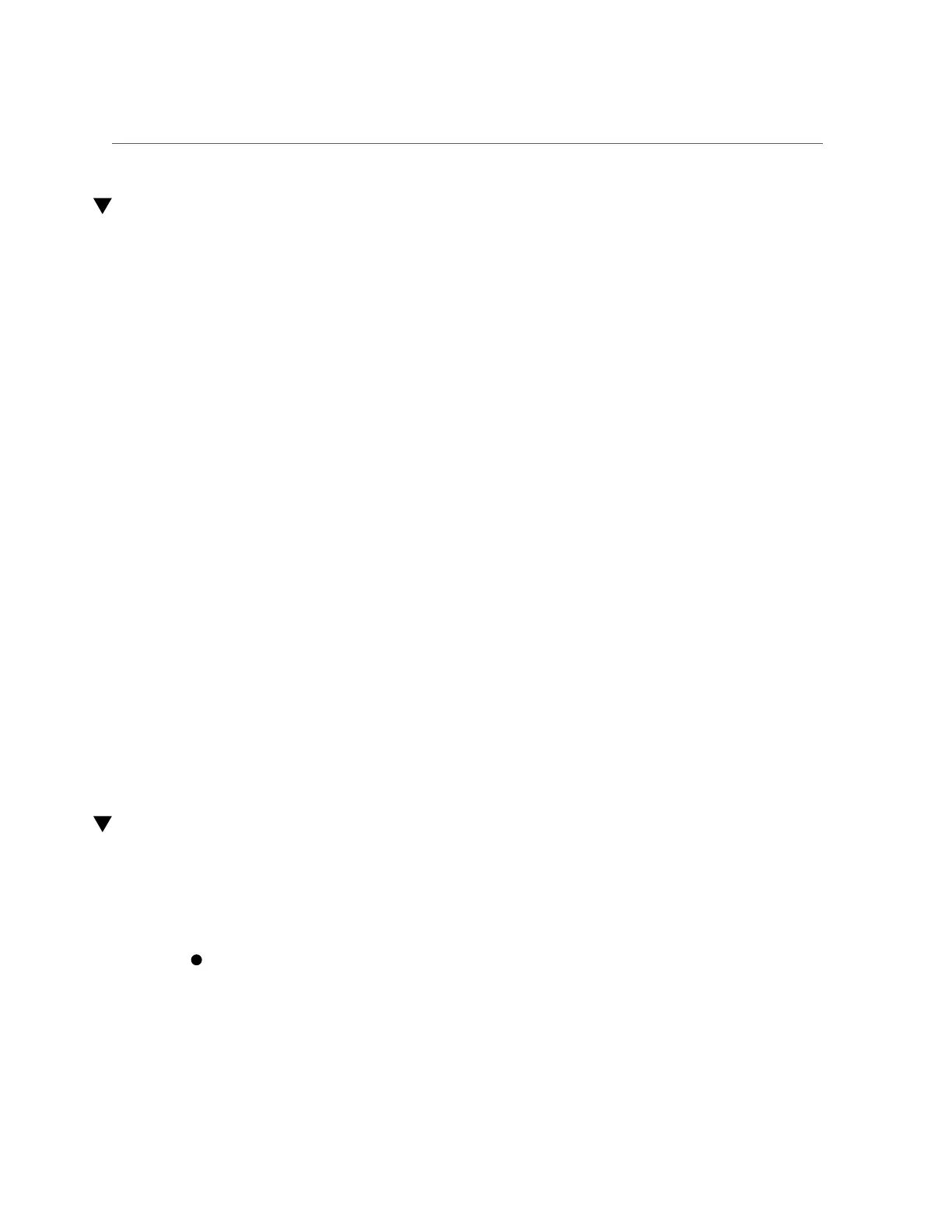Check the Power State of the Server or Host (Oracle ILOM)
Check the Power State of the Server or Host (Oracle
ILOM)
1.
Log in to Oracle ILOM.
See “Log In to Oracle ILOM (Service)” on page 67.
2.
Determine if the system or domain has power.
■
To check the power status of a domain on a single-domain server, at the Oracle ILOM
prompt, type:
-> show /System power_state
■
To show the power state for a specific domain, at the Oracle ILOM prompt, type:
-> show /Servers/PDomains/PDomain_x/HOST power_state
3.
Determine your next step.
■
If the system or domain is running (power_state=on), and you want to remove power, see
“Removing Power From the Server or Domain” on page 69.
■
If the system or domain is not running (power_state=off), and you want to power it on, see
“Returning the Server to Operation” on page 73.
Related Information
■
Oracle ILOM documentation (http://www.oracle.com/goto/ilom/docs)
■
“Log In to Oracle ILOM (Service)” on page 67
■
“Removing Power From the Server or Domain” on page 69
■
“Returning the Server to Operation” on page 73
Return a Component to Service
If you unseat a component but do not remove it from the server, or if you use the
prepare_to_remove command for a component but decide not to remove it, you must return the
component to service before it can be made operational.
Return the component to service.
-> cd /System/target-name
-> set action=return_to_service
Controlling the Server and Domains 75