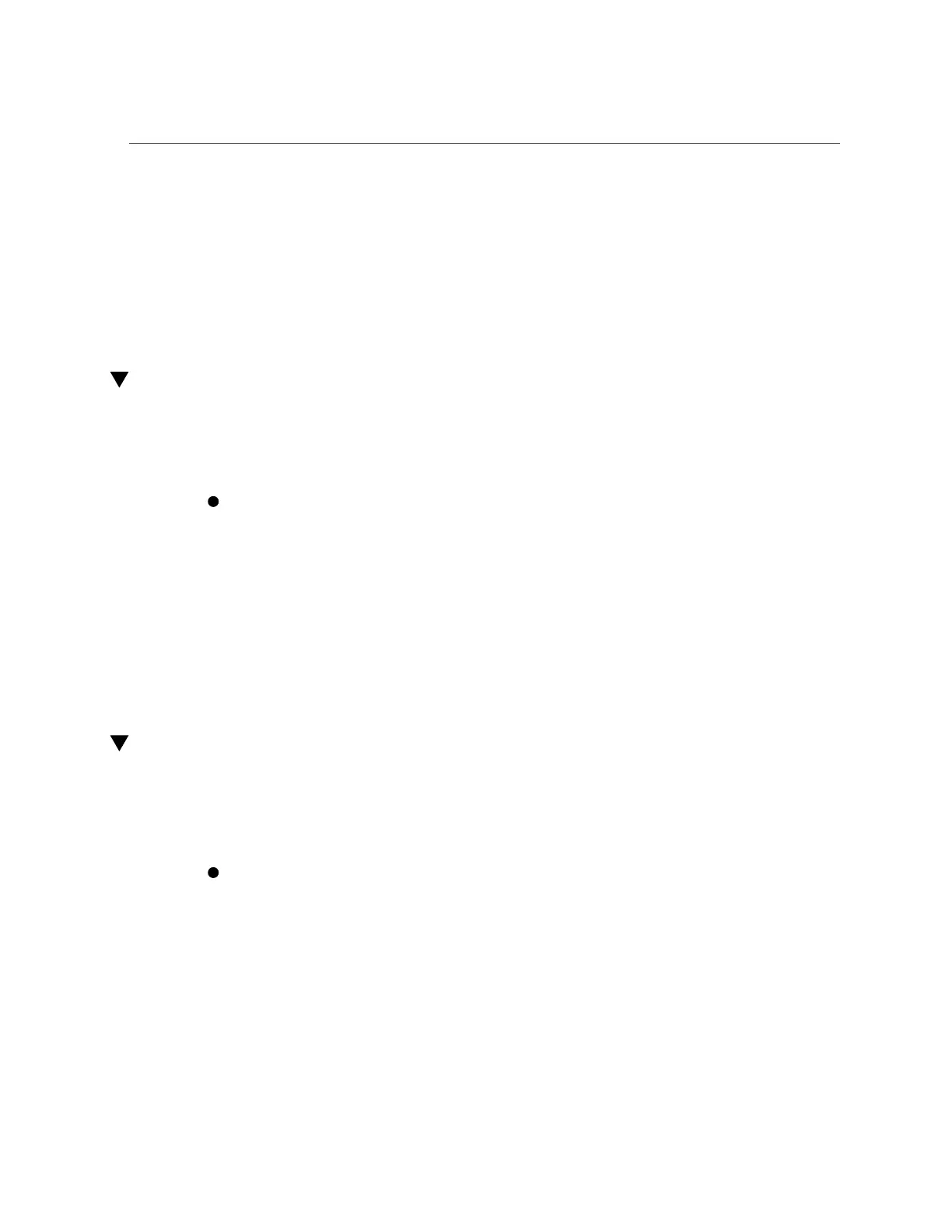Determine Which SPP Is Managing DCU Activity (SPARC M7-16)
fru_name = /SYS/SP0/SPM0
initiate_failover_action = (none)
status = Active
Related Information
■
“Understanding Server Configurations and Failover Behavior” on page 79
■
SPARC M8 and SPARC M7 Servers Administration Guide
Determine Which SPP Is Managing DCU Activity (SPARC
M7-16)
The following example shows that SPP0/SPM0 is assigned the status of the DCU SPM.
On an SP, type:
-> show /System/DCUs/DCU_x sp_name
/System/DCUs/DCUx
Properties:
sp_name = /SYS/SPP0/SPM0
initiate_failover_action = (none)
Related Information
■
“Understanding Server Configurations and Failover Behavior” on page 79
■
SPARC M8 and SPARC M7 Servers Administration Guide
Change Which SP Is Managing System Activity
Complete this task to change the current roles of the SP pair. For example, you might want
to change the SP that is currently identified as the Active SP to be the Standby SP if you are
replacing it.
On an SP, type:
-> set /SP/redundancy initiate_failover_action=true
Related Information
■
“Understanding Server Configurations and Failover Behavior” on page 79
■
SPARC M8 and SPARC M7 Servers Administration Guide
124 SPARC M8 and SPARC M7 Servers Service Manual • September 2017