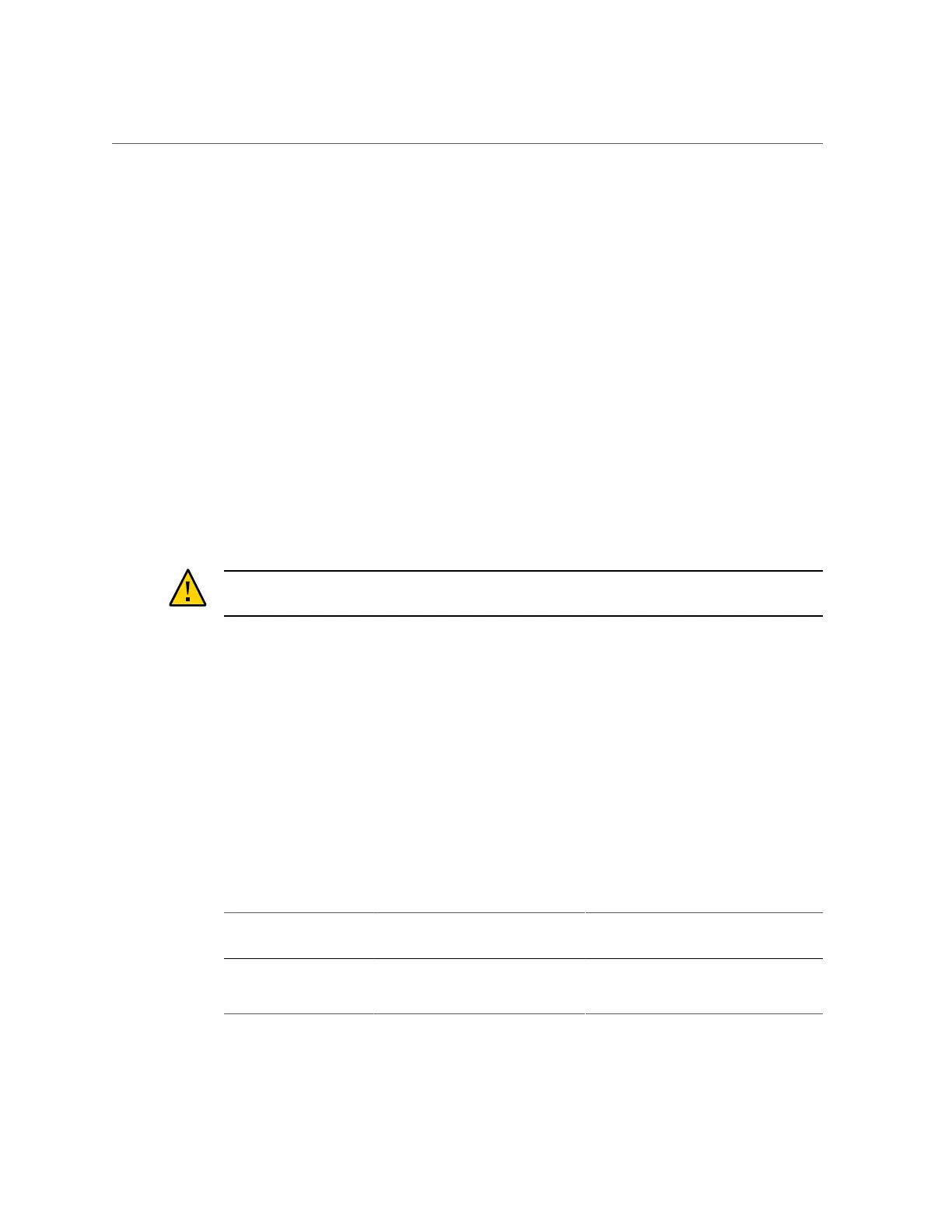Filler Panels and Modules
Related Information
■
“Component Service Categories” on page 59
■
“Prevent ESD Damage” on page 61
Filler Panels and Modules
Depending on the configuration, the server can include the following items:
■
CMIOU fillers are present in configurations that have fewer than the maximum number of
CMIOUs installed. A CMIOU filler does not need to be installed in an empty slot during a
CMIOU service procedure.
■
Port plugs are installed in the serial and network ports on an SP or SPP that are not used by
your system's configuration. These port plugs must be transferred from an SP or SPP during
the replacement of these components.
■
No filler panels are required for the PCIe slots as long as the PCIe card carrier is installed.
Caution - To maintain the proper air flow, all filler panels and modules must remain in the
server unless you remove one to install a functioning component at the same time.
Related Information
■
“Safety Information” on page 57
■
“Component Service Categories” on page 59
Component Service Categories
The following table identifies the replaceable server components.
Component A/C Power Status
for Removal
Authorized
Service
Personnel Only
Remove and Replace Instructions
Battery On X “Servicing Batteries” on page 247
Chassis Off X “Servicing the CMIOU
Chassis” on page 269
Preparing for Service 59