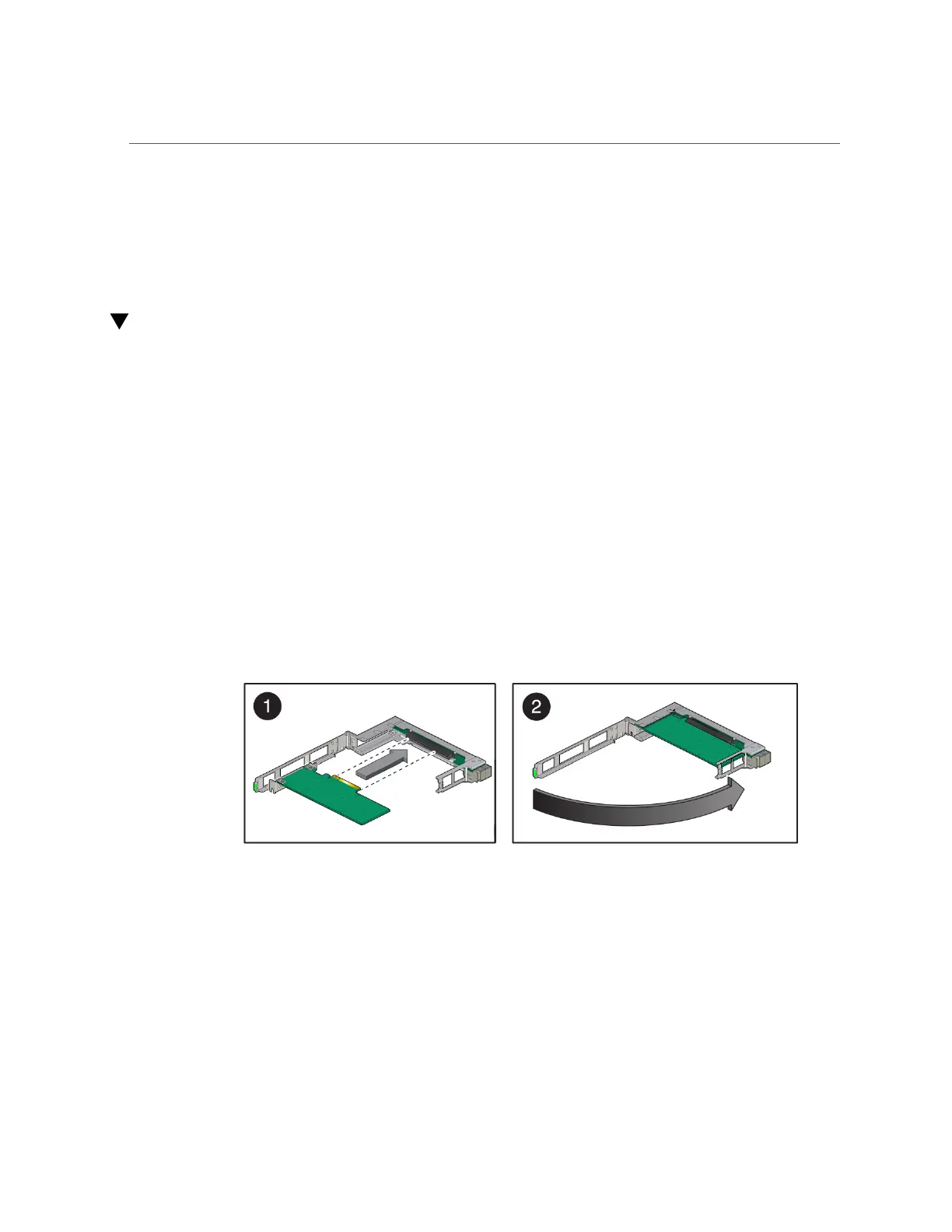Install a PCIe Card Into a Card Carrier
Related Information
■
“Prepare a PCIe Card For Removal” on page 151
■
“PCIe Card Carrier LEDs and Controls” on page 149
Install a PCIe Card Into a Card Carrier
1.
Ensure that you take proper antistatic measures.
See “Prevent ESD Damage” on page 61.
2.
Determine your next step:
a.
If you are installing a new card and need an empty carrier, see “Remove a
PCIe Card Carrier and Card From the Server” on page 156.
b.
If you are replacing a faulty card and have already removed its carrier from
the server, go to the next step.
3.
Install the PCIe card in the carrier.
a.
Unlatch and swing open the arm of the PCIe card carrier, and insert the
new PCIe card until the bottom connector is firmly seated in the carrier's
connector (panel 1).
The card is correctly seated only when the tab on the top of the card (indicated in yellow in
panel 1) is securely seated inside the receptacle on the carrier (see panel 2).
158 SPARC M8 and SPARC M7 Servers Service Manual • September 2017