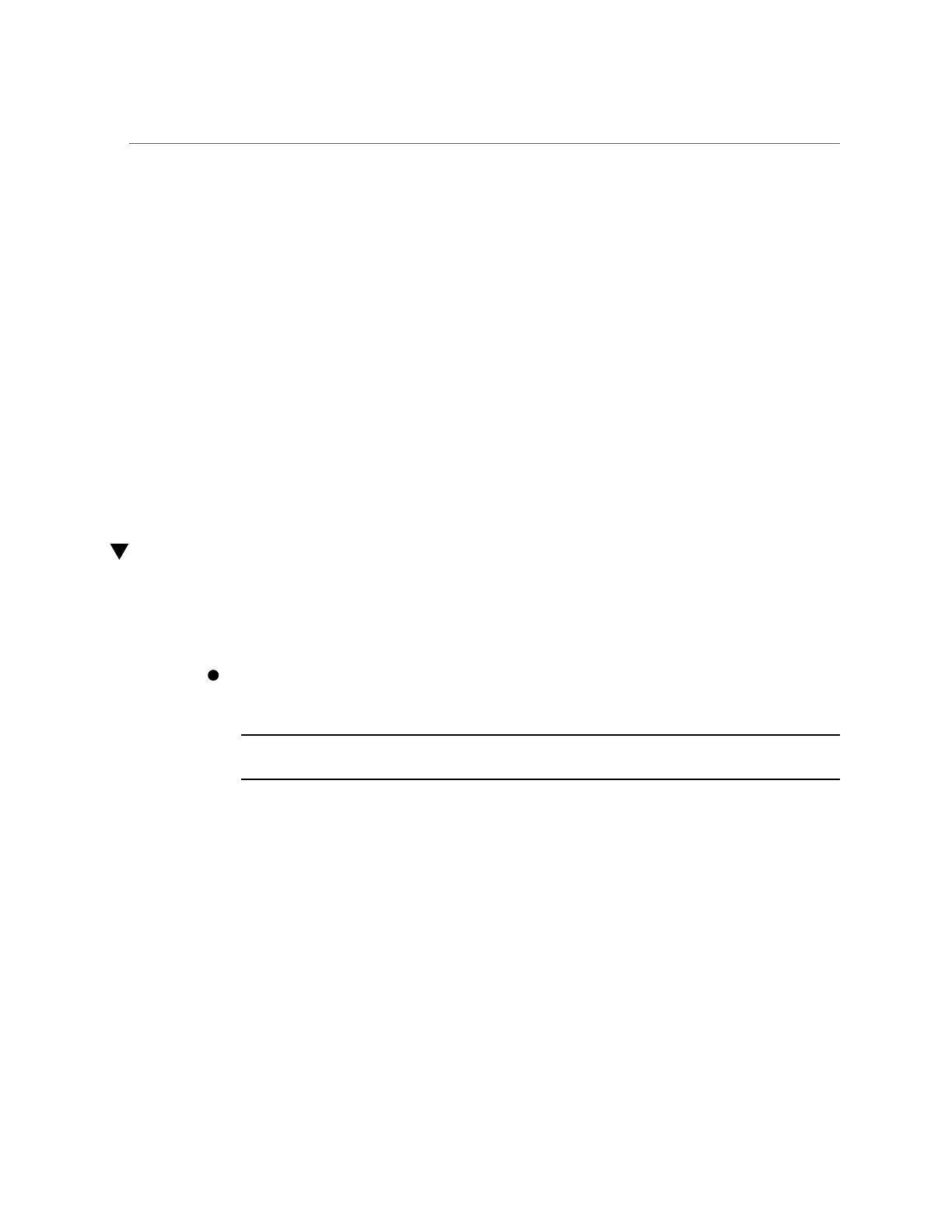Attach an Antistatic Wrist Strap
Place ESD-sensitive components on a grounded antistatic mat large enough to fit the entire
component. Properly ground the mat to a metal surface on the chassis or to an ESD grounding
jack on the rack. Refer to the antistatic mat documentation for grounding instructions.
2.
Attach an antistatic wrist strap.
When servicing or removing server components, attach an antistatic strap to your wrist and then
to an ESD grounding jack on the rack.
See “Attach an Antistatic Wrist Strap” on page 62 for the ESD grounding jack locations on
Oracle racks. If you installed a stand-alone SPARC M8-8 or SPARC M7-8 server in your own
rack, refer to the rack documentation for grounding instructions.
Related Information
■
“Tools Needed for Service” on page 58
■
“Safety Information” on page 57
Attach an Antistatic Wrist Strap
Always wear an antistatic wrist strap connected to a metal surface on the chassis when you
work on server components.
Attach an antistatic wrist strap to one of the ESD grounding jacks on the server.
Rackmounted servers contain ESD grounding jacks in the front and rear of the rack.
Note - If you are installing a stand-alone server into a non-Oracle rack, refer to the rack's
documentation for the ESD jack locations.
■ The Oracle Rack Cabinet 1242 contains eight ESD grounding jacks, four in
the front and two in the rear of the rack.
62 SPARC M8 and SPARC M7 Servers Service Manual • September 2017