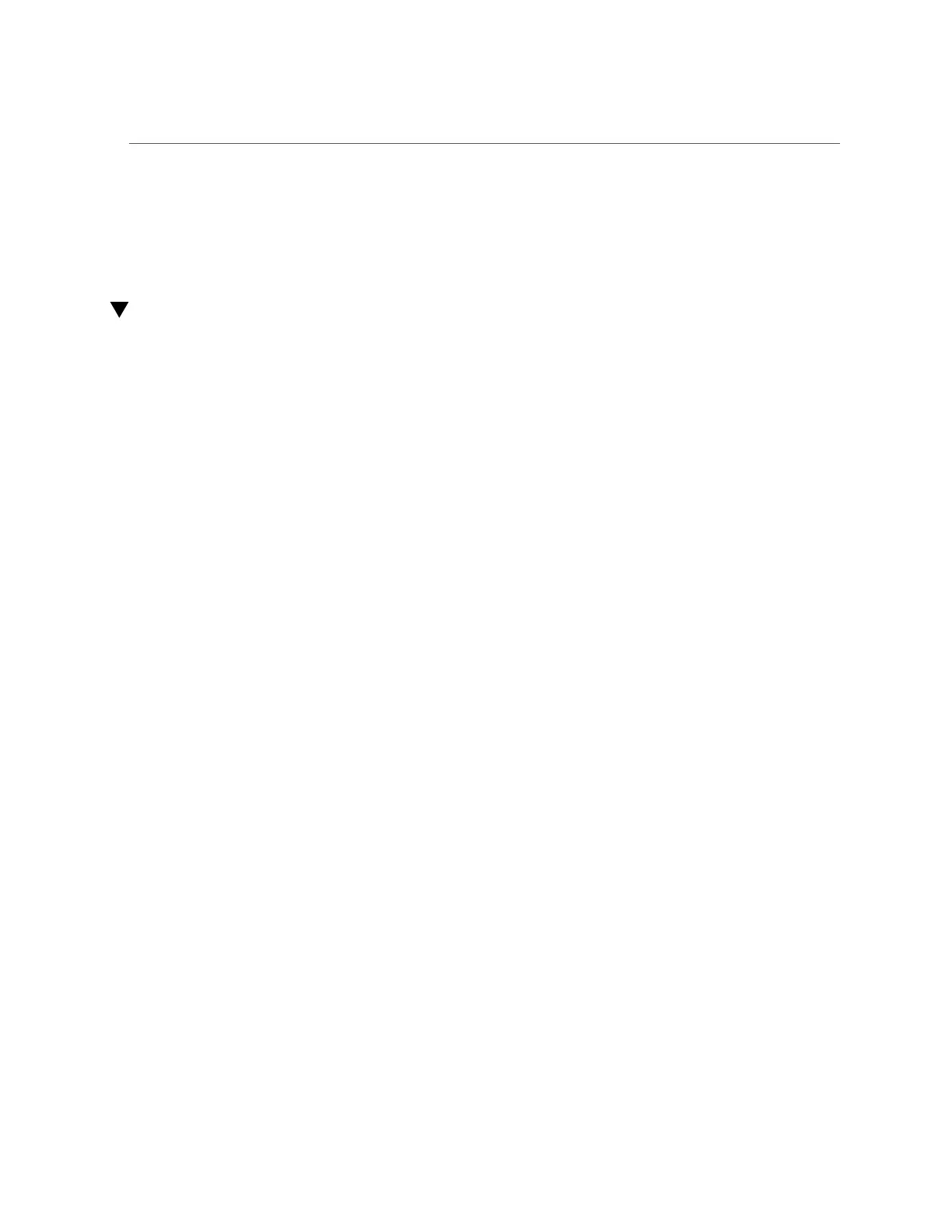Reseat or Install an SP Tray
Related Information
■
“Reseat or Install an SP Tray” on page 246
■
“Servicing SPs” on page 117
Reseat or Install an SP Tray
1.
Before installing a new SP tray into an empty bay, open the ejector latches so
that they are fully open.
2.
Slide the SP tray into its slot in the server until the ejector latches begin to
engage.
Ensure that the tray aligns with the alignment block on the left side of the chassis and the metal
tab on the right side of the chassis before latching the tray in place. If you do not properly align
the tray, the latch will not engage.
3.
Press the ejector latches back together toward the center of the SP tray, and
then press the latches firmly against the SP tray to fully seat the tray back into
the server.
The latches should click into place when the tray is fully seated in the server.
4.
Reinstall the SPs you removed from the SP tray.
See “Servicing SPs” on page 117.
5.
Reinstall the cables you removed from the NET MGT and SER MGT ports.
Ensure that you install the cables in the same ports from which you removed them.
6.
Switch on the appropriate PDU circuit breakers and power on the server.
See “Returning the Server to Operation” on page 73.
7.
Verify that the fault has been cleared and the replaced component is operational.
See “Verify That a Fault Has Been Cleared” on page 54.
8.
Return the replaced component to Oracle.
See “Prepare a Component for Return to Oracle” on page 64.
Related Information
■
“Unseat or Remove an SP Tray” on page 243
■
“Servicing SPs” on page 117
246 SPARC M8 and SPARC M7 Servers Service Manual • September 2017