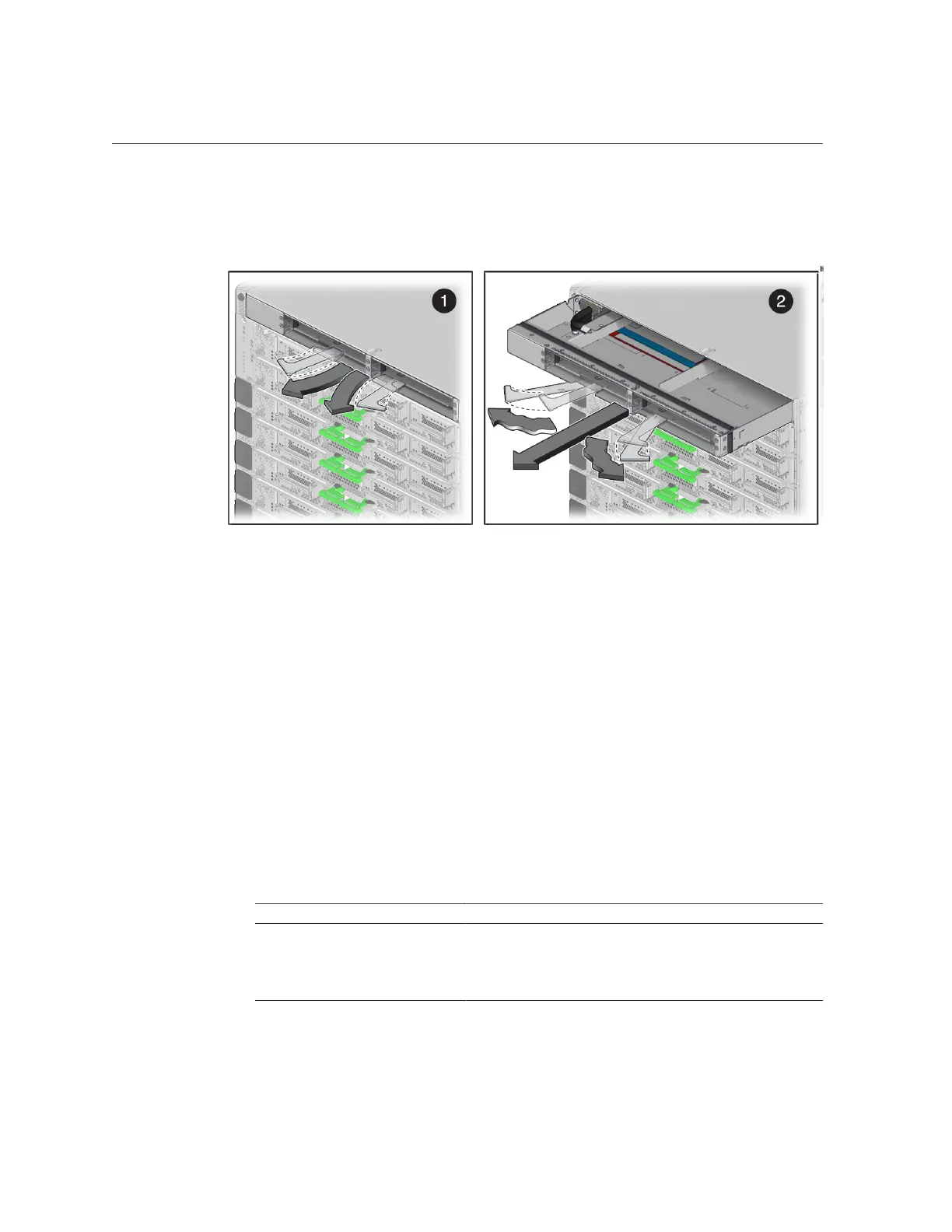Unseat or Remove an SP Tray
7.
Unseat the SP tray.
a.
Disengage the SP tray (panel 1).
Open and squeeze the ejector latches together.
b.
Carefully slide the tray out towards you and press the levers back together,
toward the center of the SP tray (panel 2).
This will keep the levers from getting damaged while you are servicing the server.
8.
Determine your next step.
a.
If you are removing the SP tray, pull the ejector latches out and slide the SP
tray completely out of the server.
b.
If you are unseating the SP tray to service another component, refer to the
service procedures for the component.
Component Link
Interconnect assemblies “Servicing Internal Interconnect Assemblies” on page 297
“Servicing External Interconnect Assemblies” on page 305
“Servicing SP Internal Interconnect Assemblies” on page 285
Servicing SP Trays 245