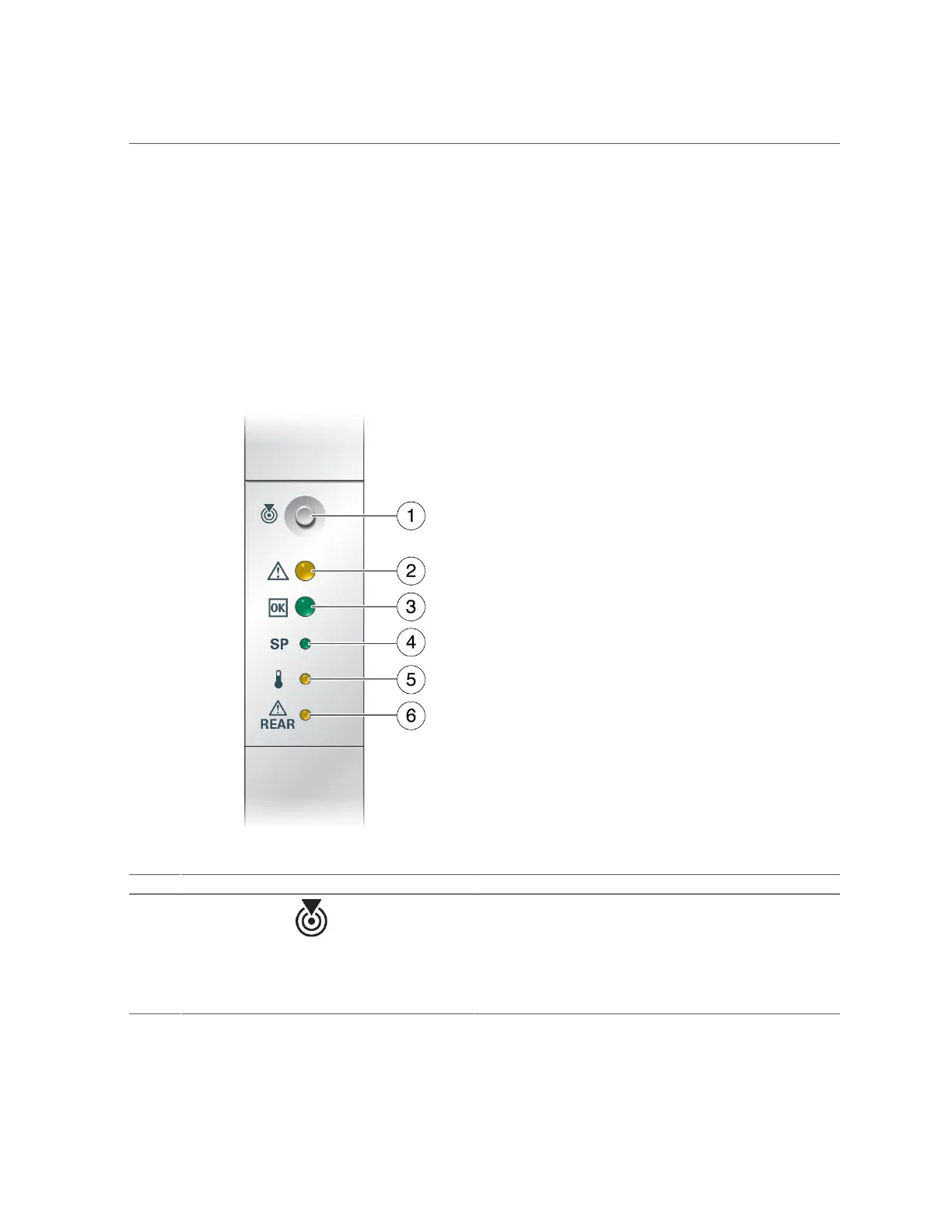Interpreting LEDs
■
“Servicing Switch Units” on page 189
Front Indicator Panel Controls and LEDs
On SPARC M8-8 and SPARC M7-8 servers, the front indicator panel is located on the CMIOU
chassis.
On the SPARC M7-16 server, the front indicator panel is located on the switch chassis.
No. LED Icon or Label Description
1 Locator LED and
button (white)
You can turn on the Locator LED to identify a particular server. When
lit, the LED blinks rapidly. Turn on the Locator LED by pressing the
Locator button, or, in Oracle ILOM, type:
set /System locator_indicator=on
All lights on test: Press the Locate button three times within two
seconds to test the functionality of the front and rear panel LEDs as
46 SPARC M8 and SPARC M7 Servers Service Manual • September 2017