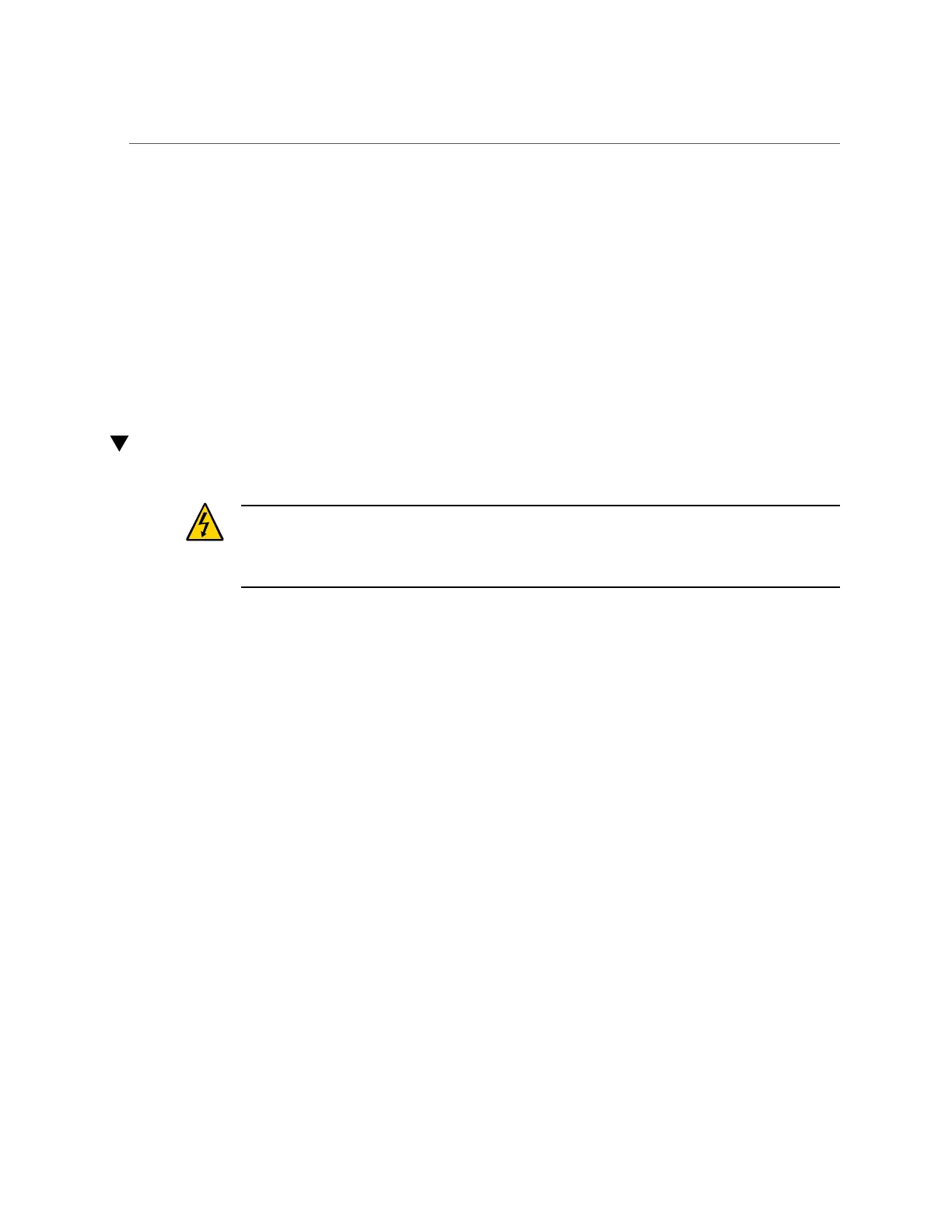Prepare a PDU for Removal
power from two separate power grids, with three power cords receiving power from one power
grid and the remaining three PDU power cords receiving power from a second power grid. For
example, in a SPARC M8-8 or SPARC M7-8 server, AC inputs labeled AC0, AC2, and AC4 are
connected to one PDU, and AC inputs labeled AC1, AC3, and AC5 are connected to the other
PDU. All six PDU power cords must be connected.
Refer to the rack documentation at http://www.oracle.com/goto/sunrackii/docs for
more information about the PDUs and the racks used for these servers. Refer to the SPARC
M8 and SPARC M7 Servers Installation Guide for information about PDU and power cord
specifications.
Prepare a PDU for Removal
Caution - This procedure requires that you handle components that are sensitive to electrostatic
discharge. This discharge can cause server components to fail. When you unpack the
replacement PDU, open the package on a grounded antistatic mat. Always use an antistatic
wrist strap for hardware replacements.
1.
Familiarize yourself with all power specifications and requirements.
Refer to the SPARC M8 and SPARC M7 Servers Installation Guide.
2.
Determine which PDU requires service.
See “Identify Faulted Components” on page 36.
3.
(Omit for factory-configured systems when the PDU will be hot serviced) Ensure
that you have powered off all hosts and the server.
See “Power Off the Server or Domain (Oracle ILOM)” on page 70.
4.
Disconnect the PDU input power cords that connect the faulted PDU to the
facility AC power source.
5.
Unpack the replacement PDU on a grounded antistatic mat, open the rear server
door, and attach an antistatic wrist strap.
See “Prevent ESD Damage” on page 61.
254 SPARC M8 and SPARC M7 Servers Service Manual • September 2017