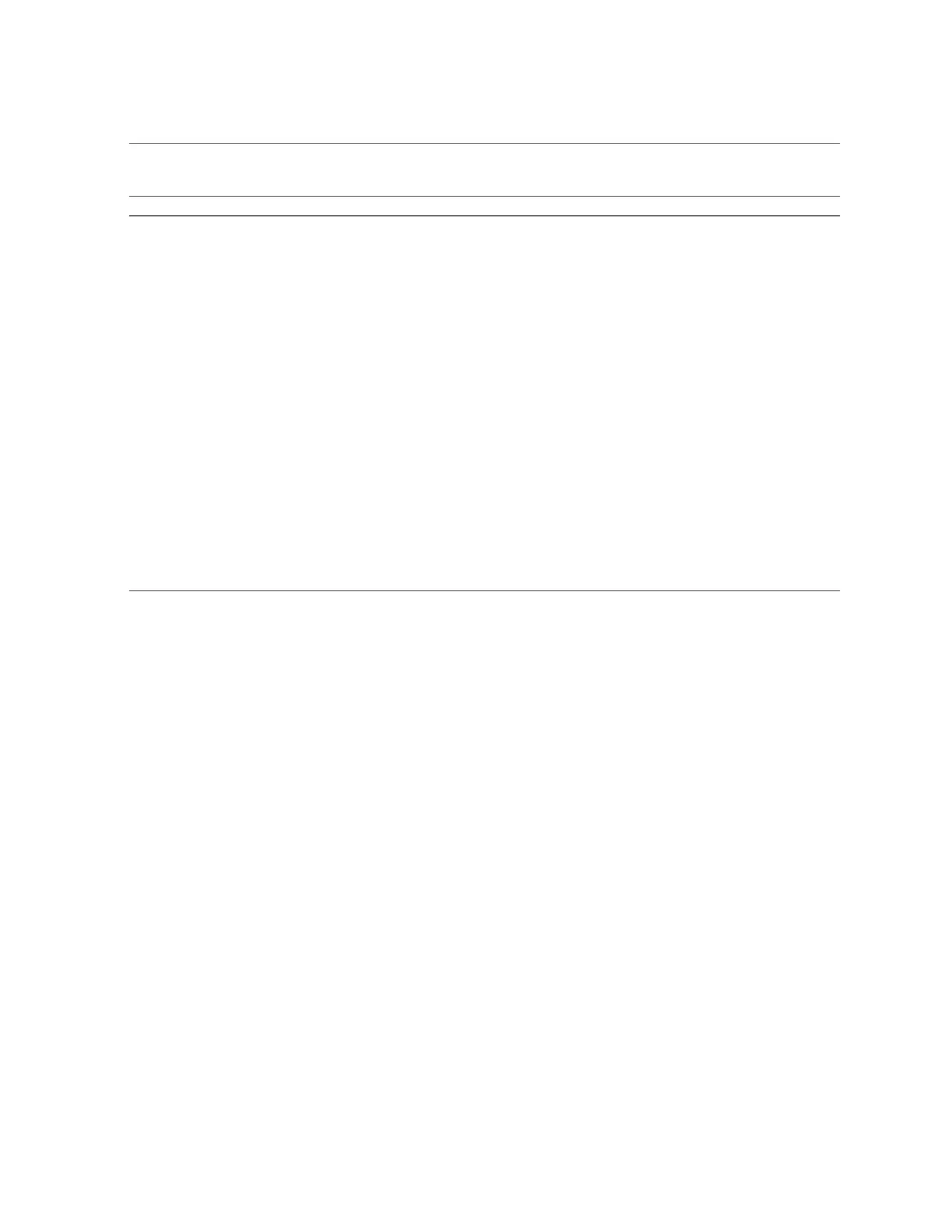Identify Disabled Components
Component Oracle ILOM Target Name Reported
SPs
/SYS/SPx
x is 0 or 1
SPDB (SPARC M8-8 and SPARC M7-8)
/SYS/SPDB
SPDB (SPARC M7-16)
/SYS/SPDBx
x is 0–2
SPMs (CMIOU chassis)
/SYS/SPx/SPMy
SPARC M8-8 and SPARC M7-8 (two PDomains): x is 0, 1 and y is 0, 1
SPARC M8-8 and SPARC M7-8 (one PDomain): x is 0, 1 and y is 0
/SYS/SPPx/SPMy
SPARC M7-16: x is 0–3, y is 0–1
SPMs (switch chassis, SPARC M7-16)
/SYS/SPx/SPMy
x is 0–1, y is 0
SPPs (SPARC M7-16)
/SYS/SPPx
Switch units
/SYS/SWUx
x is 0–5
Related Information
■
“Component Service Task Reference” on page 32
■
“Component-Specific LEDs” on page 45
Component Fault Tolerances
This topic describes the level of fault tolerance for specific components and provides guidelines
for replacing these components when a fault occurs.
■
CMIOUs. Remove a faulty CMIOU only when a replacement CMIOU is available. Install
the new CMIOU as quickly as possible, within 10 minutes, if possible. You must prepare a
CMIOU before removing it from the server.
■
DIMMs. If a DIMM is diagnosed to be faulty while the system is running, the memory will
dynamically switch from 16-way to 15-way interleave by distributing the contents of the
faulty DIMM into the other 15 DIMMs. For more information, refer to “DIMM Sparing” in
SPARC M8 and SPARC M7 Servers Administration Guide.
42 SPARC M8 and SPARC M7 Servers Service Manual • September 2017