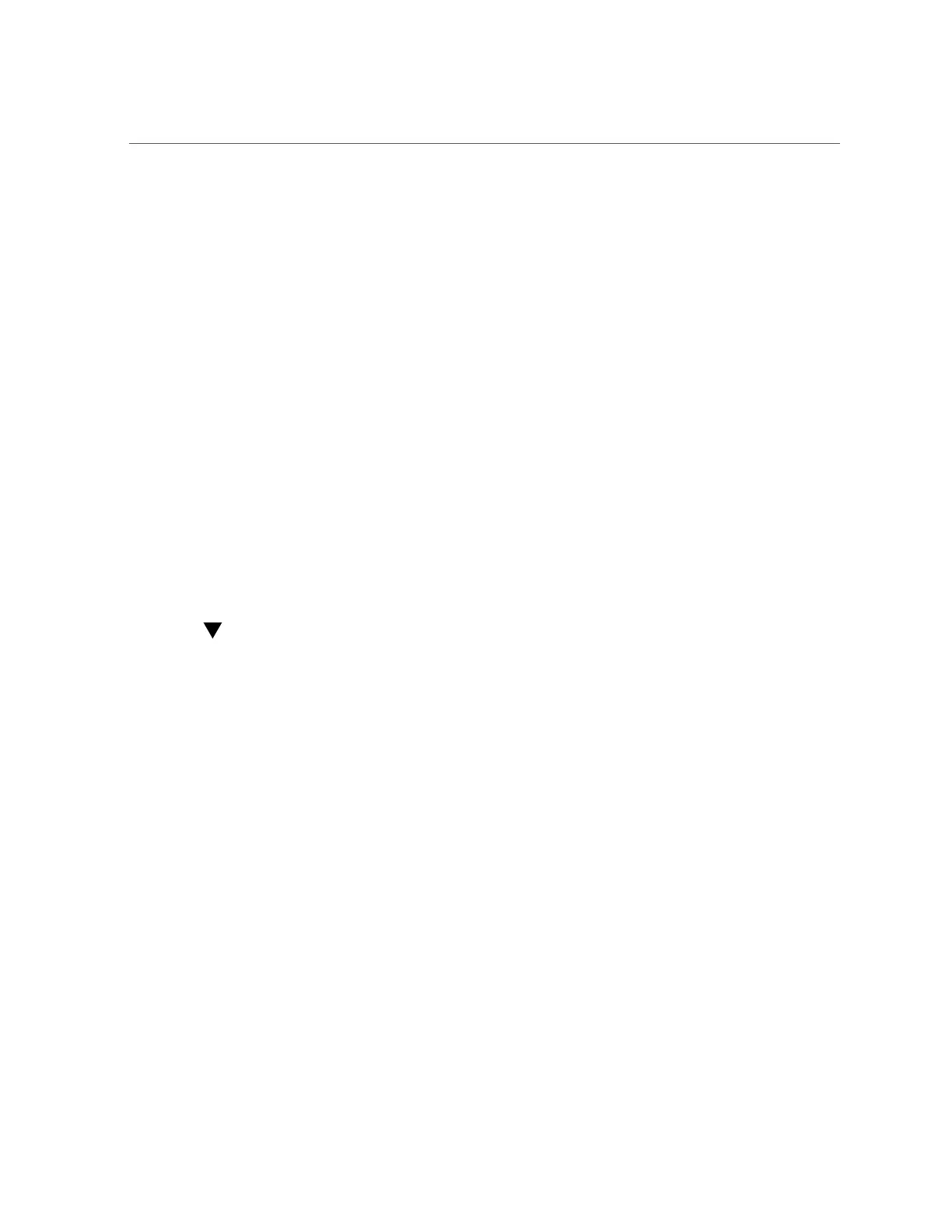Identify Disabled Components
■
Message identifier (SPT-8000-5X), which can be used to obtain additional fault information
from Knowledge Base articles.
2.
Use the message ID to obtain more information about this type of fault.
a.
Obtain the message ID from console output.
b.
Go to https://support.oracle.com, and search on the message ID in the
Knowledge tab, or copy the URL in the Action field into a browser.
3.
Follow the suggested actions to repair the fault.
4.
If you found a fault that must be removed manually, go to “Clear a Fault
Manually” on page 55.
Related Information
■
“Log In to Oracle ILOM (Service)” on page 67
■
“Clear a Fault Manually” on page 55
■
“Component Names Displayed by Diagnostic Software” on page 40
Identify Disabled Components
You can run the show disabled command from the Oracle ILOM prompt to identify
components that have been disabled either intentionally, by a user, or because of a fault.
1.
To identify disabled components, at the Oracle ILOM prompt type:
-> show disabled
Target | Property | Value
-----------------------------------+----------------+--------------------
...
/SYS/CMIOU0/CM/CMP/BOB31/CH0/DIMM | disable_reason | Configuration Rules
...
2.
For additional information about a disabled component, type the show - t
command and the Oracle ILOM target name:
-> show -t /SYS/CMIOU0/CM/CMP/BOB31/CH0/DIMM
Target | Property | Value
-----------------------------------+------------------------+------------
...
38 SPARC M8 and SPARC M7 Servers Service Manual • September 2017