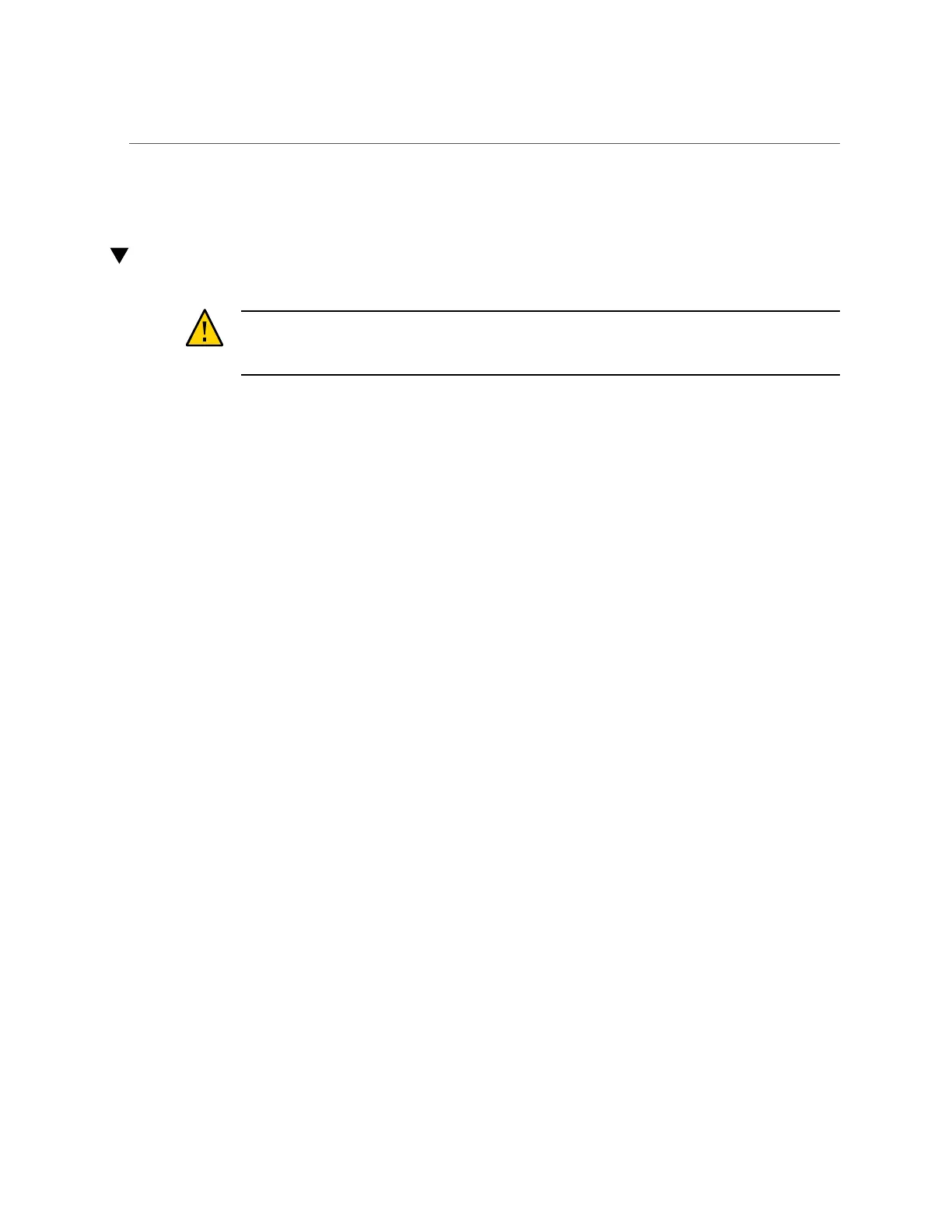Install a Fan Module (CMIOU Chassis)
■
“CMIOU Chassis Cooling Zones” on page 29
Install a Fan Module (CMIOU Chassis)
Caution - If you remove this component while the server is powered on, wait 30 seconds before
installing the replacement component. Doing so ensures that Oracle ILOM has enough time to
detect the new component, which is required for the software to power it on.
1.
Insert the new fan module into the empty fan slot.
2.
Push the fan module into the slot until it clicks into place to completely seat the
module into the slot.
3.
Power on the server, if necessary.
If the server was powered off when you installed the new fan module, see “Returning the Server
to Operation” on page 73.
4.
Verify that the fault has been cleared and the replaced component is operational.
See “Verify That a Fault Has Been Cleared” on page 54.
5.
Return the replaced component to Oracle.
See “Prepare a Component for Return to Oracle” on page 64.
Related Information
■
“Remove a Fan Module (CMIOU Chassis)” on page 180
■
“CMIOU Chassis Cooling Zones” on page 29
182 SPARC M8 and SPARC M7 Servers Service Manual • September 2017