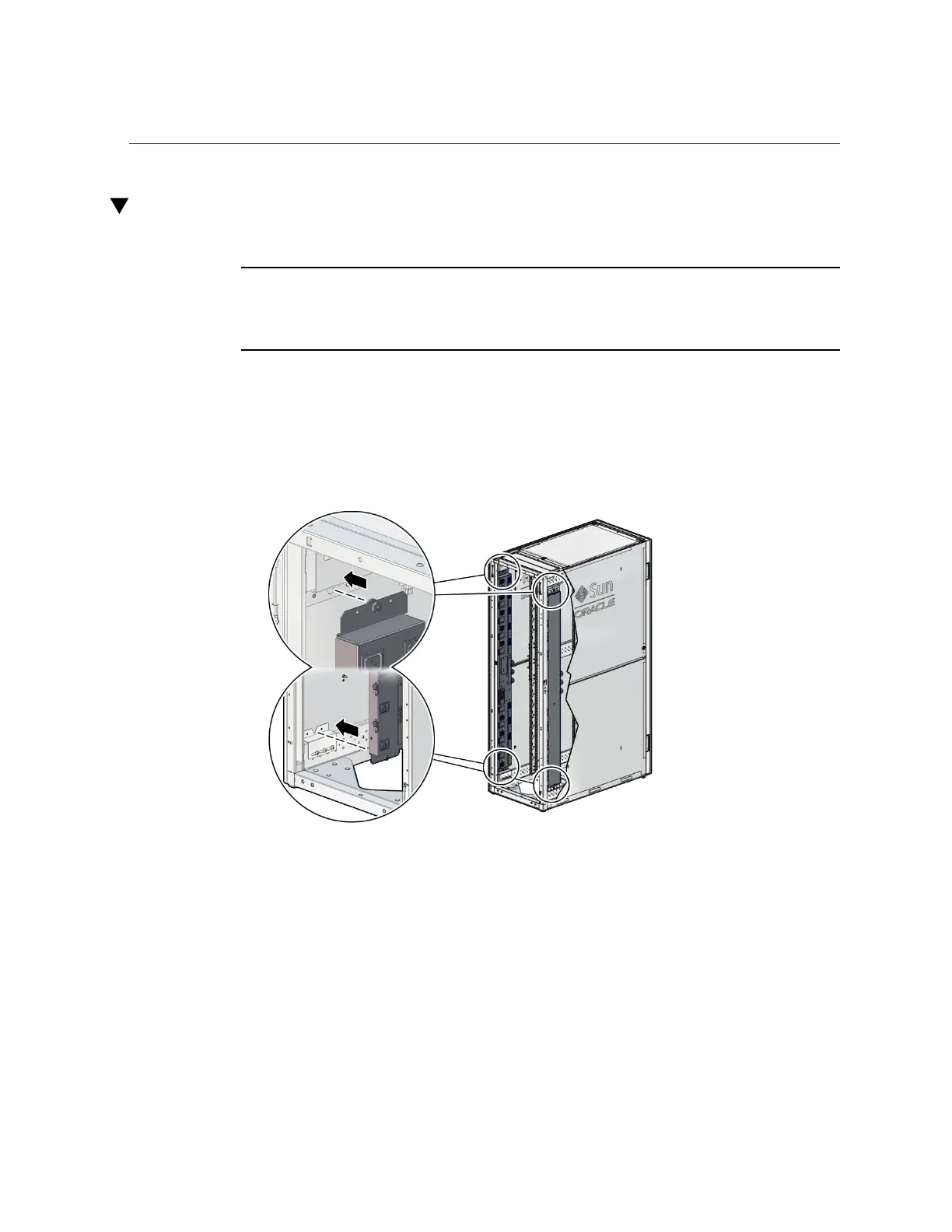Install a PDU
Install a PDU
Note - Always install the replacement PDU in the same location as the original PDU. If
installed closer to the center of the rack, the PDU will interfere with the installed components. If
installed nearer to the rear of the rack, the PDU will interfere with the cable management hooks
and you will not be able to access the PDU circuit breakers.
1.
Lift up the replacement PDU and, while ensuring that the circuit breakers are
facing the rear of the rack, carefully set the replacement PDU's standoff bolts
into the top and bottom bracket keyhole slots.
Installing the PDU into an Oracle Rack Cabinet 1242:
262 SPARC M8 and SPARC M7 Servers Service Manual • September 2017