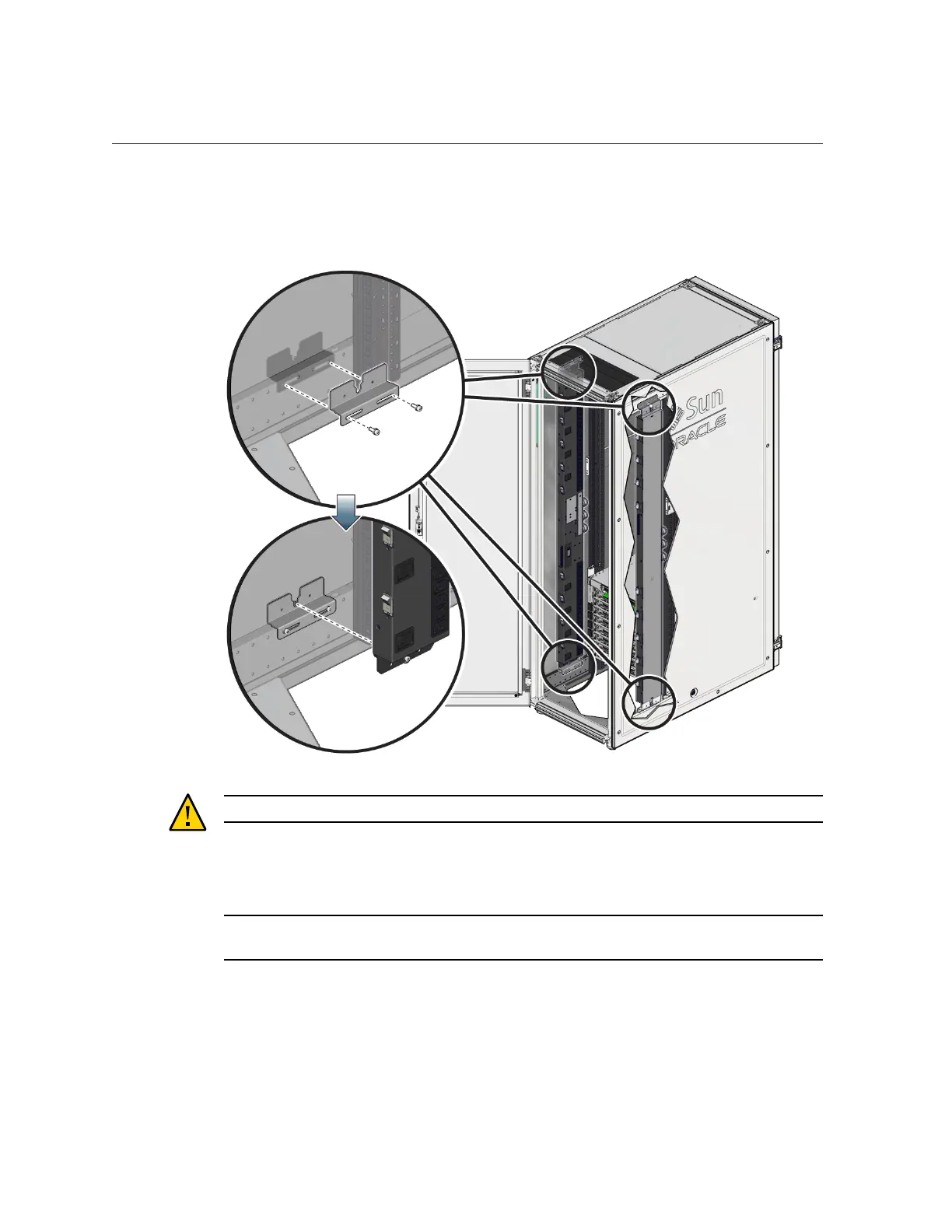Install a PDU
Installing the PDU into a Sun Rack II:
Caution - You need two people to lift and secure the PDU to the rack.
The PDU is held in the rack by gravity, with the standoff bolts resting in the mounting brackets'
keyhole slots.
Note - The circuit breakers must face the rear of the rack so that you can reset a breaker if one
trips.
2.
Secure the PDU to the mounting brackets.
Servicing PDUs 263