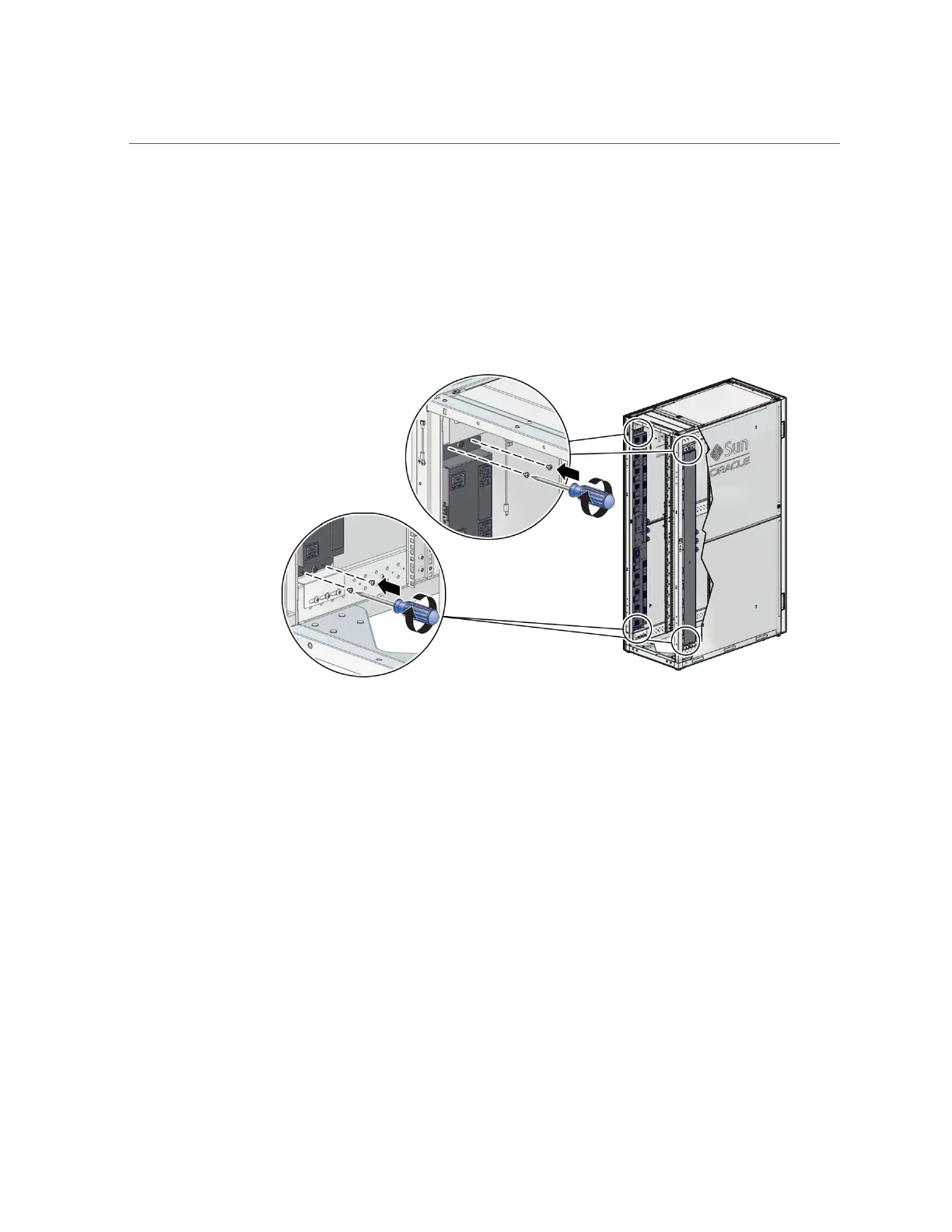Install a PDU
For extra durability, secure the PDU to the mounting brackets using the shipping screws and
washers (two screws and washers per bracket). If you plan to ship the rack to another location,
you must secure the PDU using these shipping screws.
■ On an Oracle Rack Cabinet 1242, use a T25 Torx wrench and four M5
shipping screws to secure the replacement PDU to the mounting brackets.
264 SPARC M8 and SPARC M7 Servers Service Manual • September 2017