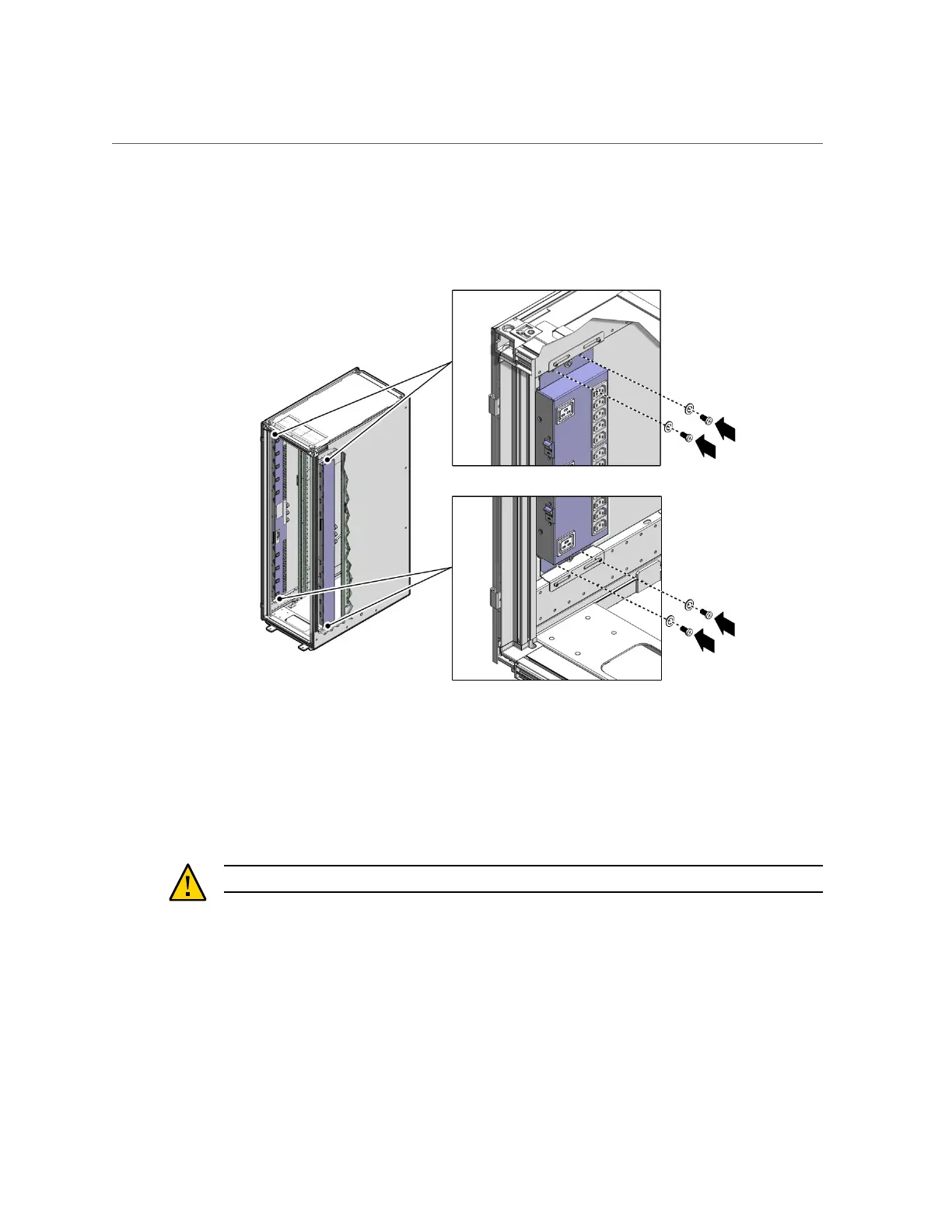Install a PDU
■ On a Sun Rack II, use a T25 Torx wrench and four M5 shipping screws and
washers to secure the replacement PDU to the mounting brackets.
3.
Route the power input lead cords between the rear RETMA rail and side panel.
The replacement PDU has three power input lead cords, which you must route between the
side panel and the rear RETMA rail. Route the power input lead cords either down through the
bottom of the rack or up through the top of the rack, depending on where you plan to connect
them to the main power source. If you are routing the cables through the bottom of the rack,
refer to your rack documentation for the dimensions of the floor cutout.
Caution - Never twist, kink, or tightly bend a power input lead.
4.
Using tie-wraps, secure the replacement PDU input lead cables to the cable
routing brackets.
Servicing PDUs 265