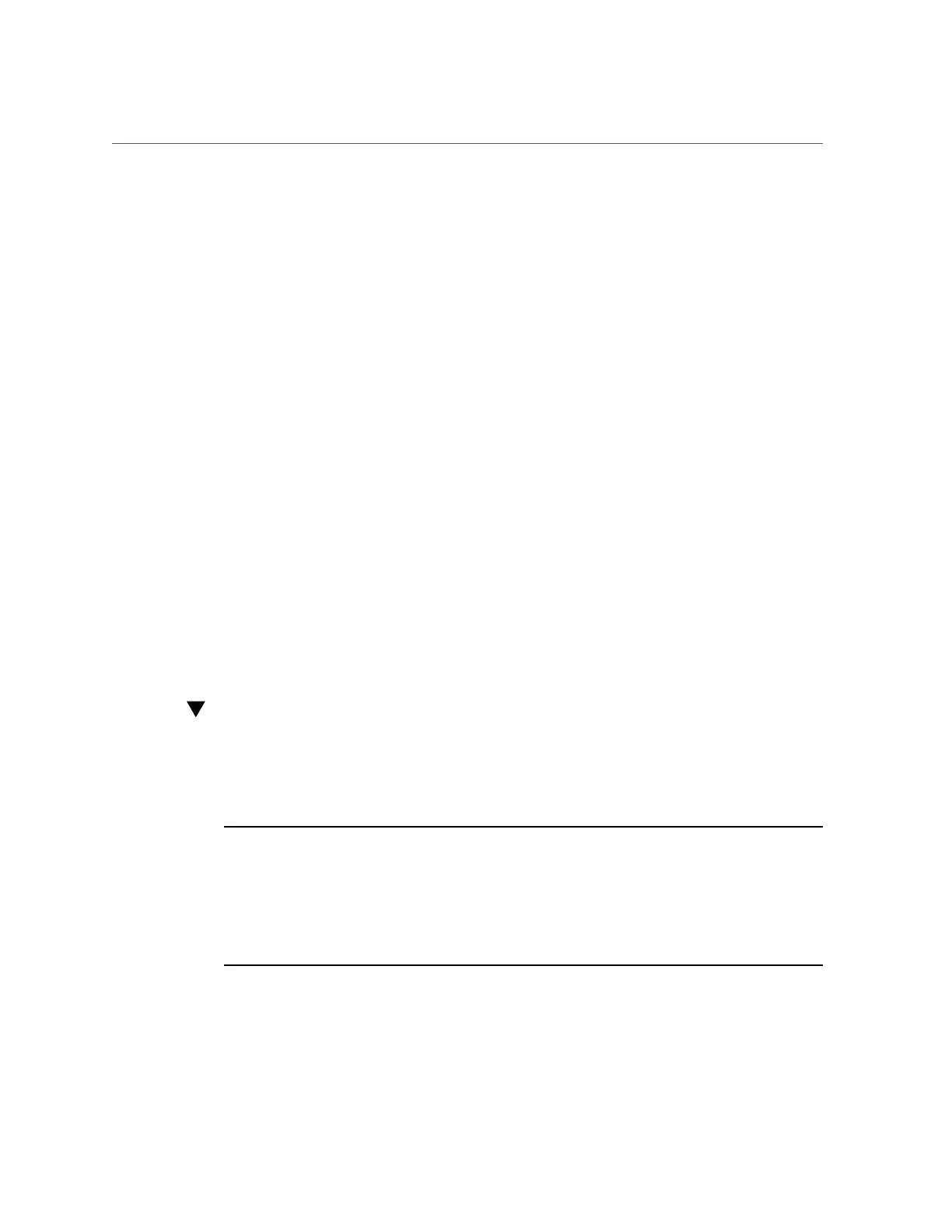Switch Off PDU Circuit Breakers
4.
Power off the server or a specific domain depending on the requirements of the
component you are servicing.
■
To power off the server, including all domains, at the Oracle ILOM prompt, type:
-> stop /System
■
To power off a specific domain, at the Oracle ILOM prompt, type:
-> stop /Servers/PDomains/PDomain_x/HOST
Stopping the server can take some time, and you must wait until the host console displays the
following message before proceeding to the next step.
-> SP NOTICE: Host is off
5.
If you are servicing a cold-service component, remove power from the server.
See “Switch Off PDU Circuit Breakers” on page 71.
Related Information
■
“Log In to Oracle ILOM (Service)” on page 67
■
“Prepare to Power Off the Server or Domain” on page 69
■
“Restart the Server or Host (Oracle ILOM)” on page 74
Switch Off PDU Circuit Breakers
Switch off the circuit breakers to remove power from the server only after you have powered
off the server.
Note - The sequence in this section, where power is removed first from the even numbered
power supplies, and then from the odd numbered power supplies, applies to factory-
installed configurations with a SPARC M8-8 or a SPARC M7-8 server in the bottom of an
Oracle rack. In other configurations, where a SPARC M8-8 or SPARC M7-8 server might
be installed in a different location in the rack, power is still removed first from the even
numbered power supplies, and then from the odd numbered power supplies. See “Remove a
PDU” on page 256 for detailed steps for various configurations.
Controlling the Server and Domains 71