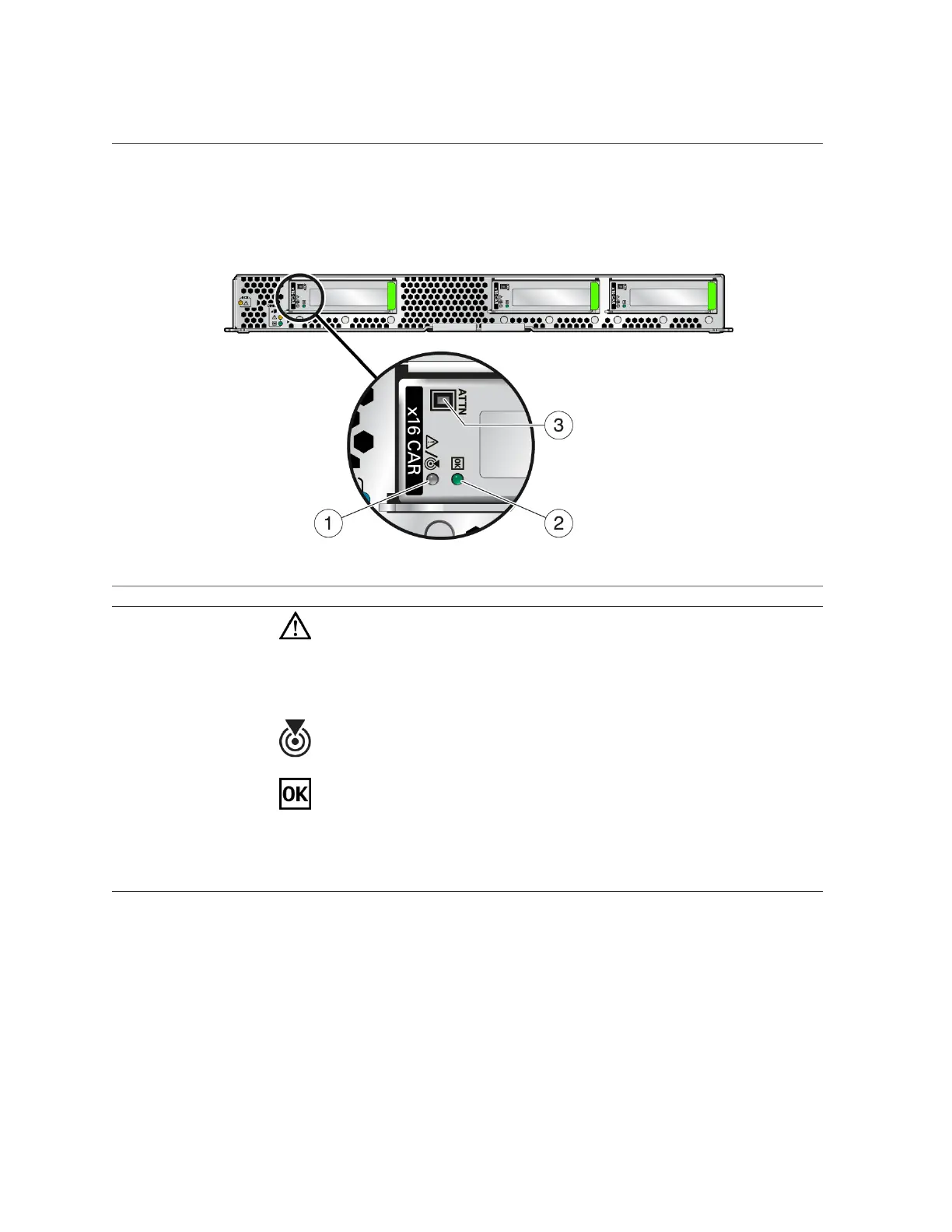PCIe Card Carrier LEDs and Controls
PCIe Card Carrier LEDs and Controls
No. LED Icon Description
1 Service Required
(amber) and
Locator LED
The Service Required LED indicates that service is required.
The show faulty command provides details about any faults that cause this indicator to
light.
The Locator LED blinks to indicate the locate functionality.
2 OK (green) Indicates these conditions:
■ Off – PCIe card carrier is not running in its normal state.
■ Steady on – PCIe card is powered on and is running in its normal operating state. No
service actions are required. You cannot remove the PCIe card.
3 Attention
Required
ATTN Indicates an operational fault. You can also press this button to alert the server to a newly
installed PCIe card.
Related Information
■
“Checking for Faults” on page 35
■
“Interpreting LEDs” on page 44
Servicing PCIe Cards 149