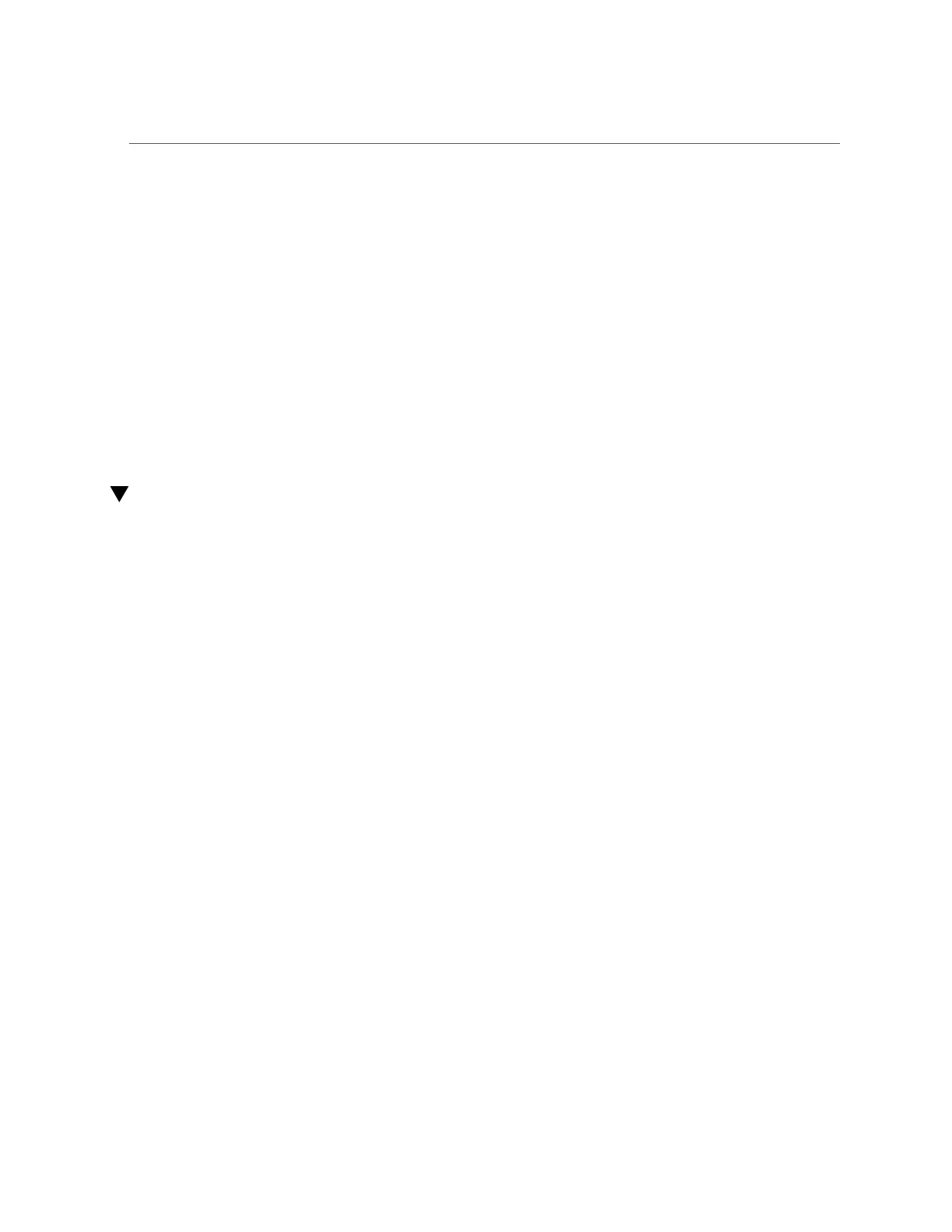Reseat a Switch Unit
See “Prevent ESD Damage” on page 61.
Install the plastic covers that you removed from the connectors on the new switch unit on the
connectors of the switch unit you are replacing.
8.
If you removed a switch unit to service a PDECB, see “Servicing
PDECBs” on page 199.
Related Information
■
“Install a Switch Unit” on page 197
■
“Install a Fan Module (Switch Chassis)” on page 186
■
“Switch Chassis Cooling Zones” on page 31
Reseat a Switch Unit
Some component replacement tasks (for example, those for interconnects and PDECBs) require
you to unseat a switch unit before you perform them. After completing those tasks, you need to
reseat the switch unit.
1.
Slide the switch unit back into the server until the levers begin to engage.
2.
Press the arms back toward the switch unit, and then press the arms firmly
against the switch unit to fully seat the switch back into the server.
The lever should click into place when the switch unit is fully seated in the server.
3.
Restart the switch unit.
-> set /System/Other_Removable_Devices/Scalability_Switch_Boards/
Scalability_Switch_Board_x action=return_to_service
4.
Restart the server.
-> start /System
Related Information
■
“Install a Switch Unit” on page 197
■
“Unseat a Switch Unit” on page 192
■
“Switch Chassis Cooling Zones” on page 31
196 SPARC M8 and SPARC M7 Servers Service Manual • September 2017