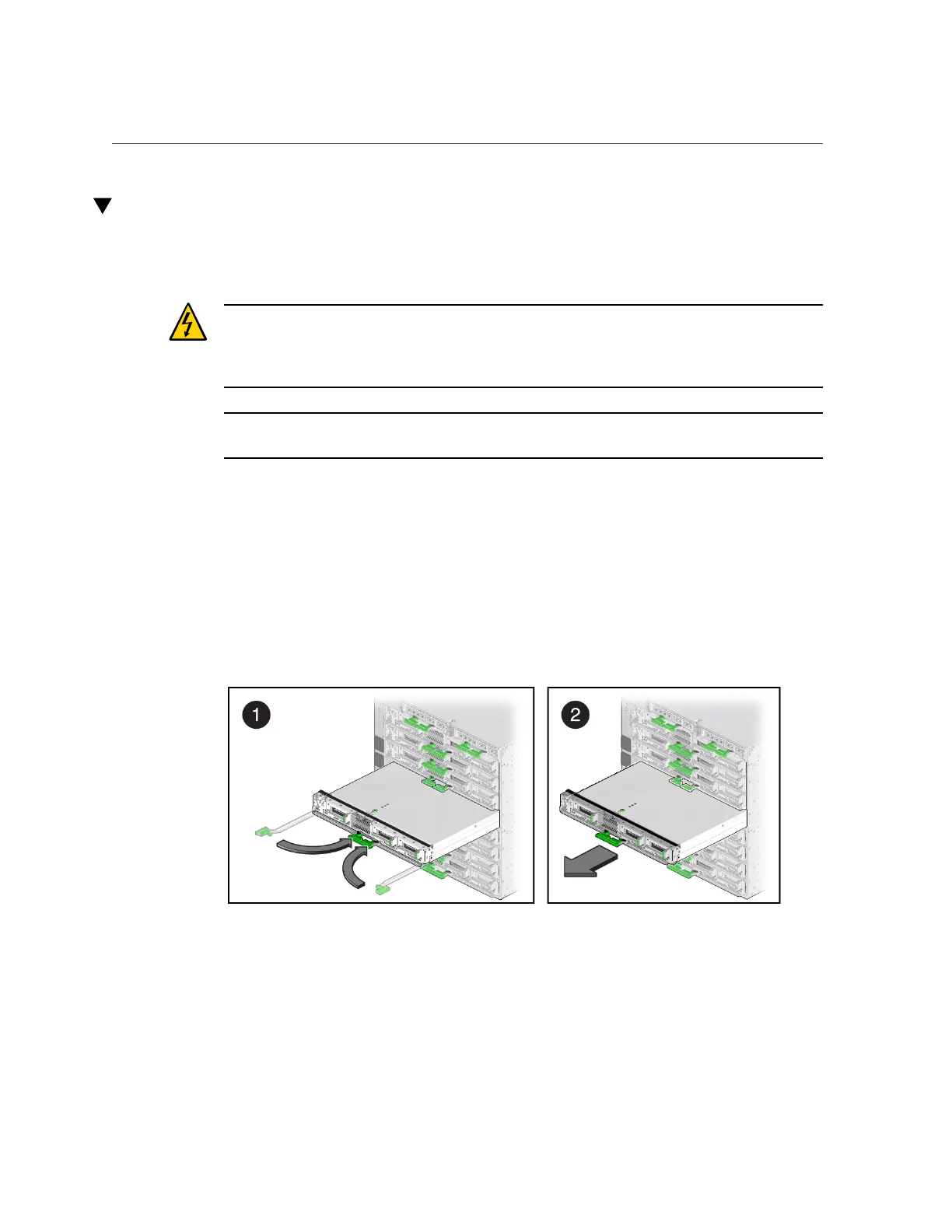Remove a CMIOU
Remove a CMIOU
This is procedure can be performed while the server is running.
Caution - This procedure requires that you handle components that are sensitive to electrostatic
discharge. This discharge can cause server components to fail. When you unpack the
replacement part, open the package on a grounded antistatic mat. Always use an antistatic wrist
strap for hardware replacements.
Note - The CMIOU replacement kit includes a plastic cover to protect CMIOU connectors.
Install the connector cover on the CMIOU that you return to Oracle.
1.
Ensure that you have prepared the CMIOU for removal.
See “Prepare a CMIOU for Removal” on page 91.
2.
Unseat the CMIOU.
See “Unseat a CMIOU” on page 93.
3.
Remove the CMIOU from the server.
a.
Fold the ejector arms back together, toward the center of the CMIOU, until
they latch into place (panel 1).
This protects the levers from damage when you pull the CMIOU out.
Servicing CMIOUs 95