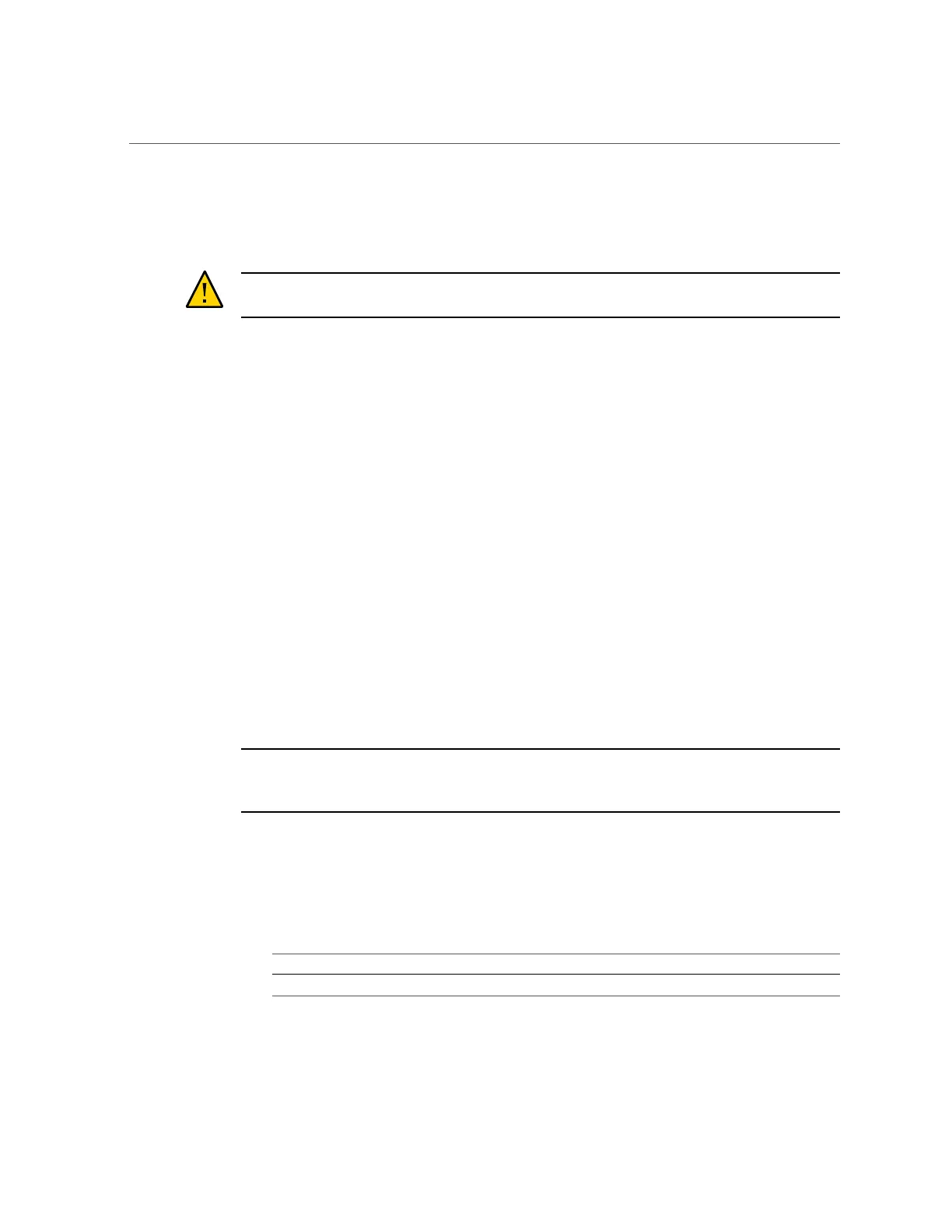Remove a CMIOU
b.
Carefully remove the CMIOU from the server, using two hands, and avoid
bumping the rear connectors (panel 2), and place the CMIOU on a grounded
antistatic mat.
Caution - The rear of the unit is heavy. The CMIOU weighs 25 lbs (11.3 kg). Use two hands to
remove the CMIOU from the chassis.
4.
Install the plastic cover that you removed from the connectors on the new
CMIOU on the connectors of the CMIOU you are replacing.
Ensure that the connector cover is fully engaged and centered over the connectors.
5.
If you are replacing DIMMs, an eUSB disk, or a faulty CMIOU (which involves
removing DIMMS for installation in the new CMIOU), remove the CMIOU top
cover.
Do not remove the top cover if you are removing a CMIOU to access another component for
service.
Press down on the green button at the top of the cover to disengage the cover from the CMIOU.
While pressing the button, grasp the rear edge of the cover and slide it toward the rear of the
CMIOU until it stops. Lift the cover off.
6.
Determine your next step.
a.
If you are replacing a faulty CMIOU, remove all of the DIMMs and PCIe
carriers (including any installed PCIe cards) and transfer them to the new
CMIOU.
See “Servicing DIMMs” on page 105 and “Servicing PCIe Cards” on page 141.
Note - If the faulty CMIOU is the only CMIOU in a logical domain guest that uses iSCSI over
IPoIB for booting, and the eUSB disk is the only disk in the boot pool, remove the eUSB disk
so you can reinstall it in the new CMIOU. See “Remove an eUSB Disk” on page 203.
b.
If you are replacing faulty DIMMs, see “Servicing DIMMs” on page 105.
c.
If you are removing a CMIOU in preparation for the replacement of another
component, refer to the related replacement procedure.
Component Link
DIMMs “Servicing DIMMs” on page 105
96 SPARC M8 and SPARC M7 Servers Service Manual • September 2017