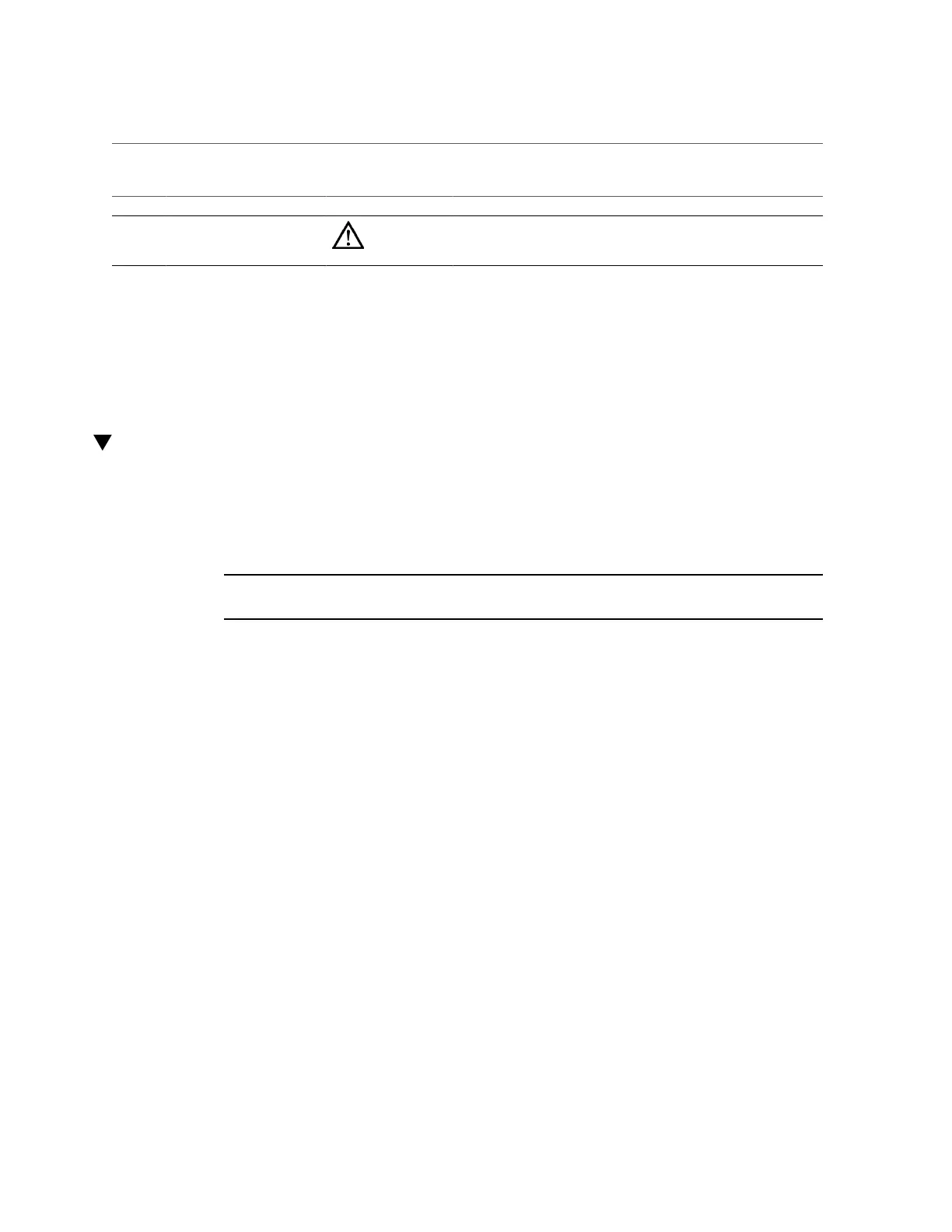Prepare a Switch Unit for Removal
No. LED Icon Description
4 ECB fault (amber) Indicates that a PDECB requires service.
Related Information
■
“Checking for Faults” on page 35
■
“Interpreting LEDs” on page 44
Prepare a Switch Unit for Removal
Replace a switch unit when the replacement switch unit is available.
Complete the following steps before you remove a switch unit.
Note - The switch unit replacement kit includes plastic covers to protect switch unit connectors.
Return these covers to Oracle.
1.
Determine which switch unit requires service.
See “Identify Faulted Components” on page 36 and “Switch Unit LEDs” on page 190.
2.
If you are replacing a switch unit, unpack the new switch unit on a grounded
antistatic mat.
See “Prevent ESD Damage” on page 61.
3.
Verify that the switch unit has been removed from service.
-> show /System/Other_Removable_Devices/Scalability_Switch_Boards
/Scalability_Switch_Board_x health
Properties:
health = Offline
Determine your next step.
■
If health returns a value of Service Required, go to Step 4.
■
If health returns a value of Offline, go to Step 5.
4.
Only if required, stop the server.
Servicing Switch Units 191