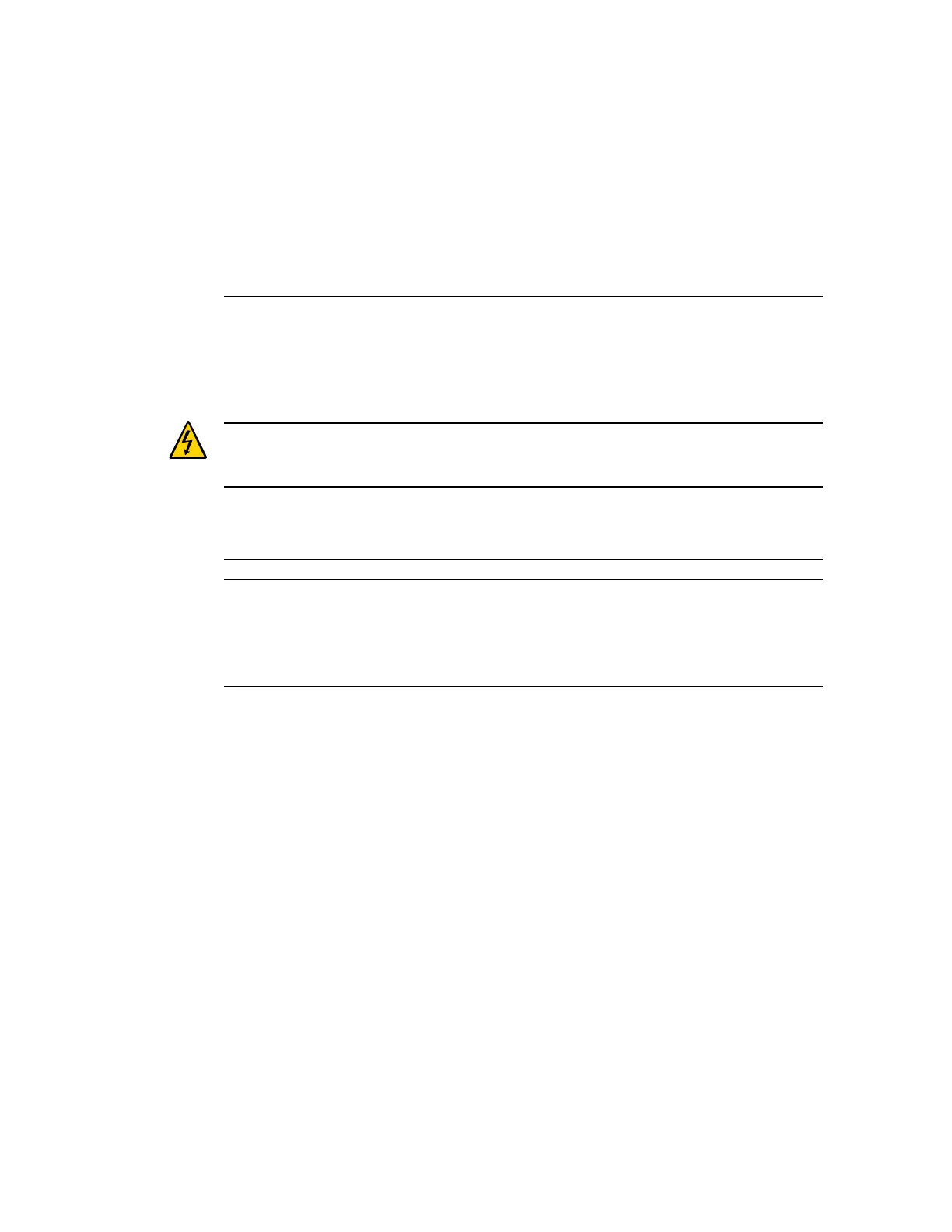Servicing PDUs
There are two PDUs in the rack that contains the server. From the rear of the server, PDU-A is
on the left side and PDU-B is on the right side.
Caution - This procedure requires that you handle components that are sensitive to electrostatic
discharge. This discharge can cause server components to fail. Follow antistatic precautions to
prevent electrostatic damage. See “Prevent ESD Damage” on page 61.
These topics explain how to service PDUs.
Step Description Links
1. Learn about PDU configurations and the AC inputs
assigned to each PDU.
“PDU and AC Connections” on page 253
2. Prepare to remove a PDU. “Prepare a PDU for Removal” on page 254
3. Replace a PDU. “Remove a PDU” on page 256
“Install a PDU” on page 262
Related Information
■
“Identifying Components” on page 15
■
“Detecting and Managing Faults” on page 35
■
“Preparing for Service” on page 57
■
“Component Service Task Reference” on page 32
■
“Returning the Server to Operation” on page 73
PDU and AC Connections
These servers receive power from six PDU power cords, which provide power to the two PDUs
in the rack. To ensure the redundant operation of the power supplies, the server must receive
Servicing PDUs 253