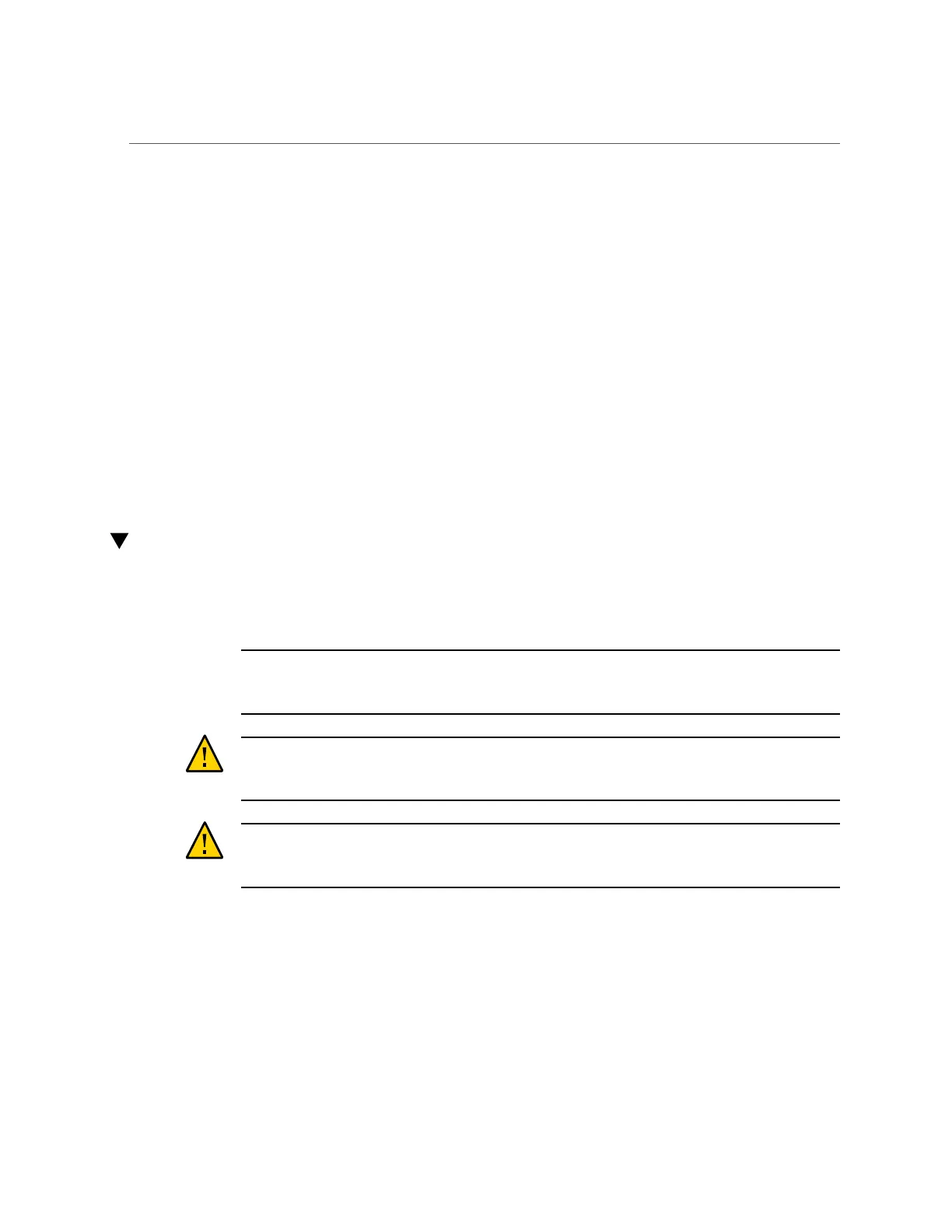DIMM Configuration Fault Messages
Related Information
■
“Identify Faulted Components” on page 36
■
“Determine Which DIMM Is Faulty (Oracle ILOM)” on page 109
■
“DIMM Configuration Fault Messages” on page 112
DIMM Configuration Fault Messages
When the system boots, system firmware checks the memory configuration against the rules
described in “DIMM Configuration” on page 106. To list configuration faults that are found,
you can run the fmadm faulty command from either the host or through the Oracle ILOM fault
management shell. See “Identify Faulted Components” on page 36.
Remove a DIMM
DIMMs can be serviced by customers. You must remove the CMIOU from the CMIOU chassis
to access the DIMMs.
Note - Do not mix 32GB LRDIMMs (4R x 4Gb) and 32GB RDIMMs (2R x 8Gb) in the same
CMIOU. If you are replacing LRDIMMs with RDIMMs, replace all of the DIMMs in the
CMIOU.
Caution - Before beginning this procedure, ensure that you are familiar with the cautions and
safety instructions described in “Safety Information” on page 57 and the information in “DIMM
Configuration” on page 106.
Caution - When a DIMM fails, do not remove the DIMM until a replacement is available.
Removing a faulted DIMM and leaving the slot empty might deconfigure the remaining
DIMMs.
1.
Take the necessary ESD precautions.
See “Prevent ESD Damage” on page 61.
2.
If you are replacing a faulty DIMM, determine which DIMM needs to be replaced.
This task involves removing the CMIOU and its cover.
112 SPARC M8 and SPARC M7 Servers Service Manual • September 2017