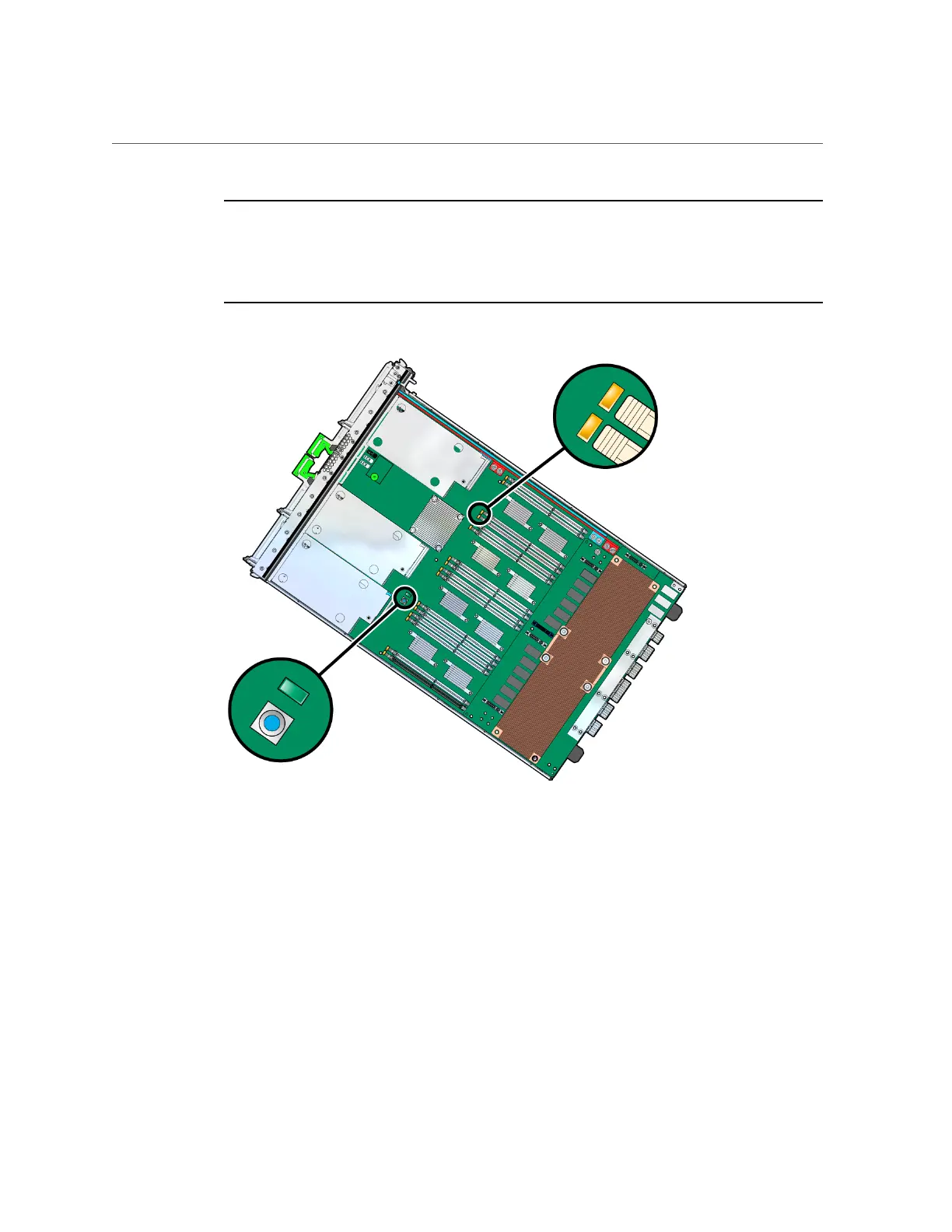Determine Which DIMM Is Faulty (LEDs)
Note - The following illustration shows the location of the green Fault Remind Power LED and
blue Fault Remind button on a SPARC M7 CMIOU. On a SPARC M8 CMIOU, the LED and
button are adjacent to the bottom DIMM slot (labeled BOB21/CH0/DIMM on the board). Although
their locations are different, the Fault Remind Power LED and Fault Remind Power button
operate the same way on both CMIOU types.
5.
Confirm that the DIMM next to the illuminated DIMM Fault LED is the same DIMM
that was reported to be faulty by the fmadm faulty command.
Read the DIMM name text printed on the board next to the slot with the illuminated DIMM
Fault LED (for example, BOB01/CH1/DIMM). See “Determine Which DIMM Is Faulty
(Oracle ILOM)” on page 109, “DIMM Names” on page 108, and “Identify Faulted
Components” on page 36.
6.
Visually check to ensure that all of the other DIMMs are seated properly in their
slots.
Servicing DIMMs 111