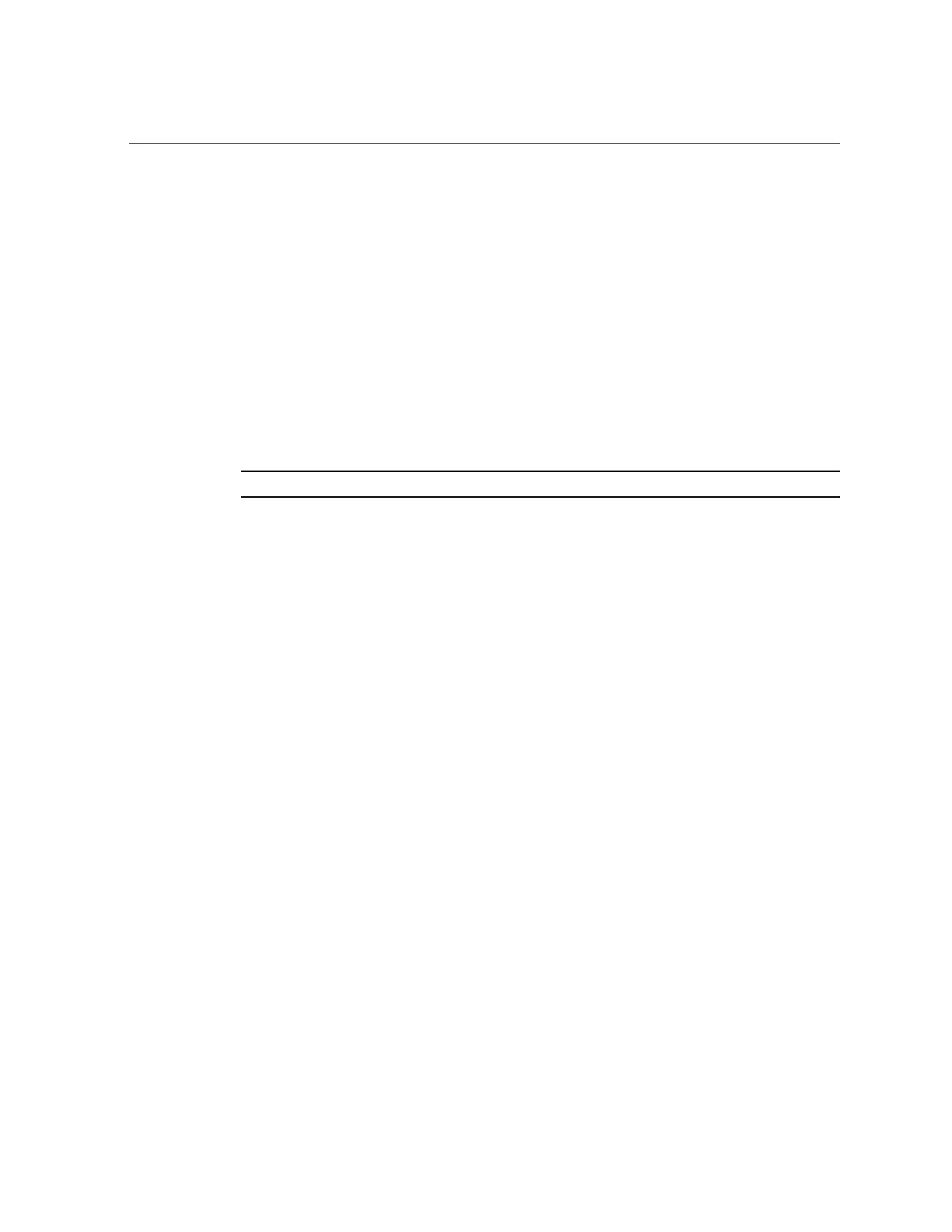Determine Which DIMM Is Faulty (LEDs)
See “Front Indicator Panel Controls and LEDs” on page 46.
2.
Check that the Service Required LED is lit on one of the CMIOU indicator panels.
See “CMIOU Indicators and LEDs” on page 90.
3.
Remove the CMIOU with the faulty DIMM.
See “Remove a CMIOU” on page 95.
4.
Locate, press, and hold the blue Fault Remind button on the CMIOU.
An illuminated green Fault Remind Power LED indicates that there is power available to light
the faulty DIMM LED. Any faulty DIMM is identified by an amber LED next to the DIMM
slot until you release the button.
Note - If LEDs for two DIMMs light, replace both of the DIMMs.
110 SPARC M8 and SPARC M7 Servers Service Manual • September 2017