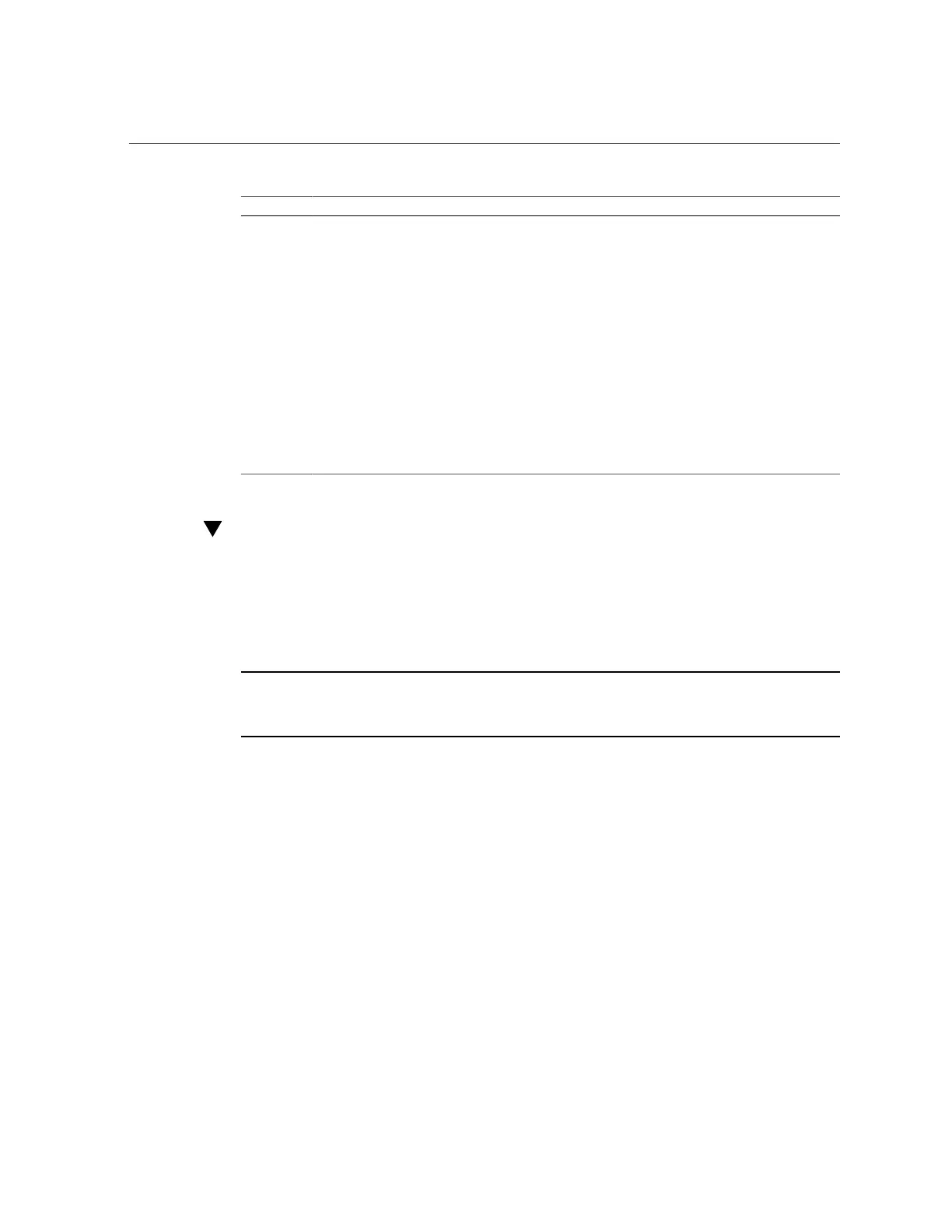Identify Faulted Components
Step Description Links
1.
Run the fmadm faulty command to
display information about components
that require service.
“Identify Faulted Components” on page 36
2.
Run the show disabled command to
display information about components
that have been disabled either
intentionally or because of a failure.
“Identify Disabled Components” on page 38
“Component Oracle ILOM State
Properties” on page 39
3. Identify the names of components that
require service as reported by diagnostic
software.
“Component Names Displayed by Diagnostic
Software” on page 40
4. Learn about fault tolerances that exist for
specific components and guidelines for
replacing them.
“Component Fault Tolerances” on page 42
5. View the server components using the
Oracle ILOM chassis view.
“Oracle ILOM Chassis View” on page 44
Identify Faulted Components
The fmadm faulty displays a list of faults detected by PSH. You can run this command from
either the host or through the Oracle ILOM fault management shell. This example shows how to
check for faults through the Oracle ILOM fault management shell. You can also check for faults
by typing show faulty at the Oracle ILOM prompt.
Note - When you examine the output generated by running the fmadm faulty command,
identify all components that require service so they can be replaced at the same time. Doing so
will minimize down time and reduce service calls.
1.
At the Oracle ILOM prompt start the fault management shell, and then type fmadm
faulty.
-> start /SP/faultmgmt/shell
Are you sure you want to start /SP/faultmgmt/shell (y/n)? y
faultmgmtsp> fmadm faulty
------------------- ------------------------------------ ------------- --------
Time UUID msgid Severity
------------------- ------------------------------------ ------------- --------
2014-10-27/10:20:25 18b66cdc-aa00-c614-a50f-eed199043bd7 SPT-8000-5X Major
Problem Status : open
Diag Engine : fdd 1.0
36 SPARC M8 and SPARC M7 Servers Service Manual • September 2017